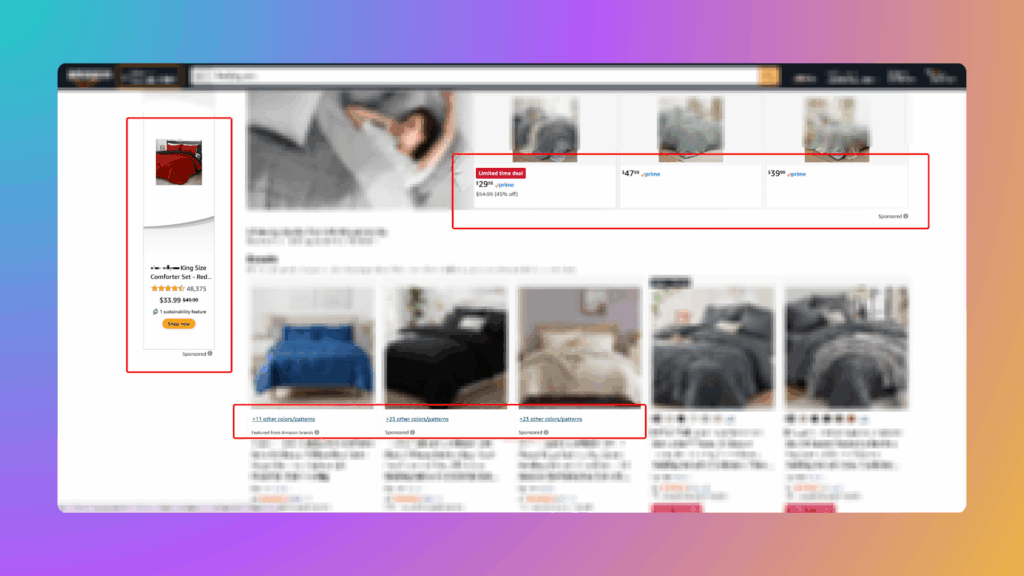- Blog
-
For Sellers
How to sell books on Amazon in 2025: The complete guide
Selling books on Amazon is still one of the cheapest ways to start. Here’s how to do it right, from your first listing to scaling up.

Want to start selling on Amazon without breaking the bank? Books are your best bet. You can start with just a few dollars and some books you already own.
This guide will walk you through everything: choosing how to ship your books, picking the right seller account, finding books that actually sell, and scaling up when you’re ready. Let’s dive in.
Don’t feel like reading? Listen to this article in our podcast, Commerce Decoded.
Before you list your first book
There are three big decisions to make before you list your first book. Each choice affects your costs, time commitment, and potential profits.
Choose your fulfillment method: FBA vs. FBM
Amazon offers two primary methods for shipping books to customers. Here’s a quick comparison:
| Feature | Fulfillment by Amazon (FBA) | Fulfillment by Merchant (FBM) |
| How it works | Send inventory to Amazon warehouses, they handle everything | You store books and ship them after each sale |
| Best for | Popular titles, high volume, sellers wanting to scale | Rare books, low volume, sellers with shipping systems |
| Costs | $3.06 to $3.65 (small books under 1lb)$3.68 to $5.77+ (large books 1 to 2lb)Plus storage fees | No FBA fees, but you pay for packaging and shipping (Amazon provides shipping credits for Individual sellers) |
| Advantages | Prime badge boosts sales, Amazon handles customer service and returns, no need for storage space | Complete control over packaging and branding, direct customer communication, and Lower fees for efficient shippers |
| Disadvantages | Higher fees, less control over packaging, and inventory prep requirements | No Prime badge (usually), you handle all returns, must ship within the promised timeframe |
Remember that both methods still incur the standard ~15% referral fee and $1.80 closing fee per book. Your sales volume, available storage space, and shipping capabilities should guide your choice.
Select your seller account type
Your sales volume determines which Amazon seller plan makes financial sense:
| Feature | Individual Selling Plan | Professional Selling Plan |
| Monthly fee | $0 | $39.99 |
| Per-item fee | $0.99 per sale | No per-item fee |
| Best for | Selling fewer than 40 books/month, testing the waters, casual sellers | Selling more than 40 books, growing businesses |
| Tools included | Basic listing creation, order management | Bulk listing tools, inventory reports, Amazon Advertising access |
| Limitations | No bulk upload tools, no promotional features, Amazon sets shipping rates | Monthly subscription regardless of sales volume |
The math is simple: if you sell more than 40 books monthly, the Professional plan saves money. If you’re just starting out, stick with the Individual plan until your volume justifies the upgrade.
Understand Amazon’s fee structure for books
Let’s talk money. Amazon takes a cut of each sale through several fees:
- Referral fee: Amazon takes 15% of your total sale price, including shipping and gift wrap if applicable. This applies to all book sales regardless of your seller plan.
- Closing fee: $1.80 per book. This flat fee applies to all media items (books, DVDs, music, etc.). It’s non-negotiable and applies to every book you sell.
- FBA fees (if using FBA): If you choose FBA, you’ll pay additional fees based on size and weight:
- Small standard books (2-6 oz): $3.06 to $3.24
- Small standard books (6-12 oz): $3.33 to $3.53
- Large standard books (1-2 lb): $4.55 to $5.77+
You’ll also pay monthly storage fees for items that sit in Amazon’s warehouses.
Here’s a real example: For a $15 book sold through FBA, you might pay:
- $2.25 referral fee (15%)
- $1.80 closing fee
- $3.24 FBA fee (for a small book)
- Total: $7.29 in fees
That means from your $15 sale, you keep $7.71 before your cost of goods. If you bought the book for $2, your profit is $5.71, which is a healthy 38% profit margin.
Finding profitable books to sell
Finding the right books to sell makes all the difference between a thriving business and a hobby that loses money. Here’s how to spot winners.
How to evaluate book profitability
Understanding BSR (Best Seller Rank)
BSR is Amazon’s way of showing how well a product sells compared to other items in its category. Think of it as a speedometer for sales—the lower the number, the faster it sells.
You can find a book’s BSR in the “Product Details” section of its Amazon listing. For books, good BSRs look like:
- 1-10,000: Sells potentially daily
- 10,000-100,000: Sells weekly
- 100,000-500,000: Sells monthly
- 500,000+: Might take months to sell
BSR changes constantly based on recent sales, so a book that sold well last week might have a temporarily good rank even if it usually sells slowly.
Balancing profit vs. turnover
The magic of bookselling is finding the sweet spot between profit margin and how quickly a book sells. A $5 profit on a book with 5,000 BSR might sell this week. A $30 profit on a book with 800,000 BSR might sit for months.
Many sellers set “buy triggers” based on this balance. Maybe you only buy books with:
- BSR under 100,000 with at least $5 profit
- BSR 100,000-500,000 with at least $10 profit
- BSR 500,000-1,000,000 with at least $20 profit
Real profit calculation examples
Let’s look at two actual examples:
FBA example:
- Sale price: $24.99
- Book cost: $1.00 (thrift store find)
- Amazon fees: $3.75 (referral) + $1.80 (closing) + $3.95 (FBA) = $9.50
- Your profit: $14.49 (58% margin)
Tools like ScoutIQ can calculate all this instantly when you scan a book, saving you from doing math in the aisles of thrift stores.
The best book sourcing methods
Finding cheap books to flip is half the fun. Here’s where to look:
Thrift stores and library sales
Thrift stores are the bread and butter of book resellers. Books typically cost $0.50 to $3 each, and many stores run half-price days or fill-a-bag sales where you can really score.
Library sales are like the Super Bowl for book flippers. Libraries regularly purge their collections and sell books for dirt cheap—often $1 for hardcovers and 50¢ for paperbacks. Show up early (like, really early) with a scanning app and be ready to move quickly.
Online arbitrage opportunities
Sometimes you can buy books cheap online and resell them for more on Amazon. Check eBay, Craigslist, Facebook Marketplace, and even other Amazon listings.
The trick is factoring in all your costs: purchase price, shipping to you, Amazon fees, and time. A book listed for $5 on eBay that sells for $20 on Amazon might seem like a no-brainer, but after $4 shipping to you and $7 in Amazon fees, your profit shrinks to $4.
Estate sales and bulk purchases
Estate sales can be goldmines, especially for older, specialized books. When someone passes away or moves to assisted living, entire libraries get liquidated. Often, the family just wants everything gone and will sell boxes of books for pennies on the dollar.
College campuses are another bulk opportunity. At the end of each semester, students ditch textbooks they no longer need. Put up “cash for textbooks” flyers or monitor dumpster areas (with permission) during move-out weeks.
Free book sources
Free is the ultimate profit margin booster. Check Craigslist and Facebook “free” listings. People regularly give away boxes of books just to clear space. Local recycling centers sometimes let you rescue books before they’re pulped. Ask friends and family to save books they’re planning to donate.
The key with free books is being selective. Just because it’s free doesn’t mean it’s worth your time to list and store it.
Using book scanning tools
Technology has revolutionized book sourcing. Apps like ScoutIQ connect to Amazon’s database to instantly tell you if a book is worth buying.
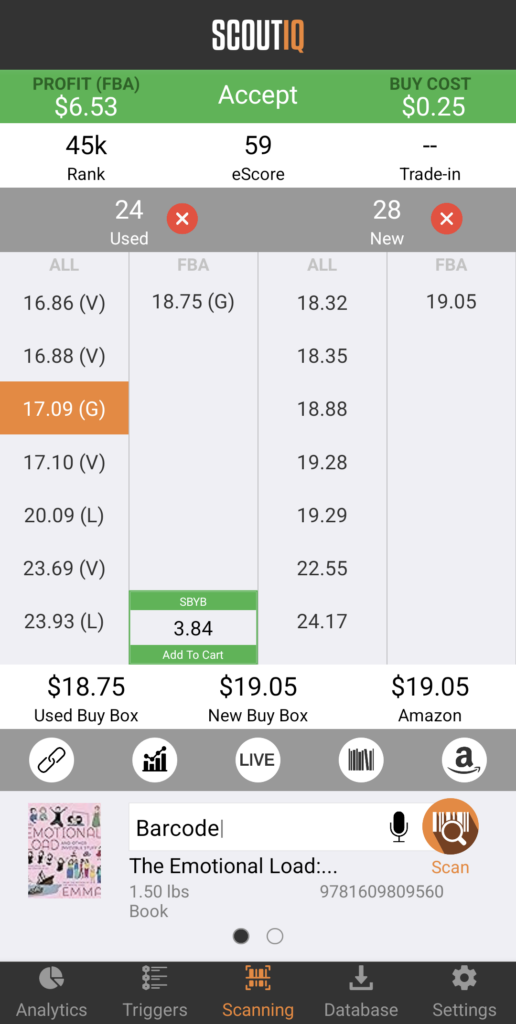
When you scan a barcode, ScoutIQ shows you:
- Current Amazon price
- Sales rank (BSR)
- eScore (how many days in the last 180 days the book has sold)
- Estimated profit for FBA and FBM
- Amazon selling restrictions (if any)
The eScore, ScoutIQ’s proprietary metric, is particularly useful. A book with an eScore of 150+ has sold almost daily, while one under 10 rarely sells, regardless of its current BSR.
ScoutIQ also works offline by downloading Amazon’s database to your phone, which is crucial for sourcing in basement book sales or rural areas with spotty cell service.
How to scan efficiently in stores
Speed is key when sourcing books, especially at competitive events like library sales. A Bluetooth barcode scanner paired with ScoutIQ lets you evaluate 5-10 books per minute instead of typing ISBNs manually.
Start with sections likely to contain valuable books: textbooks, business, computing, specialty hobbies, and recent non-fiction. Fiction, particularly mass-market paperbacks, rarely yields big profits unless you find first editions or signed copies.
ScoutIQ also lets you create “Smart Triggers” that automatically flag good buys based on criteria you set. For example, you might create a trigger that instantly says “BUY” when a book:
- Has a BSR under 500,000
- Will yield at least a $5 profit via FBA
- Has an eScore of at least 15
- Has no restrictions on your account
Different triggers work for different sourcing locations. A trigger for library sales might be more aggressive than one for retail stores, where books cost more.
Listing and selling your books
Once you’ve built some inventory, it’s time to get those books online and start making money.
How to create professional book listings
Amazon makes listing books relatively simple since most titles already exist in their catalog. Here’s the process:
- Log in to Seller Central and click “Add a Product.”
- Enter the ISBN (found on the back cover or copyright page)
- If Amazon already sells the book, you’ll just need to enter your price and condition
- If it’s not in Amazon’s catalog (rare for books with ISBNs), you’ll need to create a new listing with all the details
For used books, the condition description is crucial. Be honest about any flaws—highlighting, notes, bent corners, or library markings. The goal isn’t to make every book sound perfect. It’s to set accurate expectations so buyers aren’t disappointed.
If you’re selling collectible or rare books, add details about special features in your condition notes: “First edition, signed by the author with a personal inscription,” or “Limited edition #243 of 500 printed.”
Condition guidelines and best practices
Amazon has strict definitions for book conditions:
- New: Never opened, perfect condition with no marks whatsoever
- Like New: Might have been opened, but appears unread with no damage
- Very Good: Shows small signs of wear but no tears or markings
- Good: Shows average wear with possible minor marking
- Acceptable: Readable but might have markings, wear, or minor damage
A pro tip: Most experienced sellers never list used books as “New,” even if they appear untouched. Amazon may ask for invoices to prove the new condition, and some publishers actively police their titles.
Be extra careful with textbooks that might include one-time use codes or digital access. If these supplements are missing or used, you must clearly state this in your condition notes.
Setting competitive prices
Pricing strategy can make or break your book business. Check these factors when setting prices:
- Current lowest FBA price (your main competition if you use FBA)
- Current lowest FBM price (your main competition if you use FBM)
- Price history (tools like CamelCamelCamel show if the current price is unusually high or low)
- Your book’s condition compared to competing offers
- Seasonal factors (textbooks sell for more at semester starts)
Don’t automatically match the lowest price. If your book is in better condition or you offer faster shipping, many buyers will pay a premium. Race-to-the-bottom pricing kills profits for everyone.
Using SKUs effectively
SKUs (Stock Keeping Units) are your custom identifiers for tracking inventory. Amazon lets you create custom SKUs or will generate generic ones if you leave the field blank.
Smart sellers use SKUs to encode useful information:
- Source type (THRIFT, LIBRARY, ESTATE)
- Purchase cost (3.00, 0.50)
- Date acquired (MAY24)
- Book category or title info (ECON, FICTION)
For example: “THRIFT-3.00-MAY24-ECON” instantly tells you this economics book was purchased at a thrift store for $3 in May 2024.
This information becomes invaluable when analyzing which sourcing methods and categories are most profitable for your business.
Shipping and fulfillment best practices
If you’re using FBA, Amazon has specific requirements:
- Books with loose components (CDs, charts) must be secured or poly-bagged
- Remove or cover any previous price stickers or barcodes
- Apply Amazon FNSKU labels unless using stickerless commingled inventory
- Ship books to Amazon in sturdy boxes with proper cushioning
FBA shipments can weigh up to 50 pounds per box (70 pounds for boxes containing only books). Create shipping plans through the “Send to Amazon” workflow in Seller Central.
For merchant-fulfilled orders, USPS Media Mail is usually the cheapest option for books. Amazon’s Buy Shipping service offers commercial discounts on postage.
Set realistic handling times—promising same-day shipping when you can only ship three times a week will hurt your metrics. One to two business days is standard for most book sellers.
Invest in quality packaging materials. Bubble mailers work for most paperbacks, while rigid mailers or boxes protect hardcovers better. Include a simple packing slip and consider adding a brief thank-you note to encourage positive feedback.
Scaling your book selling business
Once you’ve mastered the basics, you might want to grow beyond a side hustle. Here’s how to scale up.
Moving from side hustle to full-time
The jump to full-time selling starts with understanding your numbers. Calculate your target:
Monthly income goal ÷ Average profit per book = Books you need to sell monthly
If you want to make $4,000 monthly and average $10 profit per book, you’d need to sell 400 books per month or about 13-14 daily.
Track these key metrics to know when you’re ready to scale:
- Consistent monthly sales volume
- Stable or growing profit margins
- Multiple reliable sourcing channels
- Streamlined processes for listing and shipping
Reinvest a portion of profits to fuel growth. Many sellers follow a simple formula: 50% reinvested in inventory, 30% taken as income, and 20% saved for business development (better equipment, software, education).
As volume increases, consider hiring help. A part-time assistant for processing orders or listing books can free you to focus on high-value activities like sourcing and strategy.
Expanding beyond books
The skills you develop selling books transfer well to other products. Many booksellers branch out into:
- Other media (DVDs, CDs, video games)
- Toys and board games
- Electronics and accessories
- Home goods and kitchenware
The scanning, research, and listing skills you’ve honed apply to virtually any product category. The key difference is learning category-specific restrictions and performance metrics.
Some book sellers eventually create their own products based on insights from their selling experience. A seller specializing in cookbooks might develop their own line of kitchen tools after noticing gaps in the market.
Cross-selling related products can boost your average order value. If you sell college textbooks, consider stocking highlighters, notebooks, or study guides during back-to-school season.
Advanced book selling strategies
Ready to level up? These strategies can significantly boost your profits.
Timing your purchases for maximum profits
The book market has predictable seasonal patterns you can exploit:
- Textbooks surge in price just before semesters start (January and August)
- Tax guides sell best from January through April
- Summer reading list books peak in May-June
- Holiday-themed books sell well in November and December
Buy during off-peak times when prices drop, then hold inventory until demand rises. This strategy requires capital and storage space, but can double or triple your ROI compared to immediate flipping.
For textbooks, the best buying window is often 2-3 weeks after a semester ends, when students are desperate to get rid of books but the next semester’s demand hasn’t yet begun.
Campus-area sourcing tactics
College campuses offer unique opportunities for book sourcing:
- Post “Cash for Books” flyers on bulletin boards
- Set up book buyback tables during finals week
- Connect with professors who receive free desk copies
- Monitor dorm dumpsters during move-out week (with permission)
- Build relationships with campus bookstores
Developing a reputation as a fair, reliable buyer near campus can create a steady stream of inventory. Students appreciate quick cash without the hassle of shipping books to online buyback services.
Holiday sales planning
The fourth quarter (October-December) drives the highest sales volume for most Amazon sellers. Prepare by:
- Building inventory by mid-summer
- Focusing on gift-worthy books (coffee table books, collector’s editions, children’s classics)
- Having stock in FBA warehouses by early October
- Offering gift wrapping when possible
- Maintaining slightly higher prices during peak demand
Many holiday shoppers prioritize guaranteed delivery over finding the absolute lowest price, giving FBA sellers an advantage during this period.
Finding rare and collectible books
The highest profit margins often come from rare or collectible books. Learn to spot potential treasures:
- First editions (especially with dust jackets)
- Signed or inscribed copies
- Limited print runs or special editions
- Books from small, defunct publishers
- Vintage children’s books in good condition
Collector forums help establish fair market values. Don’t rely solely on Amazon for pricing rare books. Check specialized sites and eBay completed listings.
Learn basic authentication methods for valuable books as well, including how to identify first editions from major publishers and verify signatures. When in doubt, consult reference guides or experts before listing high-value items.
Get started with book reselling today
The beauty of selling books on Amazon is that you can start small and scale gradually. Here’s a quick plan to get going:
- Gather 20-30 books from your own shelves or inexpensive sources
- Sign up for an Amazon Individual seller account
- Download ScoutIQ to start making data-driven buying decisions
- List your first batch of books
- Track which types of books sell best for you
- Reinvest your profits into more inventory
Keep records from day one—which sources, categories, and price points yield the best returns. This data will guide your future buying decisions and help you scale efficiently.
Books offer the perfect balance of low startup cost and high learning value. The skills you develop—market research, inventory management, customer service—transfer to virtually any ecommerce business.
Ready to turn your love of books into a profitable business? Try Seller 365 free for up to 14 days and get access to ScoutIQ plus nine other essential tools to help you source, list, and sell books more efficiently than ever before.
FAQs about selling books on Amazon
Textbooks lead the pack with high profits and steady demand. Business books, technical references, out-of-print titles, and niche hobby guides also perform well. Recent editions of test prep materials sell quickly during exam seasons.
Skip mass-market paperbacks, outdated computer guides, and common bestsellers from the past 5 years. Book club editions, Reader’s Digest condensed books, and heavily damaged items rarely turn a profit. Generally, avoid books with BSRs over 1 million unless the margin is exceptional.
Start with just 20-30 books to learn the process without risk. Part-time sellers usually maintain 200-500 active listings, while full-timers often have 1,000+. A mix of fast-moving lower-margin books and higher-profit slower sellers provides stable income.
Yes, but disclose all markings in your condition notes. Light pencil marks might reduce value by 10-15%, moderate highlighting by 20-30%, and heavy annotations by 40-50%. Price accordingly and accurately describe the condition to prevent returns.