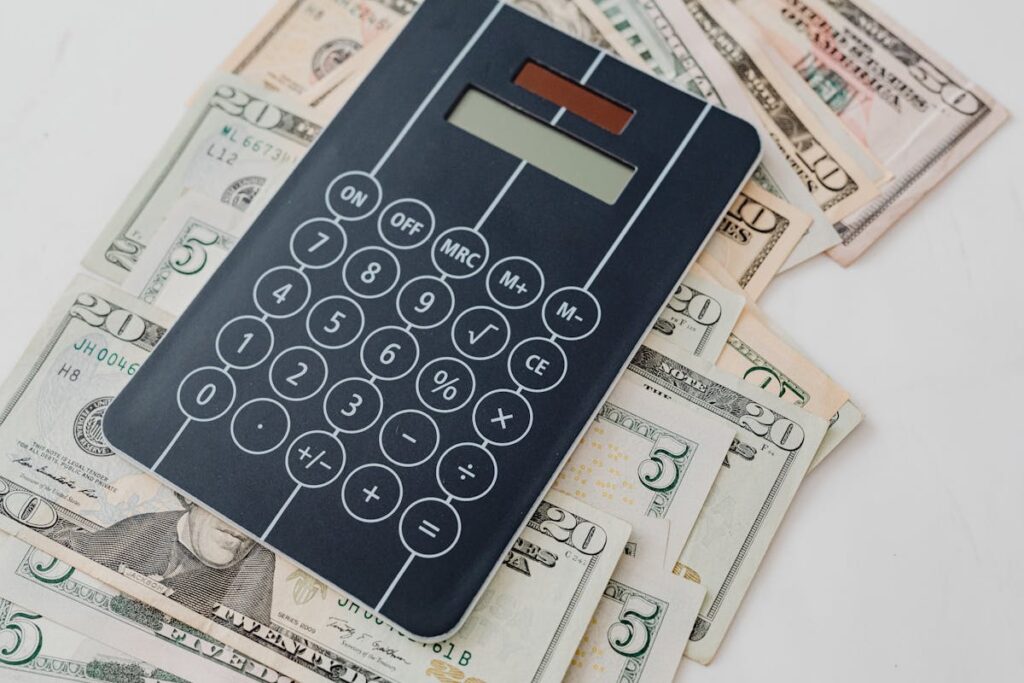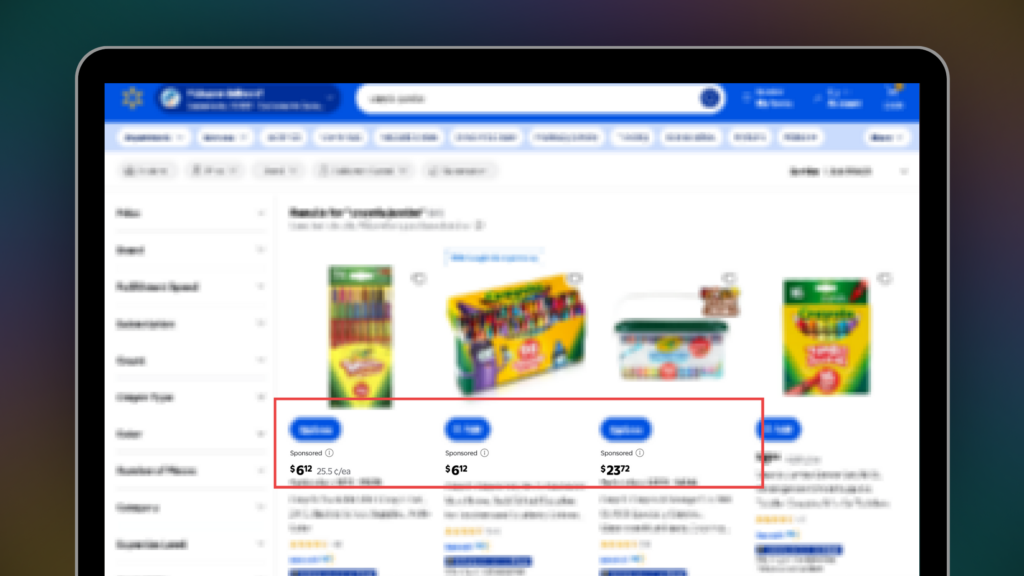- Blog
-
For Sellers
How Seller 365 supports the entire seller journey
Stop wasting money on multiple seller tools—Seller 365 covers your entire Amazon business from sourcing to profit tracking for less than one premium app.

Running an Amazon business requires juggling multiple tools, logins, and subscriptions. So, most sellers cobble together a patchwork of solutions. One for sourcing, another for inventory, a third for pricing, and yet another for tracking profits. But this fragmented approach creates headaches, wastes money, and makes it nearly impossible to get a complete picture of your business.
Seller 365 changes the game by providing all essential seller tools in one affordable bundle. From finding profitable products to tracking every penny of profit, this all-in-one bundle supports the entire seller journey.
Let’s explore how Seller 365 can streamline your operations at every stage of the selling process.
The four phases of successful Amazon selling
Every successful Amazon business follows a similar journey.
First, you source profitable products. Then, you prep and ship them to Amazon. Next, you win sales through smart pricing and customer engagement. Finally, you track profits to understand what’s working and make data-driven decisions.
The traditional approach forces sellers to use different tools for each phase. You might use one app for finding products, another for creating shipments, a third for repricing, and several more for performance tracking. This creates multiple problems.
For one, jumping between platforms wastes hours of productive time. Learning different interfaces and workflows for each tool creates unnecessary complexity. And perhaps most frustrating, your data gets trapped in separate silos, making it impossible to gain comprehensive business insights.
Seller 365 solves these problems by bringing everything you need into one platform.
Phase 1: Finding profitable products to sell
The foundation of any successful Amazon business is finding profitable products to sell. Seller 365 includes four powerful sourcing tools, each optimized for a different sourcing strategy:
Tactical Arbitrage
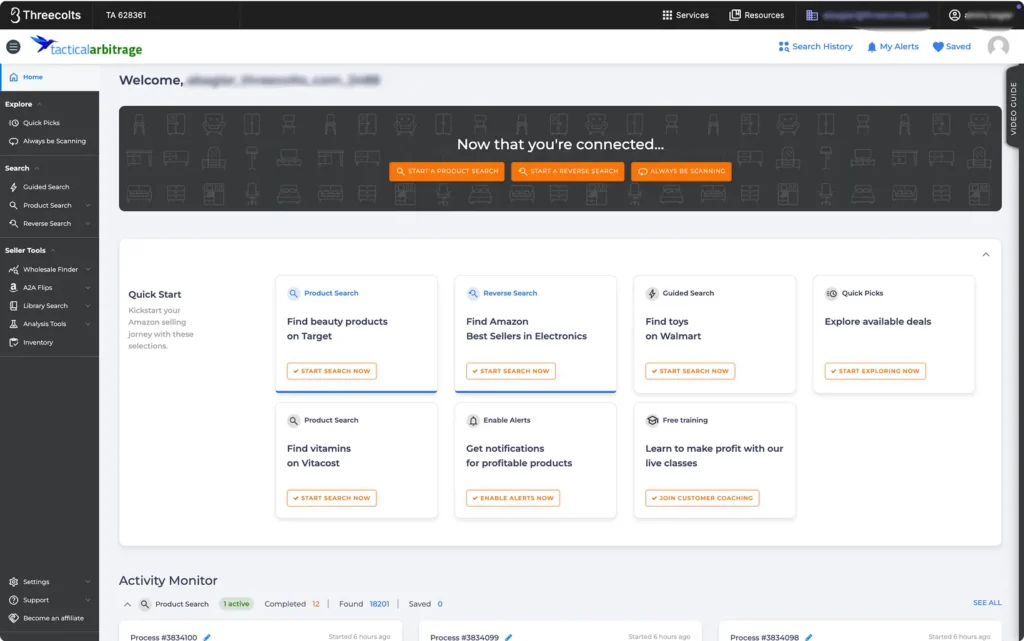
Tactical Arbitrage scans over 1,400 retail websites to find online arbitrage opportunities. It compares prices between these stores and Amazon, calculating potential profits after all fees. You can search entire categories and analyze wholesale catalogs. You can even receive “Quick Picks” or pre-analyzed opportunities.
ScoutIQ
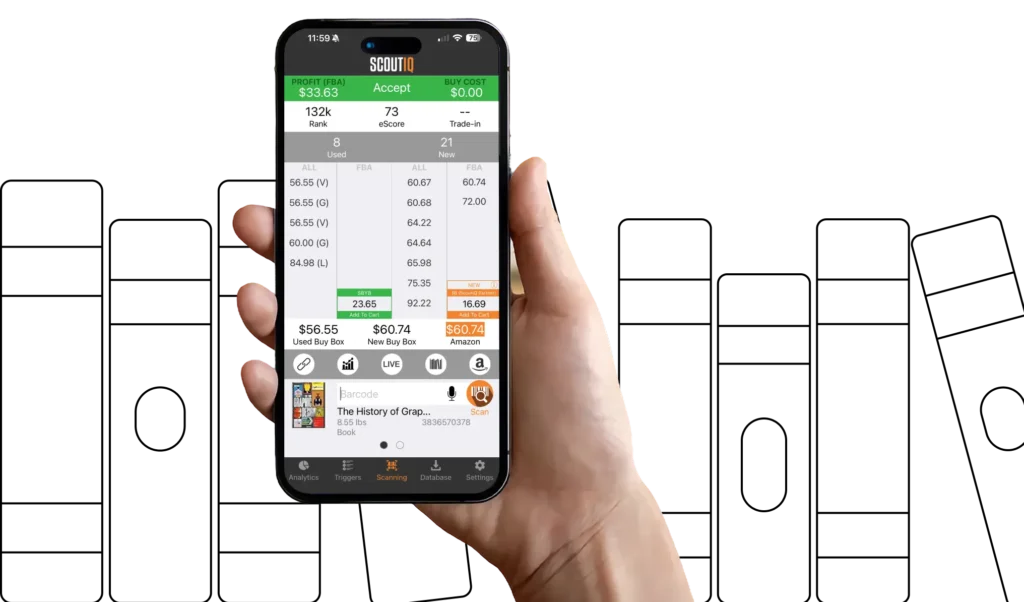
ScoutIQ tackles book sourcing with lightning-fast barcode scanning and instant profitability analysis. Instead of guessing which books will sell, you’ll see actual sales velocity, competition levels, and profit potential. The downloadable database even allows you to work offline at thrift stores or library sales.
ScoutX
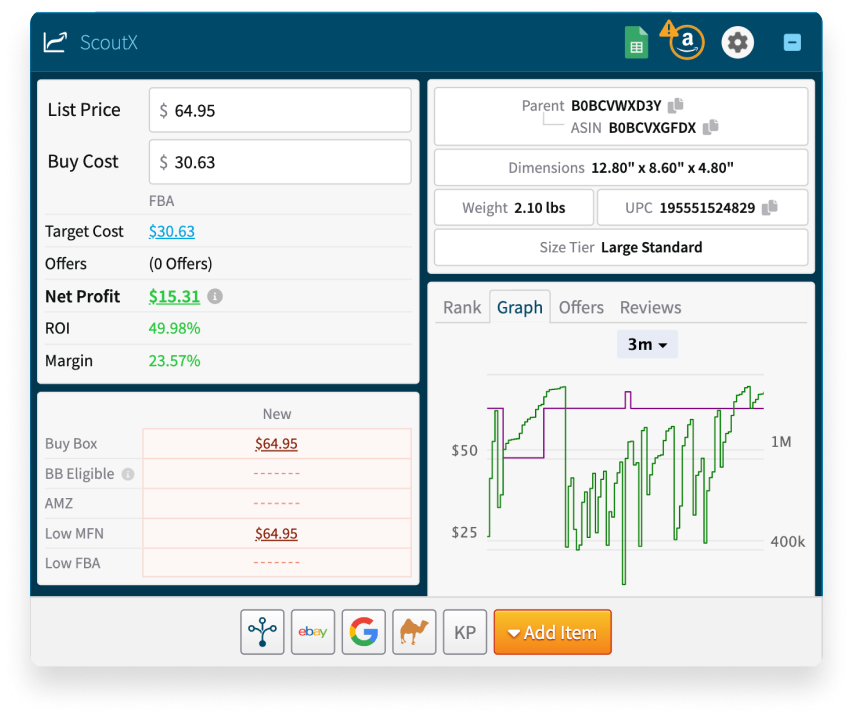
ScoutX adds valuable data directly to Amazon product pages. This removes the need for tab-switching during research. And with 60 real-time data points available at a glance, you can make smarter buying decisions in seconds.
Scoutify
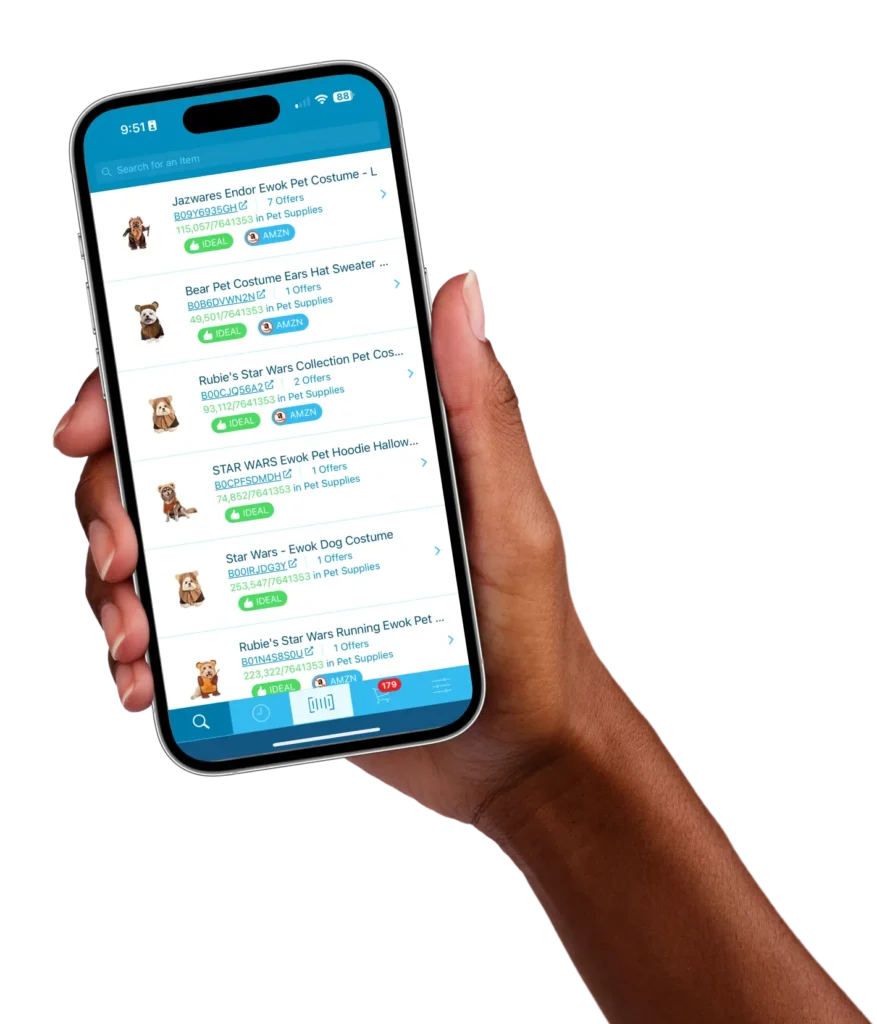
Scoutify is perfect for retail arbitrage. Just scan a barcode in-store and instantly see if the item is profitable, restricted, or selling too slowly. The app even alerts you when a product matches your ideal buying criteria.
These tools complement each other perfectly, giving you multiple ways to find inventory. Whether you prefer sourcing online, at retail stores, or through specific categories like books, Seller 365 has you covered.
Phase 2: Prepping and shipping inventory to Amazon
Once you’ve found profitable products, you need to get them to Amazon’s warehouses correctly. This is where InventoryLab comes into the picture.
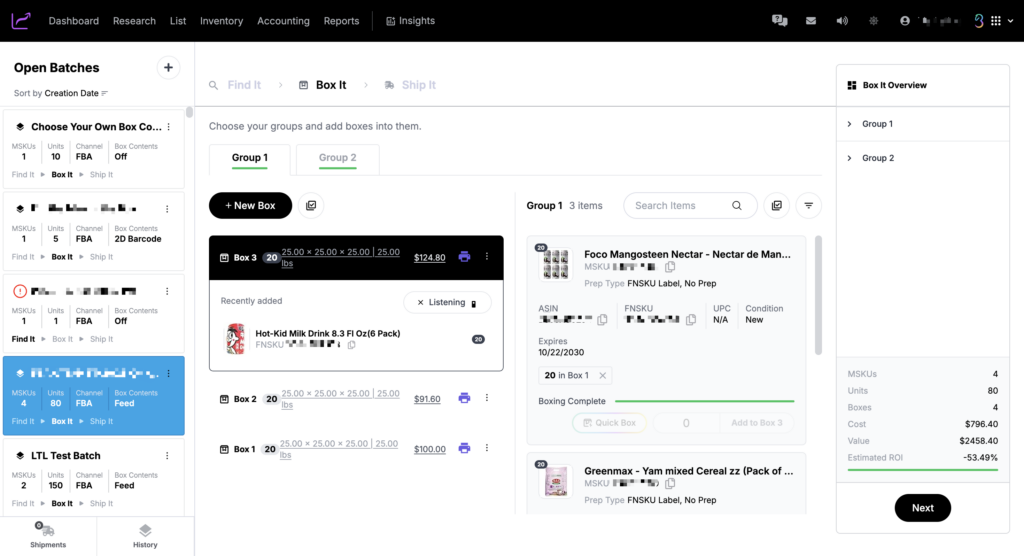
InventoryLab simplifies the entire listing and shipping process. Create product listings in bulk, print all required labels, and generate Amazon-compliant shipments in minutes. The system guides you through each step, preventing costly mistakes that could delay your inventory’s arrival.
InventoryLab also helps with crucial aspects of product prep. It automatically identifies items requiring special handling or hazmat designation. You’ll know exactly which products need poly bags, suffocation warning labels, or other Amazon-required preparation before they’re rejected.
Plus, for products sourced using Scoutify and ScoutX, the integration is seamless. Your buy lists can automatically sync from your sourcing app to InventoryLab, eliminating manual data entry. This continuity ensures accurate cost tracking and inventory management from the moment you buy a product.
Basically, InventoryLab’s intuitive interface makes shipping large batches as simple as small ones. Box content tracking, shipment planning, and label generation all work together to streamline what would otherwise be a tedious process. This efficiency means your products reach Amazon faster, leading to quicker sales and returns on your investment.
Phase 3: Winning more sales and protecting your listings
Getting your products to Amazon is just the beginning. To make profit, you need to price competitively, engage customers, and protect your listings. Seller 365 includes three powerful tools for this phase.
SmartRepricer
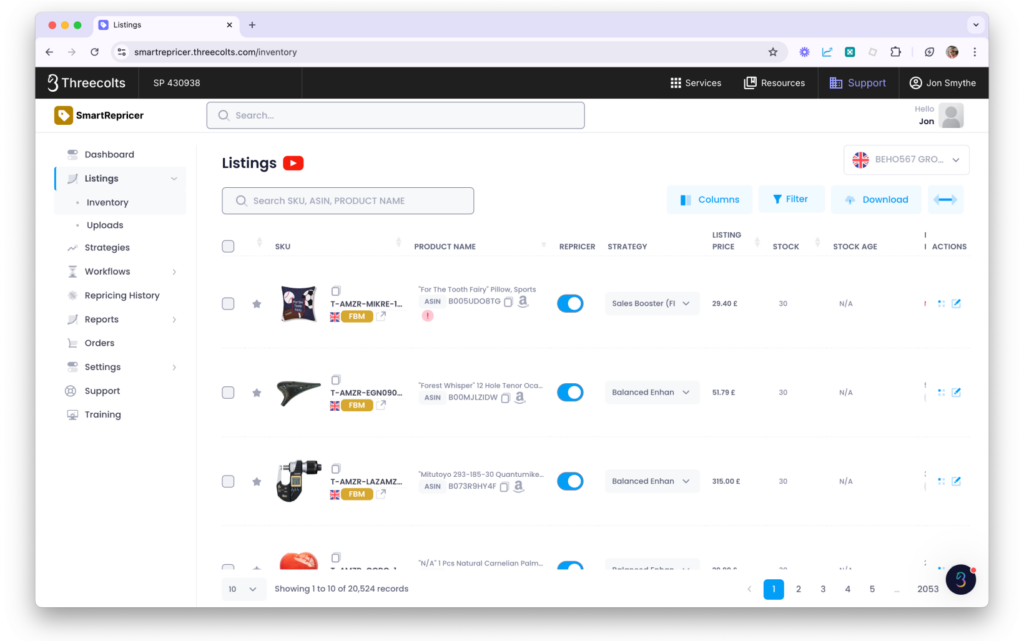
SmartRepricer automatically adjusts your prices across 22 Amazon marketplaces based on competitor actions, inventory levels, and market conditions. You can create custom pricing strategies, set profit guards to prevent selling below margin, and use AI-powered algorithms to maximize Buy Box time. This automation ensures you stay competitive without constant manual price checking.
FeedbackWhiz Emails
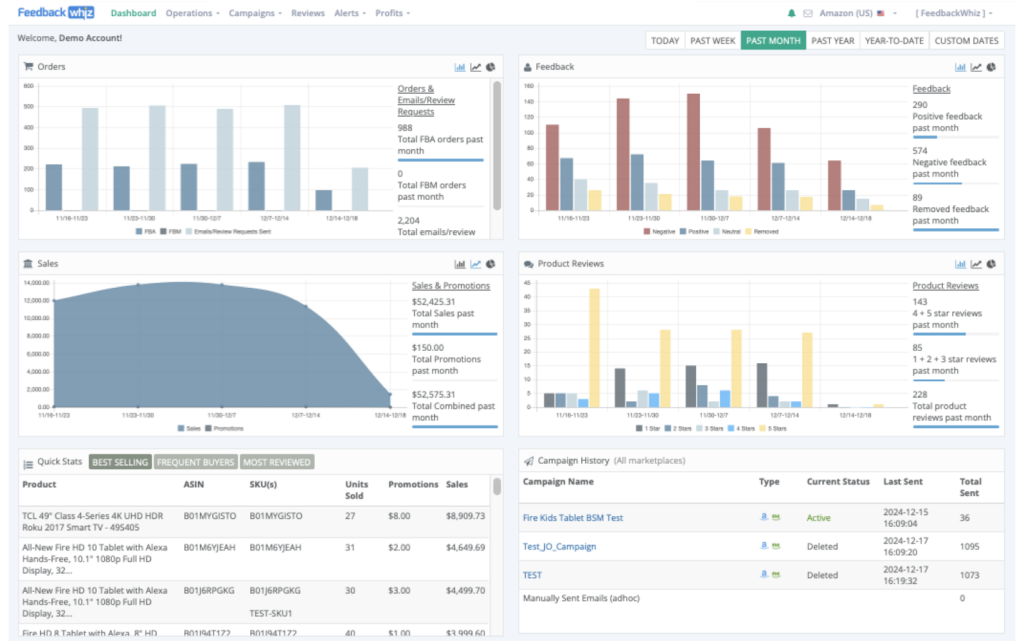
Meanwhile, FeedbackWhiz Emails drives positive reviews and seller feedback through compliant, automated requests. You can choose between just automating Amazon’s “request a review” button or using personalized templates yourself. It will then send precisely timed messages that follow Amazon’s guidelines, increasing your feedback rate without risking policy violations. You can also pick exactly who receives which templates.
FeedbackWhiz Alerts
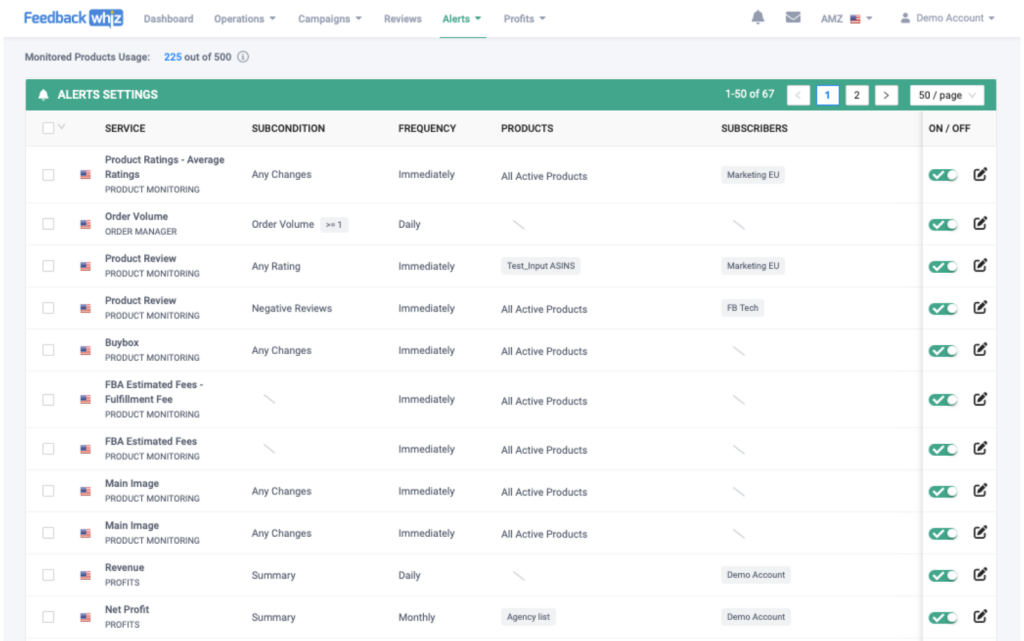
Finally, FeedbackWhiz Alerts handles listing protection. It notifies you when you lose the Buy Box, when a listing gets suppressed, or when a new review needs attention. The system also monitors for unauthorized listing changes and provides AI-generated summaries of your customers’ sentiments.
Together, these tools create a comprehensive system for maximizing sales and protecting your brand presence.
Phase 4: Tracking profits
Understanding your true profitability is essential for long-term success. Seller 365 includes two tools that give you complete financial visibility.
FeedbackWhiz Profits
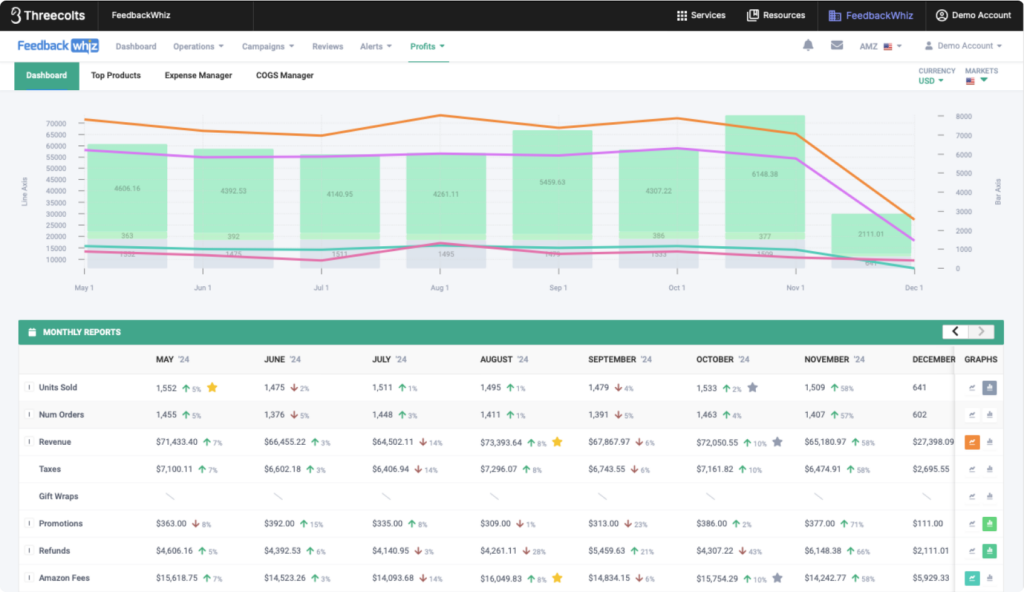
FeedbackWhiz Profits provides a clear view of your performance across 21 Amazon marketplaces and Walmart. You can use it to track revenue, costs, and profits at the SKU level with customizable expense categories and visualizations. It’ll help you identify your most profitable products and channels, so you can make smarter inventory decisions.
InventoryLab Accounting
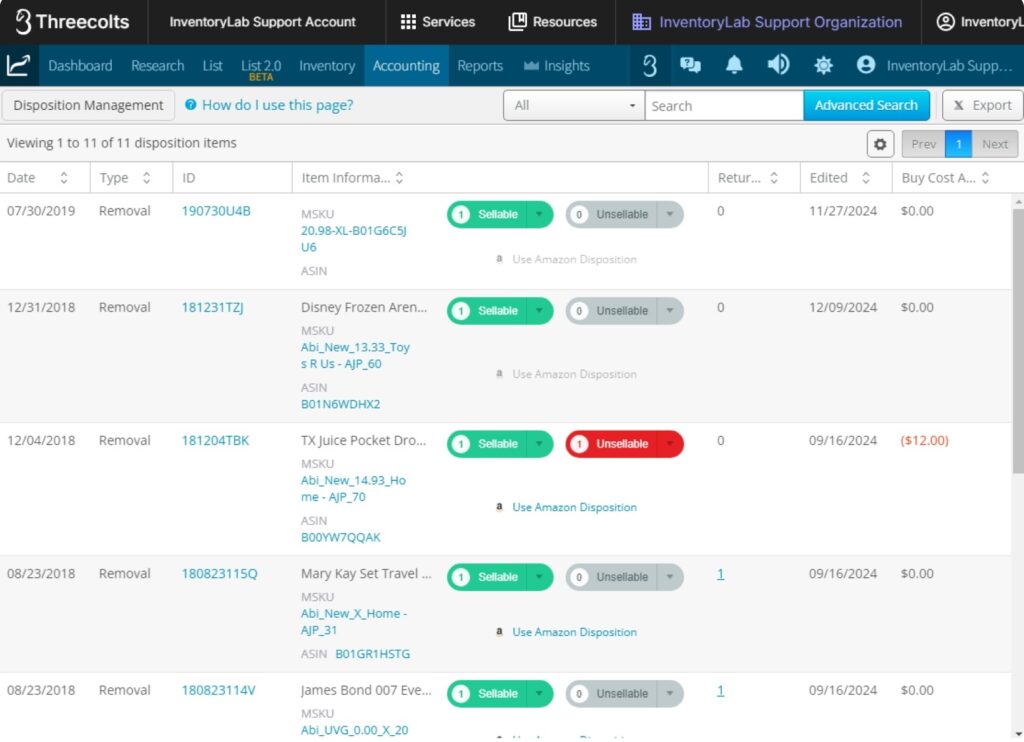
Then, there’s InventoryLab Accounting. It delivers tax-ready financial data for your Amazon business. It captures costs as you list products, tracks all Amazon fees and adjustments, and organizes everything into categories that make tax time simpler. The integration with InventoryLab’s listing workflow ensures every expense is recorded accurately from the start.
Having both tools gives you complementary perspectives on your finances.
You get everything with Seller 365
You might be thinking it’s not that big of a deal. “I’m okay with the tools I have right now.”
But most sellers don’t realize how much their fragmented tech stack actually costs them in time, money, and missed opportunities.
Subscription fees for individual tools add up quickly. A seller might pay $100+ for sourcing software, $50+ for inventory management, $90+ for repricing, and another $50+ for feedback and financial tools. That’s over $290 monthly for just the basics—four times what Seller 365 costs.
Suddenly, having to pay just once for 10 tools that cover the entire seller funnel seems like the no-brainer decision.
For a detailed breakdown of how much sellers typically overspend on fragmented software (and exactly how Seller 365 solves this problem), check out our in-depth analysis: Most Amazon sellers overpay for their tech stack.
Get started with Seller 365
Transitioning to an all-in-one platform might seem daunting, but Seller 365 makes it surprisingly simple. Here’s what you need to know to get started:
Seller 365 offers three pricing plans designed for different business needs:
- Seller 365 ($69/month): Includes all 10 apps for a single user. Perfect for individual sellers or those just starting out.
- Seller 365 Teams ($79/month): Supports up to 10 users. Ideal for growing businesses with team members.
- Seller 365 Pro ($199/month): Provides premium features*, higher usage limits, priority support, and free reimbursement services for sellers under $1M in annual sales.
*See this Seller 365 vs Pro breakdown for a detailed comparison of the two plans.
All plans include access to the complete suite of tools that support each phase of your seller journey. The 14-day free trial (7 days instantly plus 7 more when you connect your Amazon account) gives you ample time to explore the platform and see how it can transform your operations.
Some quick tips:
Seller 365 gives you just one hub for everything. Click once and you’re in. No more password managers bursting with different credentials or browser tabs multiplying like rabbits.
When getting started, focus on one tool at a time rather than trying to implement everything at once. Many sellers begin with the sourcing tools, then gradually integrate shipping, pricing, and financial tracking as they become comfortable with each component.
Got a question? Threecolts University, support guides, and actual humans have you covered. Try Seller 365 free for up to 14 days and discover how having all the tools you need in one affordable bundle can transform your Amazon business.