- Blog
-
For Sellers
Walmart ads guide: Advertising options for Marketplace sellers
Walmart’s Marketplace is expanding fast—but only sellers who advertise smartly are getting seen.
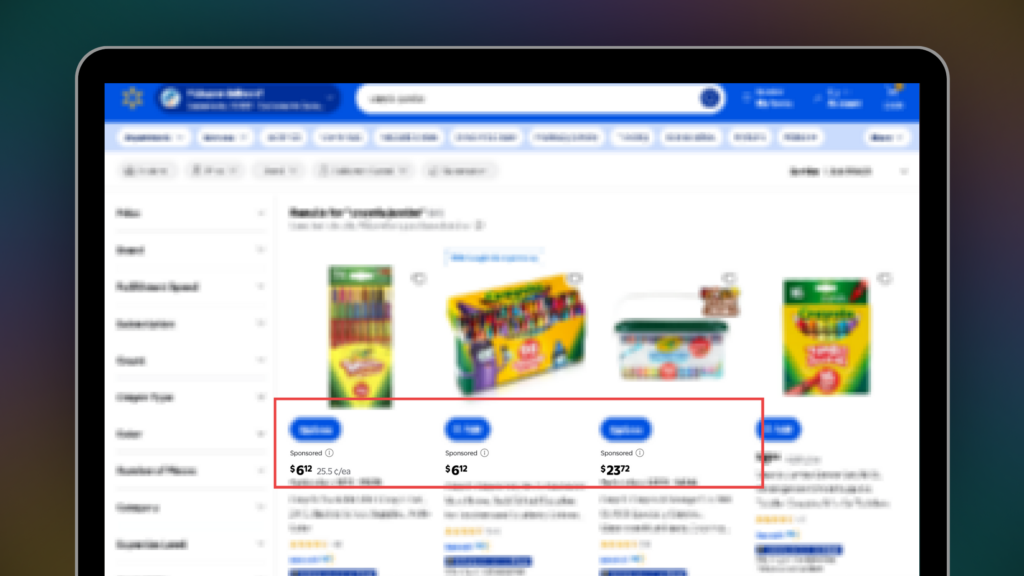
Walmart has come a long way since the Walton brothers opened their first store in Arkansas more than sixty years ago. From a small neighborhood shop, it’s expanded into a global marketplace serving customers in 19 countries through a mix of neighborhood markets, supercenters, warehouse clubs, and ecommerce sites.
There’s no question then that Walmart’s growing popularity offers a golden opportunity to expand online sellers’ businesses. But with competition intensifying in the digital space, simply listing your products across multiple marketplaces isn’t enough anymore. You need a strategy that enhances visibility and broadens your reach. Walmart ads provide exactly that.
Ready to tap into this overlooked opportunity? This guide breaks down all your Walmart advertising options.
First off, what is Walmart Connect?
Think of Walmart Connect as your backstage pass to exclusive ad spots across Walmart’s digital properties. This home-grown advertising platform gives you direct access to Walmart shoppers through various formats.
The system runs on either cost-per-click (CPC) or cost per thousand impressions (CPM) models, depending on which ad type you choose. The secret sauce? Walmart’s massive pool of first-party shopper data that helps target customers who are actually ready to buy.
Everything connects through Seller Center, so you won’t need to juggle multiple logins or dashboards. Your options split into two camps: ads that appear directly on Walmart.com and the app, and external placements that drive traffic from other platforms back to your Walmart listings.
Sponsored Search
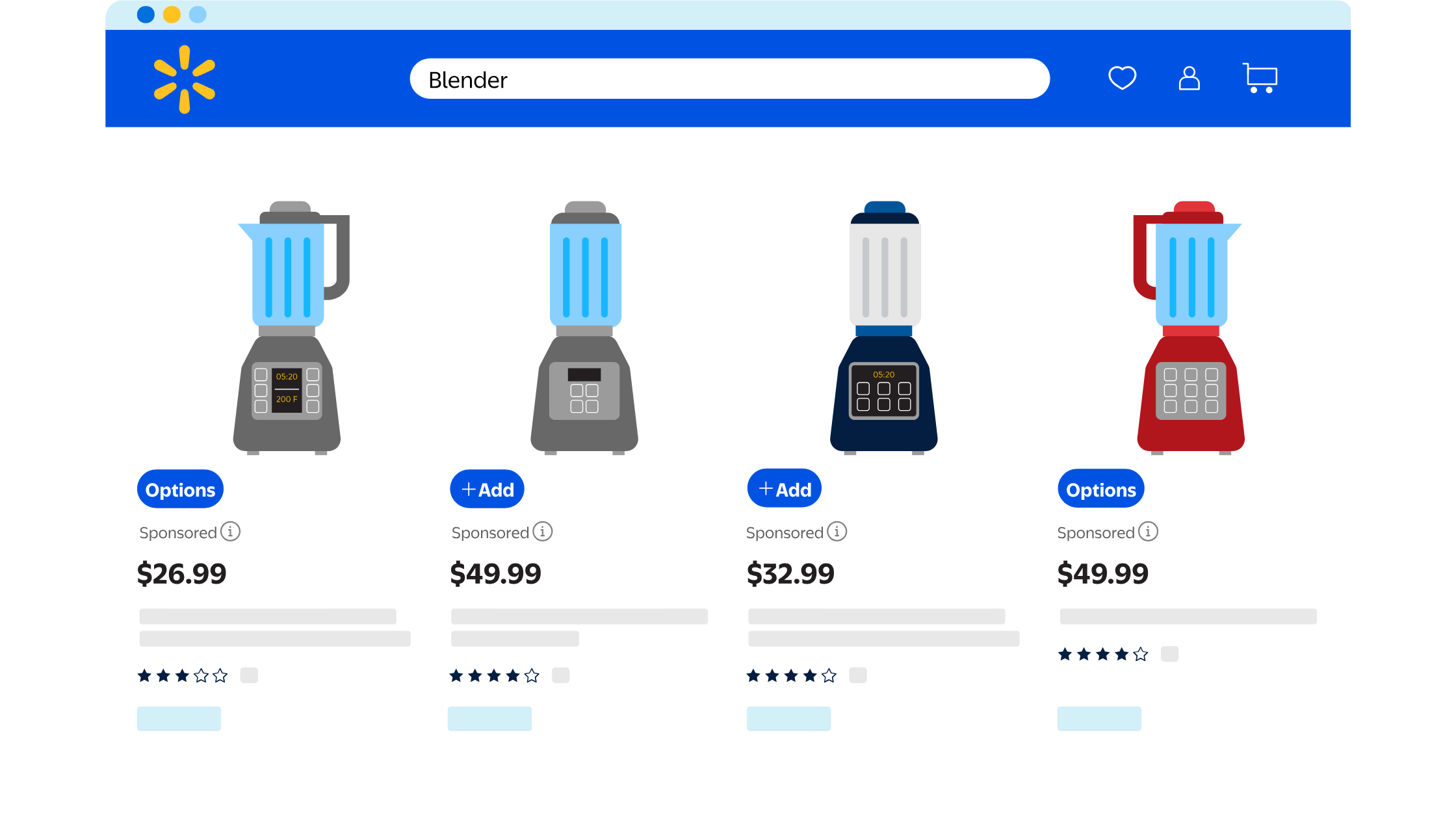
Picture your products popping up right when shoppers search for items like yours. That’s the magic of Sponsored Search. These ads catch people actively hunting for products.
Your ads can show up almost everywhere that matters: homepage, browse pages, category sections, search results, item pages, and stock-up pages. The best part? You only pay when someone actually clicks, so your budget goes toward genuine interest.
Walmart offers three flavors of Sponsored Search.
- Regular Sponsored Products showcase individual items in search results.
- Sponsored Brands kick things up a notch with your logo and multiple products at the top of search results.
- Sponsored Videos catch the eye with auto-playing content embedded right in the results page.
There’s just one catch. Your products need to be in stock, winning the Buy Box, and live on Walmart.com. For the brand-focused formats, you’ll need Brand Portal registration and a USPTO trademark. The whole system works through real-time auctions where relevance and bid amount battle it out for the winning spot.
Onsite Display
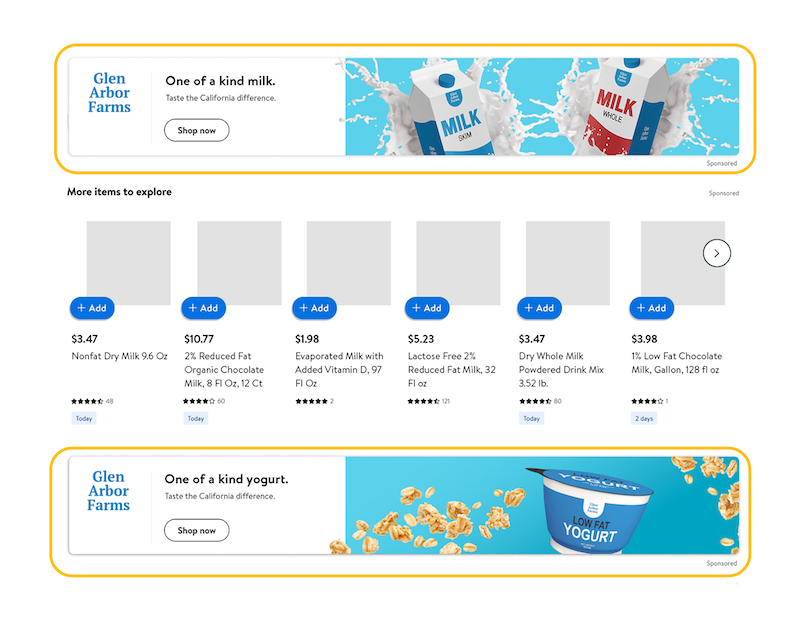
Tired of waiting for people to search for your products? Onsite Display ads let you grab shoppers’ attention as they browse around Walmart.com and the app. These eye-catching banner ads help you build awareness at every stage of the shopping journey.
You’ll need to be a registered brand owner to access this option through the Walmart Connect Ad Center. Unlike Sponsored Search, you pay based on impressions (eCPM model) rather than clicks. Walmart uses first-price auctions here. The highest bid wins and pays exactly what they bid.
These ads show up in prime spots like product detail pages, category pages, browse sections, and throughout the site. The system constantly adjusts your bids in real-time based on how your ads perform, stretching your budget efficiently.
You’ll create your ads using Walmart’s Creative Builder tool, focusing on quality product images and clean messaging that follows their guidelines. The targeting gets pretty sophisticated, too. You can target by department/category, shopping behavior, specific keywords, or cast a wide net across the entire site.
Brand Shop and Shelf
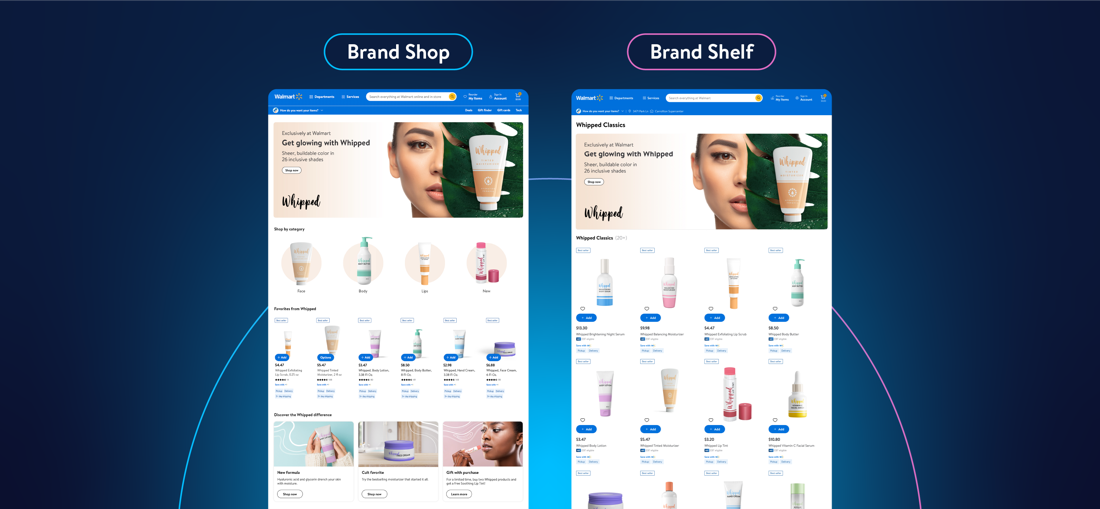
Imagine having your own custom storefront inside Walmart. That’s exactly what Brand Shop delivers. Think of it as your brand’s home base within the Walmart ecosystem, complete with your logo, colors, and curated product collections.
The Shelf feature acts as your digital product aisle, letting you group items logically for shoppers to browse. Together, they create a branded shopping zone that feels distinctly yours while still being part of the Walmart experience.
Brand owners (not just resellers) with USPTO trademarks can create these experiences. You’ll need to register in the Walmart Brand Portal first and have your products listed on the marketplace. Once approved, you’ll get a custom URL perfect for sharing in your external marketing.
Walmart also makes setup relatively painless with templates and customizable sections. Your shop becomes discoverable through your product pages and Walmart’s Brand Shop directory. Just remember that major changes require Walmart approval, so plan your design carefully.
Search Engine Marketing (SEM)
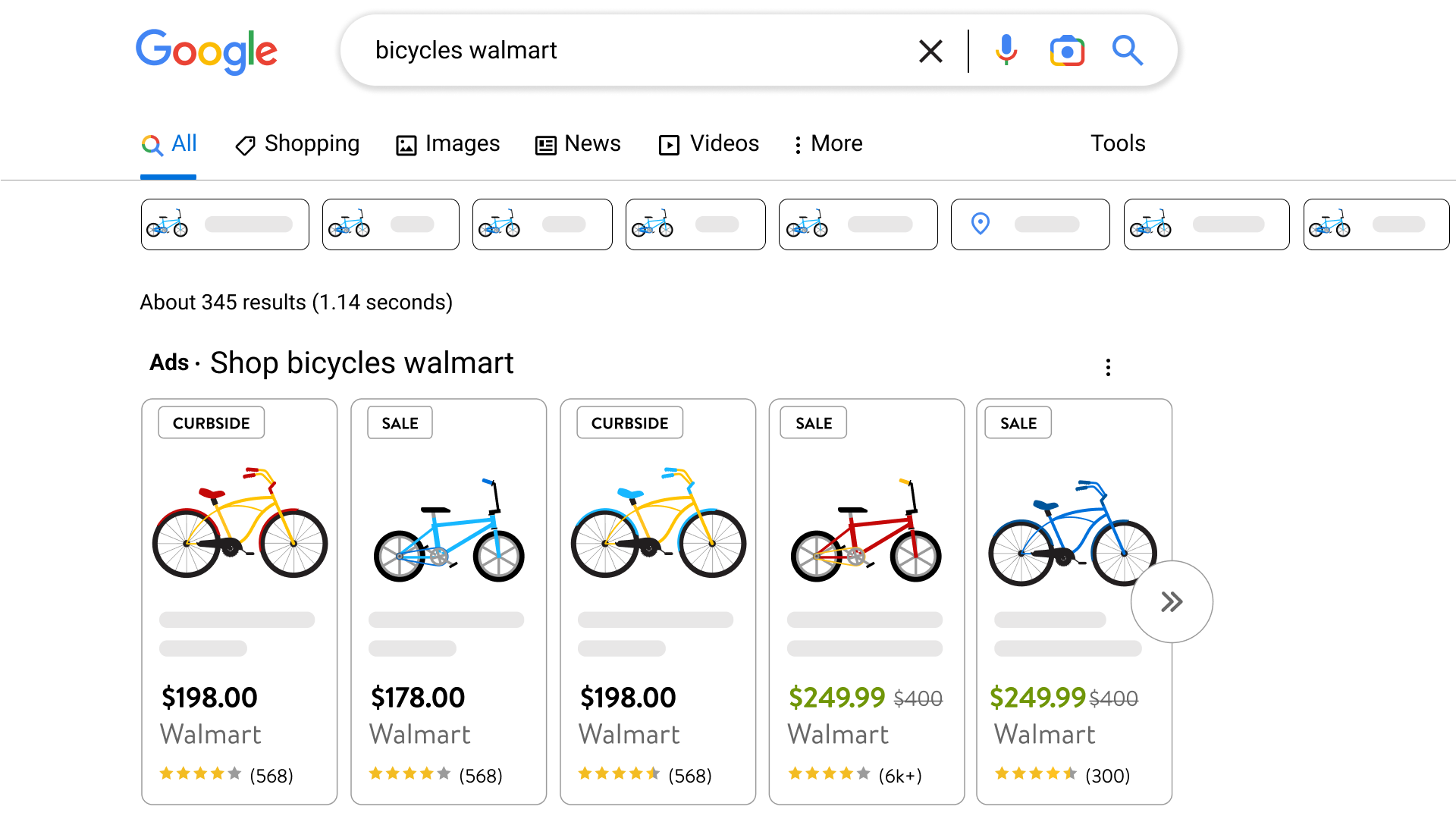
Want to catch shoppers before they even reach Walmart? The SEM program lets you promote your Walmart listings through Google Shopping Ads that appear directly in Google search results.
The clever part? You don’t need to mess with Google Merchant Center or manage separate Google campaigns. Walmart handles the technical heavy lifting through their Self-Serve Marketing portal in Seller Center.
Their proprietary bidding algorithm optimizes everything automatically to maximize your return on ad spend. Your products appear with that valuable “Sponsored” tag in Google search results when people look for relevant items.
To join the program, your account needs to meet payout thresholds or have a valid ACH account on file, and stay in good standing without payment holds. The system works in two phases: a 7-10 day learning period followed by an optimization phase where the algorithm gets serious about boosting performance.
How to measure advertising success
With all those types of ads laid out, let’s talk metrics. Each Walmart ad format has its own scoreboard of success indicators.
For Sponsored Search, keep your eyes on impressions, clicks, click-through rate (CTR), spend, return on ad spend (ROAS), conversions, and Buy Box status.
Onsite Display ads need tracking on impressions, CTR, view-through conversions, new versus returning buyers, and auction bid performance.
SEM campaigns deserve special attention to Google impressions and clicks, ROAS by individual SKU, and performance shifts between the learning and optimization phases.
Brand Shop visitors need monitoring on total visitors, views, units sold, sales, and engagement quality metrics.
Walmart has some unique performance indicators, too. Your Buy Box status matters tremendously since ads stop running when you lose it. Inventory status affects eligibility; out-of-stock items are pulled automatically. The platform also uses an ad relevancy score that impacts auction performance, plus dynamic bid adjustments that shift in real-time.
Now, Walmart’s built-in reporting gives you the basics, but Seller 365 also offers Walmart tools to complete the picture you need for serious optimization. FeedbackWhiz Profits connects your advertising data with comprehensive profit analysis, showing exactly how ads affect your bottom line.
The platform tracks every penny—costs, fees, and revenue across both Walmart and Amazon in one dashboard. This consolidated view helps spot which advertising approaches actually drive profit, not just sales. The advertising settings integration pulls in PPC data for truly accurate profitability metrics.
Meanwhile, FeedbackWhiz Alerts keeps watch over your Walmart reviews. You’ll get notifications when new reviews appear, letting you address feedback quickly to protect your reputation.
Next steps
Walmart advertising packs serious potential for marketplace sellers. Each format—from Sponsored Search and Onsite Display to Brand Shops and external marketing tools—serves a specific purpose in your marketing arsenal.
However, success comes down to picking the right mix, watching your numbers like a hawk, and fine-tuning based on actual performance. So it’s also wise to leverage tools like Seller 365 to give you the extra edge in tracking true profitability and keeping your listings healthy.
Start small to get comfortable with the platform, then scale up what works. Walmart’s growing audience and relatively uncrowded ad space might just become your secret weapon for marketplace growth.
Ready to win across both Walmart and Amazon? Try Seller 365 free for up to 14 days and see how our tools can streamline your multichannel selling strategy while boosting your bottom line.






















