- Blog
-
For Sellers
How to create an Amazon seller account in 2025: A step-by-step guide
Ready to sell on Amazon? Here’s exactly how to create your seller account in 2025.
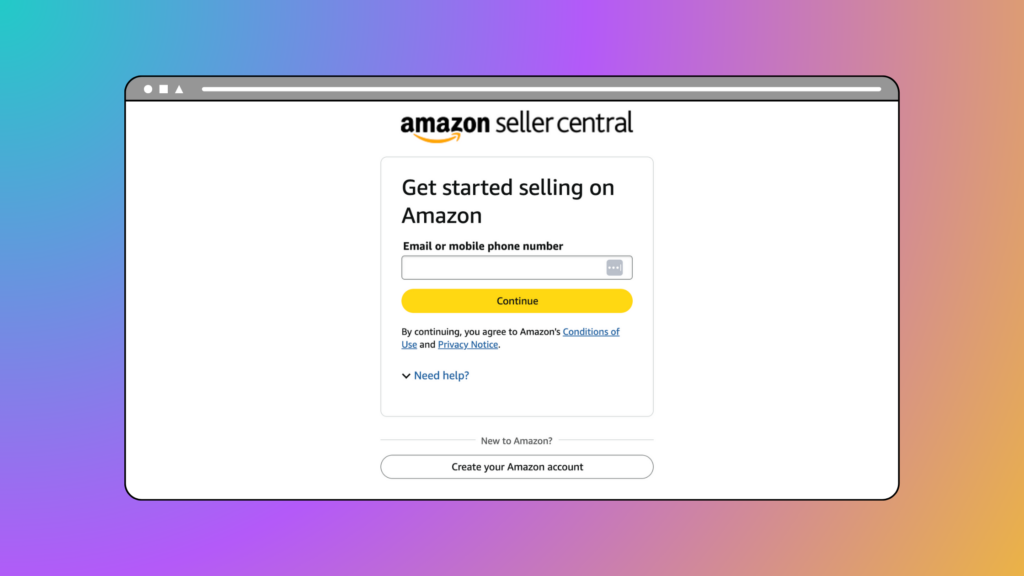
Selling on Amazon puts your products in front of millions of shoppers worldwide. Creating a seller account is your first step into this marketplace, and with the right preparation, you can avoid common pitfalls that delay many new sellers.
Let’s walk through everything you need to know to create an Amazon seller account in 2025, from required documentation to post-approval steps.
What to know before creating an Amazon seller account
Before diving into the registration process, familiarize yourself with Amazon’s account types, documentation requirements, and verification procedures. This preparation will save you time and help avoid delays in approval.
Account types (Individual vs. Professional)
Amazon offers two selling plans with different fee structures and capabilities:
The Individual Plan works best for casual sellers who list fewer than 40 items monthly. There’s no monthly subscription fee, but you’ll pay $0.99 per sale plus referral fees. This plan lacks access to bulk listing tools, advanced analytics, or advertising features.
The Professional Plan costs $39.99 monthly (plus referral fees) but eliminates the per-item fee. This plan unlocks all seller tools, including bulk uploads, advertising, promotions, and detailed reports. You’ll need this plan to sell in restricted categories or use Amazon’s API, too.
Documentation requirements
Amazon has tightened verification requirements in recent years. Before starting, gather these essential documents:
- Valid government-issued photo ID (passport, driver’s license, or national ID)
- Recent proof of address (utility bill or bank statement from the past 180 days)
- Bank account and routing information (for receiving payments)
- An internationally chargeable credit card
- Business information (location, type, name, registration number, phone number)
- Tax information (SSN/EIN for US sellers, or international tax ID)
- Working phone number and email address
All documents should clearly match the name and address you’ll use in your application. Inconsistencies between documents are the most common reason for registration delays.
Verification process overview
Amazon’s verification process helps maintain marketplace integrity by confirming seller identities. After submitting your information, you’ll need to:
- Upload identity documents and address proof
- Complete an identity verification check (usually a photo/selfie with ID or video call)
- Wait for Amazon to review your application (typically 1-3 business days)
The 2025 verification protocol includes enhanced identity checks with facial recognition or video interviews for most new US accounts. This helps Amazon combat fraud while protecting legitimate sellers.
How long will it take?
The registration process typically takes a few hours if you have all the documents ready. Amazon’s verification review usually completes within three business days for straightforward applications. After approval, you’ll need another 30-60 minutes to configure tax settings, payment preferences, and your store profile.
Delays most commonly occur when documents are unclear, information doesn’t match across submissions, or during high-volume selling seasons. Having everything prepared before starting dramatically improves your chances of quick approval.
A step-by-step guide to creating your Amazon seller account
With your documents prepared, you’re ready to begin the registration process. Follow these steps carefully to create your Amazon seller account.
1. Prepare your information
First, decide which selling plan fits your business needs. The Professional plan ($39.99/month) makes sense if you’ll sell more than 40 items monthly, while the Individual plan works for occasional sellers with its per-item fee structure.
Organize all required documents in digital format: government-issued ID, proof of address, bank account details, and tax information. Use an email address specifically for your Amazon business rather than your personal shopping account.
Keep your phone handy for verification codes and potential calls from Amazon’s verification team. These simple preparations can prevent frustrating delays during the application process.
2. Input your business information
Start your application at sell.amazon.com by clicking the “Sign Up” button. You’ll first select your business location—the country where your business is registered.
Next, choose your business type from the options: publicly listed business, privately owned business, charity, or individual seller. Enter your exact legal business name as registered with government authorities (or your personal name if registering as an individual).
Provide your business registration number if applicable, along with your registered business address. Enter a working phone number with the correct country code, as Amazon will use this for verification purposes.
3. Verify your identity
Amazon’s identity verification has become more sophisticated in 2025. You’ll need to upload clear photos or scans of your government-issued photo ID and proof of address (dated within the last 180 days).
Complete the digital identity check by either taking a photo holding your government ID or joining a live video call with an Amazon associate. Many regions now require facial recognition or video interviews as standard verification practice.
The system will check that all documents match the name and address on your application exactly. Any discrepancies will trigger additional verification requirements or potential rejection, so double-check all details before submission.
4. Set up your payment methods
Enter your bank account and routing number where Amazon will deposit your sales proceeds. This account must match the name of the applicant or the business entity registered.
Add a valid, internationally chargeable credit card (Visa, Mastercard, or another major card). Amazon may place a small authorization hold to verify the card works properly.
These payment methods are critical for both receiving funds and paying Amazon’s fees, so accuracy is essential. Verification failures here can significantly delay your account approval.
5. Complete a tax interview
After initial approval, you’ll need to complete the tax interview in Seller Central. US sellers provide their Social Security Number (SSN) or Employer Identification Number (EIN), while international sellers supply their local tax identification.
This information allows Amazon to comply with IRS reporting requirements and determine the appropriate tax collection policies for your account. Complete any tax forms (W-9 for US sellers, W-8BEN for international) as prompted by the system.
The tax interview seems intimidating to many new sellers, but Amazon guides you through each step with clear instructions. Most sellers complete this section in under 15 minutes.
6. Final verification and approval
After submitting all required information, Amazon’s verification team will review your application. This typically takes 1-3 business days, but can take longer during busy periods or if clarification is needed.
Monitor your email carefully for requests for additional documentation or information. Respond promptly to any inquiries to avoid delays in the approval process.
Once approved, you’ll receive access to Seller Central—Amazon’s comprehensive dashboard for managing your business. From here, you’ll configure your store profile, shipping settings, and returns policy before creating your first listing.
Common Amazon seller account approval issues (and how to avoid them)
Many new sellers face delays during account approval. Understanding common issues can help you avoid these pitfalls and get selling faster.
Documentation problems
Document issues cause the majority of registration delays. Amazon rejects applications with expired IDs, blurry images, partial scans, or documents that don’t match the information on your application.
So, always upload high-resolution color scans of original documents with all corners visible. Ensure names and addresses match exactly across all submissions. And avoid screenshots or edited files, as Amazon’s verification system flags these modifications.
If Amazon requests additional documentation, provide exactly what they ask for, dated within the past 180 days when applicable. Responding promptly with the correct documents speeds up the verification process considerably.
Address verification issues
Address inconsistencies frequently trigger verification problems. Amazon’s system flags applications where the address on your documents doesn’t match what you entered in the registration form.
Make sure to use a physical business or residential address rather than P.O. boxes or mail forwarding services. Amazon typically doesn’t accept virtual addresses for seller verification.
Your proof of address document must also be recent (within 180 days), show your complete name and address, and match the information on your application. Even minor differences like abbreviations can cause problems, so aim for exact matches in spelling and format.
Business legitimacy concerns
Amazon scrutinizes business information carefully to prevent fraudulent sellers. Applications face rejection when business names don’t match registration documents or when applicants fail to provide legitimate business licenses.
Ensure your business name and structure (LLC, sole proprietorship, etc.) appear consistently across all documentation. Provide clear, recent, and official business registration documents when requested.
Also, avoid applying for restricted categories without proper authorization documents, and don’t attempt to create multiple seller accounts without a legitimate business reason. Amazon’s systems can detect related accounts and may flag this as suspicious activity.
Bank account verification failures
Bank verification problems delay many applications. Amazon requires that your bank account name match the legal name or business name on your application.
Use a bank account in your name or your business entity’s name. Avoid accounts registered to other individuals or businesses. Make sure your bank is supported by Amazon Seller Central, as some online-only or virtual banks aren’t accepted.
Provide official, recent bank statements showing your name, bank name, account number, and address. Screenshots or heavily redacted statements often trigger verification failures that delay your approval.
Create an Amazon seller account today
Amazon offers tremendous opportunities but comes with challenges. Most new sellers generate their first sale within 60 days, but building sustainable success takes longer. The initial learning curve requires several weeks of research, setup, and optimization before you gain confidence navigating Amazon’s ecosystem.
So, once your application gets approved, continuously improve listings, monitor account health, manage inventory levels, and stay current with Amazon’s evolving policies. Remember that Amazon’s algorithm favors products with consistent sales, positive reviews, and competitive pricing.
Ready to start your Amazon selling journey? Try Seller 365 free for up to 14 days to streamline your new Amazon business with essential tools for sourcing, inventory management, repricing, and performance tracking—all in one subscription.
Frequently asked questions about creating Amazon seller accounts
An Individual seller account has no monthly fee but charges $0.99 per item sold plus referral fees. The Professional seller account costs $39.99 monthly but eliminates per-item fees, making it more economical for sellers listing more than 40 items per month.
Creating an Amazon seller account requires a government-issued ID, proof of address dated within 180 days, bank account information, internationally chargeable credit card, tax identification number, and working phone number. All documents must match the name and address on your application. There are also additional requirements depending on your region and seller type.
Getting approved for an Amazon seller account is straightforward if you provide accurate, consistent information and clear documentation. Most applications are processed within 1-3 business days. Though discrepancies between documents, unclear images, or missing information can cause delays or rejection.






















