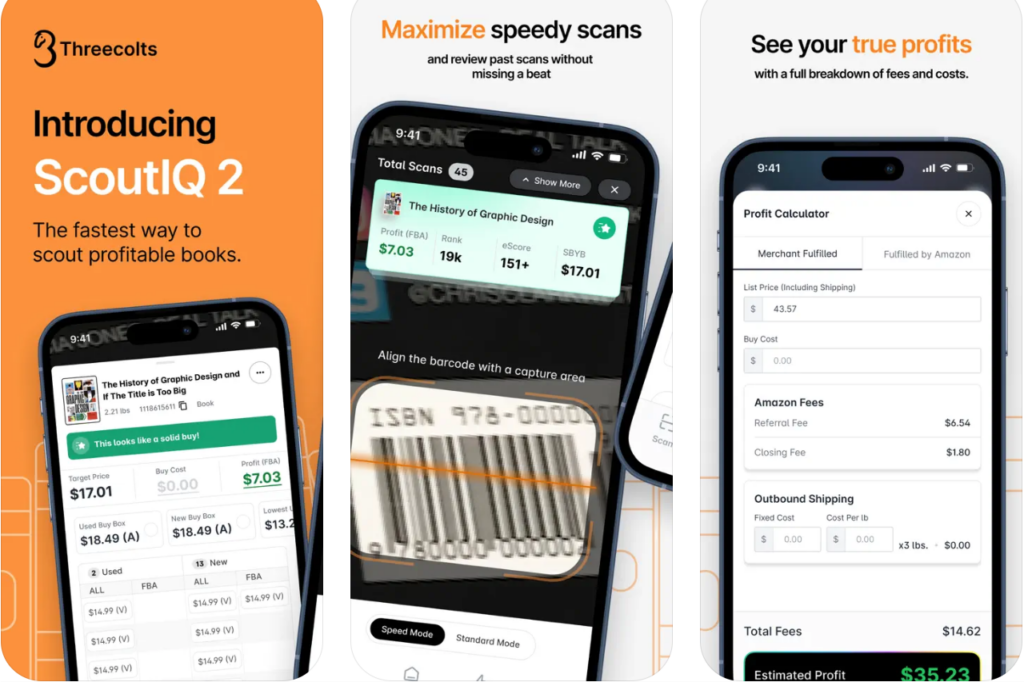- Blog
-
For Sellers
How to sell on Walmart in 2025: The complete guide for online sellers
Selling on Walmart isn’t as open as Amazon…but that’s exactly why it’s worth your time.
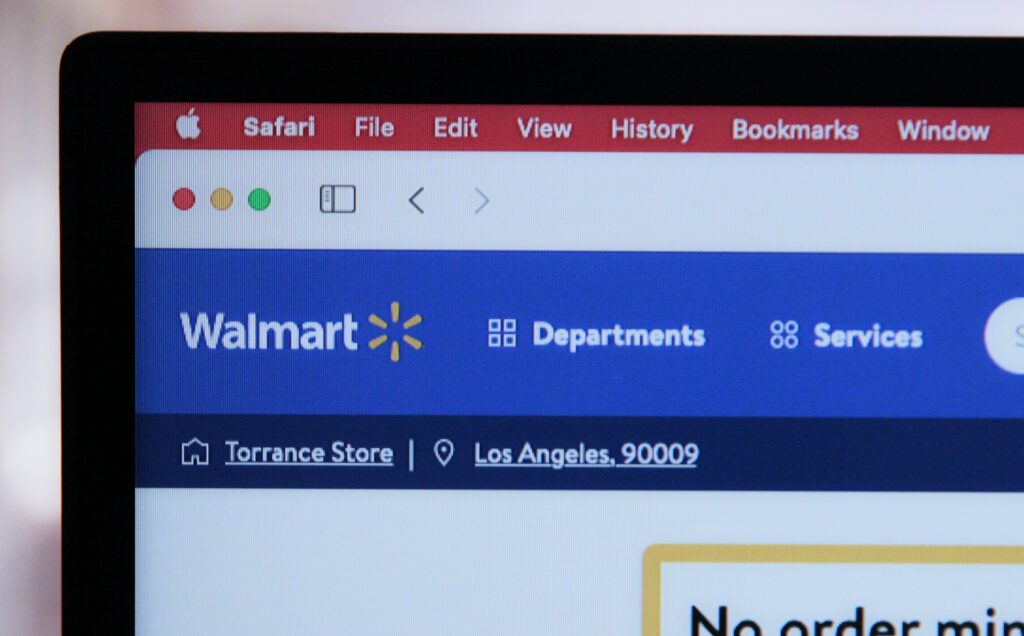
Walmart Marketplace has quietly grown into a powerhouse for online sellers. With approximately $54 billion in total revenue for 2022 alone, this platform offers a massive opportunity for ecommerce businesses looking to expand beyond Amazon.
But what makes Walmart particularly attractive is its curated approach to sellers. Unlike the overcrowded categories on Amazon, Walmart maintains stricter entry requirements that lead to less competition and better visibility for approved merchants.
Interested in joining the platform? This guide walks you through everything you need to know about becoming a Walmart seller in 2025, from application requirements to practical strategies for success.
Walmart Marketplace seller requirements
Getting approved to sell on Walmart isn’t as simple as creating an account and listing products. The marketplace maintains strict standards to protect its brand reputation and ensure quality offerings for customers.
Business requirements
To apply as a Walmart seller, you need:
- A valid U.S. Business Tax ID (TIN or EIN)—Social Security Numbers are not accepted
- A U.S. business address or warehouse with returns capabilities
- Government-issued personal ID (driver’s license or passport)
- Business verification documents like articles of incorporation, utility bills showing your business address, or an IRS EIN confirmation letter
- A proven history of success in ecommerce or marketplace sales (highly recommended)
- A bank account to receive payments
The verification process is thorough, and Walmart specifically looks for established businesses rather than individuals just starting out.
Product requirements
Not all products can be sold on Walmart Marketplace either. Your inventory must:
- Have valid GTIN/UPC codes registered through GS1 or with manufacturer authorization
- Comply with Walmart’s listing and content guidelines
- Meet all regulatory standards relevant to your product category
- Not appear on Walmart’s Prohibited Products List
Speaking of prohibited items, Walmart restricts several categories, including alcohol, tobacco, firearms, prescription drugs, CBD products, and items requiring temperature-controlled storage. Additionally, products exceeding 500 pounds or dimensions of 120″ x 105″ x 93″ cannot be sold through Walmart’s fulfillment service.
Fulfillment requirements
You have two main options for order fulfillment on Walmart:
Self-fulfillment: If you choose to handle shipping yourself, you’ll need:
- A U.S.-based warehouse with a valid return address
- The ability to meet Walmart’s performance metrics for on-time delivery, valid tracking, and customer service
- Clearly defined shipping methods, carriers, and return policies
Walmart Fulfillment Services (WFS): This is Walmart’s equivalent to Amazon FBA, where:
- You send inventory to Walmart fulfillment centers
- Walmart handles storage, packing, shipping, and customer service
- Your products get the “Fulfilled by Walmart” badge and 2-day shipping tags
- According to Walmart’s 2024 data, WFS is about 15% more cost-effective than major competitors
Most new sellers find that WFS simplifies their entry into the marketplace, though established businesses with robust logistics may prefer self-fulfillment for its flexibility.
How to apply to Walmart Marketplace
Ready to join Walmart’s growing seller community? Here’s exactly how to apply and set up your store.
1. Create your Walmart seller account
Start by visiting marketplace.walmart.com and clicking “Join Marketplace.” You’ll need to provide basic information, including:
- Your legal business name
- Taxpayer Identification Number (TIN/EIN)
- U.S. business address
- Primary contact name and email
After submitting this information, you’ll need to accept Walmart’s Retailer Agreement. The platform will then send a confirmation email to verify your contact details and begin the verification process.
2. Complete the verification process
This is where Walmart’s vetting really happens. You’ll need to upload several documents to prove your business is legitimate:
- IRS letter confirming your EIN
- Your government-issued ID
- A utility bill or bank statement showing your business address
- Valid product identifiers or proof of ownership
Make sure the business name on all documents matches your IRS records exactly. Any discrepancies will delay your application or cause rejection. Walmart’s team manually reviews these documents.
3. Set up payment methods
Once approved, you’ll gain access to Seller Center, Walmart’s merchant dashboard. Navigate to the “Payments” section to:
- Add your U.S. bank account for direct deposit
- Choose your payment frequency (typically biweekly)
Unlike some marketplaces with immediate disbursements, Walmart releases payments after the order confirmation and delivery window closes. This protects both parties but means you’ll need to plan for this payment timeline in your cash flow.
4. Configure shipping and returns
Next, head to “Shipping Settings” in Seller Center to set up your delivery options:
- Choose shipping templates based on your region, carrier, and pricing
- Configure handling time, expected delivery windows, and shipping rates
- Set up return preferences (to your warehouse or through WFS)
Walmart’s default policy offers “Free & Easy Returns” with pre-printed return labels. This customer-friendly approach helps boost conversion rates but requires you to factor return costs into your pricing strategy.
5. List your first products
With the foundation set, it’s time to add products. Go to the Item Setup Tool in Seller Center and choose your preferred listing method:
- Manual product creation (best for small catalogs)
- Bulk upload via spreadsheet templates (for moderate inventory)
- API integration or via a Walmart Solution Provider (ideal for large catalogs)
Most product listings must include the UPC/GTIN, high-quality images, detailed descriptions, accurate dimensions, and proper category placement. Walmart’s review team can check listings before they go live, so thoroughness pays off.
6. Add inventory
After your listings are approved, assign inventory levels to each SKU. If you’re self-fulfilling, you’ll need to monitor stock manually or through API integrations.
For WFS users, the process involves:
- Converting items to WFS-fulfilled in Seller Center
- Creating an Inbound Order specifying SKUs and quantities
- Shipping products to your assigned Walmart Fulfillment Center
- Using WFS tools to track inbound shipments and stock availability
The WFS dashboard provides real-time visibility into your inventory status, from “in transit” to “available for sale.” This transparency helps you plan replenishments and avoid stockouts.
Some things to take note of before you start selling
Managing Walmart’s strict pricing rules
Walmart enforces price parity policies that prohibit listing items cheaper on other marketplaces. Products found violating this rule face “price suppression.” Basically, automatic de-listing that can devastate your sales.
To stay compliant, regularly monitor your pricing across all sales channels. Walmart’s Price Analytics tool in Seller Center helps identify flagged or suppressed listings. Many sellers use automated repricing tools to maintain consistent pricing while remaining competitive.
Pricing violations are one of the top reasons sellers struggle on Walmart, so take this requirement seriously from day one.
Handling customer service efficiently
Unless you use WFS, you’re responsible for both pre-sale and post-sale customer service. Walmart requires:
- Responses to customer inquiries within 48 hours
- Accurate tracking numbers and shipping updates
- Proactive return handling and refund resolution
However, it doesn’t end with customer responses. You also have to be able to monitor your product reviews. This is where FeedbackWhiz Alerts can help. The tool sends notifications when customers leave reviews, allowing you to quickly address any concerns before they affect your reputation.
Maintaining profitability
Understanding Walmart’s fee structure is crucial for profitability. The platform charges a referral fee on each sale (typically 5% to 15% depending on category). WFS adds fulfillment and storage costs, though they’re often lower than Amazon’s FBA fees.
To eliminate guesswork, use FeedbackWhiz Profits to have comprehensive profit insights across both Walmart and Amazon. This unified view helps identify your most profitable products and channels, making inventory decisions data-driven.
And to maximize margins:
- Use the WFS Fee Calculator to project costs per item
- Optimize shipping settings to reduce return rates
- Consider bundling complementary products to improve average order value
- Regularly audit slow-moving inventory to avoid long-term storage fees
Your next steps
Clearly, Walmart Marketplace offers a compelling opportunity for established ecommerce businesses looking to diversify beyond Amazon. The application process is more stringent than some marketplaces, but this selectivity creates advantages: less competition, better visibility, and customers who trust that Walmart has vetted its sellers.
Ready to expand your ecommerce footprint? Start gathering your business documentation and preparing your catalog for Walmart’s requirements.
And for sellers already running on Amazon, expanding to Walmart doesn’t have to mean doubling your workload. With the right approach and tools, you can efficiently grow your business while maintaining control over your brand, pricing, and customer experience.
Try Seller 365 free for up to 14 days and get access to FeedbackWhiz and other essential seller tools to succeed across Walmart and Amazon.