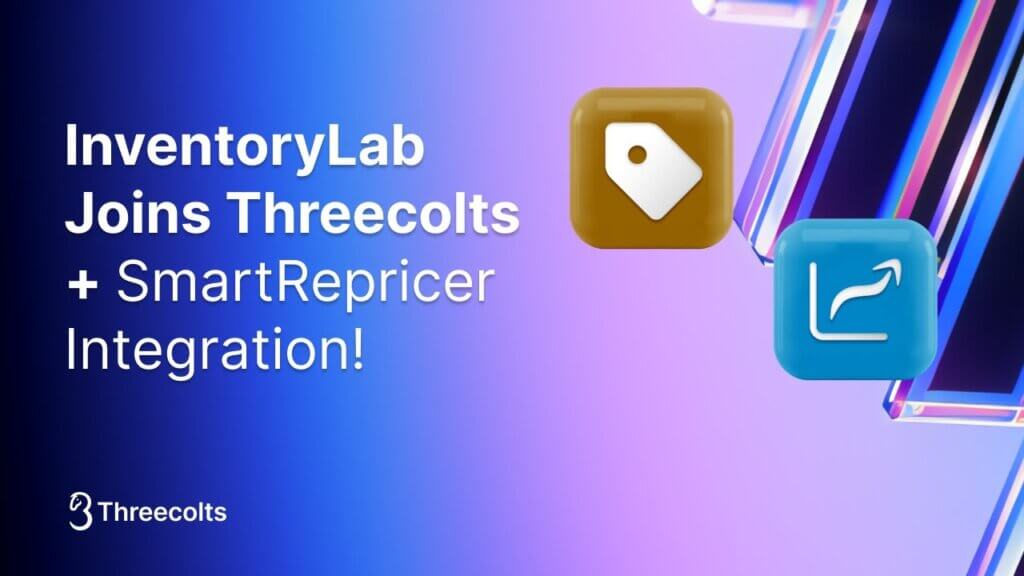- Blog
-
For Sellers
How much does it cost to sell on Amazon in 2025? A mega guide
We break down every fee, hidden cost, and smart money move you need to know for selling on Amazon in 2025.

Thinking about selling on Amazon this year? Smart move! But you’ll need a clear picture of the costs involved before diving in.
Most sellers jump in without understanding the full financial commitment. They focus only on Amazon’s basic fees while overlooking crucial expenses like software, inventory, shipping, and marketing. This comprehensive breakdown will show you exactly what to budget for in 2025, whether you’re just starting out or ready to scale.
By the time you finish reading, you’ll have a realistic budget for your Amazon business and understand which costs are essential versus optional. This will make sure that you don’t overspend or underfund your launch.
Don’t feel like reading? Listen to this article in our podcast, Commerce Decoded.
The essential startup costs for Amazon sellers in 2025
Starting an Amazon business requires some upfront investment. The good news is you can begin with as little as a few hundred dollars, depending on your business model.
Amazon account fees (Individual vs. Professional)
Amazon offers two selling plans to choose from:
Individual Selling Plan: This costs $0.99 per item sold with no monthly subscription fee. It’s best for sellers expecting to sell fewer than 40 items per month. The downside? Limited access to tools. No bulk listings, APIs, advertising, or brand tools.
Professional Selling Plan: For $39.99 per month (regardless of sales volume), you get access to bulk listing capabilities, APIs, advertising options, brand registry tools, and analytics. This plan is ideal if you plan to sell more than 40 items monthly or want to scale your operations.
Initial inventory investment
Your inventory costs will vary significantly based on your chosen business model:
- Private Label/Brand Owners: Typically requires around $2,000 to $5,000 to start with a small product line. This includes production, packaging, and freight costs for bulk orders from suppliers (often overseas).
- Retail Arbitrage/Online Arbitrage: You can start with as little as $100 to $1,000. Your inventory comes from clearance sales or online deals, but expect thinner margins and a broader product mix.
- Wholesale: Requires a larger investment of at least $3,000 for bulk purchases of branded goods from authorized distributors. Less branding effort is needed, but more upfront capital is required.
- Dropshipping: Minimal inventory cost since products ship directly from suppliers. However, this model comes with higher risk of customer service issues, longer delivery times, and lower profit margins.
Your business model choice should align with your available capital and risk tolerance. Many sellers start with retail arbitrage to learn the ropes before graduating to private label or wholesale.
Basic equipment and supplies
Beyond inventory, you’ll need some basic tools to operate efficiently:
For Self-Fulfillment (FBM) Sellers:
- A thermal label printer ($100 to $300+)
- Shipping scale ($20 to $50+)
- Packing supplies including boxes, bubble wrap, and tape ($50 to $200+)
- A computer and reliable internet connection
For FBA Sellers:
- Polybags, warning labels, box cutters, and prep supplies per Amazon’s guidelines
- Barcode labels, if you’re not using stickerless FBA (about $30 per roll)
- Optional tools like barcode scanners, shelving units, and accounting software
Ongoing Amazon seller expenses you can’t avoid
Once you’re up and running, there are still a bunch of recurring expenses you need to look out for.
Amazon referral fees
Amazon charges a referral fee on every item sold, regardless of your fulfillment method. Think of it as Amazon’s commission for connecting you with buyers.
These fees typically range from 8% to 45% of the total sale price, depending on the product category. A $0.30 minimum referral fee applies to most categories.
Here’s a quick breakdown of referral fees by popular categories:
- DVDs, books, music, software: 15%
- Electronics: 8 to 15%
- Clothing & accessories: 5 to 17%
- Beauty & health: 8 to 15%
- Grocery: 8 to 15%
- Watches: 3 to 16%
- Jewelry: 5 to 20%
High-volume sellers with massive catalogs (over 1.5 million SKUs) will also pay a high-volume listing fee of $0.001 per SKU per month.
FBA fees vs. self-fulfillment costs
FBA fees cover picking, packing, shipping, and customer service based on the weight and size of your products:
- Small (2 oz to 16 oz) to Large Standard items (4 oz to 20 lb): $3.06 to $6.92 with $0.08 added per 4 oz above 3 lb
- Large bulky: $9.61 + $0.38/lb after the first pound
- Extra Large: Starting at $26.33 and increasing depending on weight tiers
FBM costs are managed by you, with shipping costs ranging from $3 to $10 per item, depending on the carrier. This includes packaging materials, labor, and providing customer service. Self-fulfillment works best for heavy, bulky, or fragile items that need special handling.
While FBA offers approximately 70% lower shipping costs compared to major US carriers, it comes with storage and additional fees. On the other hand, FBM gives you more control but lacks the scalability and Prime visibility of FBA.
Storage fees and long-term storage considerations
FBA sellers must account for Amazon’s storage fees, which can add up quickly if not managed properly:
Monthly inventory storage fees are charged per cubic foot:
- Non-dangerous goods products: $0.78 to $2.66 per cubic foot (January to September) and $2.40 to $4.28 per cubic foot (October to December)
- Dangerous goods products: $0.78 to $0.99 per cubic foot (January to September) and $2.43 to $3.63 (October to December)
Storage utilization surcharge applies if your stored inventory exceeds your shipped volume over time. For example, inventory held over 52 weeks can incur additional charges up to $1.88 per cubic foot.
Aged inventory surcharge kicks in at 181+ days in storage, based on monthly snapshots. Many sellers issue removal orders to avoid these extra charges.
But then, there are also removal order fees that range from about $1.04 per unit for small standard-size items to up to $14.32+ per unit for larger items.
Returns processing costs
Amazon also charges returns processing fees for products with high return rates (except apparel and shoes, which are always charged per return):
Returns processing fee applies only to units returned above category-specific thresholds. Here are some examples for popular categories:
- Electronics: 8.8 to 11.2%
- Health & beauty: 5.5%
- Furniture: 9.6%
- Pet products: 10.2%
Fees by size/weight:
- Small standard (4 to 16 oz): $1.78 to $2.21
- Large standard (4 oz to 20 lb): $2.36 to $5.00 (plus an additional $0.05 every 4 oz above the first 3 lb)
- Large bulky (0 to 50 lb): $6.74 (plus an additional $0.32 per 1 lb above the first lb)
- Extra-large (0 to 150+ lb): starts at $26.33 (plus an additional $0.38/lb above the first lb)
For apparel and shoes, every returned unit incurs a fee regardless of your overall return rate. These fees are calculated based on returns within three months of shipping and are charged two months after that period.
Categories with naturally high return rates can significantly impact your profit margins if not accounted for in your pricing strategy.
Recommended investments that pay for themselves
Some expenses aren’t strictly necessary but can dramatically improve your efficiency and profitability. Think of these as investments rather than costs.
Sourcing and product research apps
Finding profitable products is the foundation of a successful Amazon business. So, investing in proper sourcing tools can save countless hours and prevent costly inventory mistakes.
Seller 365 offers a suite of sourcing tools to match different business models:
- Tactical Arbitrage helps online arbitrage sellers discover profitable products across 1,400+ websites to resell on Amazon. It automates comparison shopping and reveals items with healthy profit margins.
- ScoutIQ is designed to help book flippers scan and evaluate used books quickly. Its proprietary eScore metric measures real demand so you can make informed buying decisions at thrift stores and book sales.
- Scoutify is a mobile scanner that can be used for retail arbitrage. It provides profitability analysis while you’re in physical stores, showing you exactly what will sell and what to avoid.
- ScoutX delivers real-time profit analysis directly on Amazon product pages as a Chrome extension. With over 60 data points available in one click, you can make faster, better-informed sourcing decisions.
These tools eliminate guesswork and dramatically increase your “hit rate” when sourcing inventory. Many sellers find that the time saved and unprofitable purchases avoided more than offset the subscription costs.
Inventory management and prep, box, ship
Once you’ve sourced inventory, you need efficient systems to list, prep, and ship your items to Amazon’s warehouses.
InventoryLab streamlines the entire process with features designed specifically for Amazon sellers. It helps you create professional listings, generate shipping labels, track inventory levels, and manage shipments—all in one platform.
And since Scoutify and ScoutX both live in the InventoryLab ecosystem, your sourcing finds can be funnelled down to your listing workflow effortlessly. It also maintains accurate cost-of-goods-sold (COGS) tracking to help you understand your true profitability per item. This level of insight is nearly impossible to achieve with spreadsheets alone, especially as your inventory grows.
Basic brand-building essentials
Even if you’re not building a private label brand, some basic brand-building investments will help your products stand out and convert better:
- Quality product photography: Clear, professional images significantly impact your conversion rate. While smartphone photos can work for used items, consider investing in professional product photography for key listings.
- Optimized listings: Well-researched keywords and compelling copy can dramatically improve your organic ranking and click-through rate. Take time to write detailed, benefit-focused descriptions.
- Customer feedback management: Tools that help you collect positive reviews and address customer concerns quickly will improve your seller rating and product visibility.
These foundational elements build credibility with both Amazon’s algorithm and potential customers. The return on investment for these basics is typically very high compared to their modest cost.
Hidden Amazon selling costs that most new sellers miss
Beyond Amazon’s published fee structure lurk several expenses that can catch new sellers by surprise. Being aware of these hidden costs helps you build a more realistic budget.
Product compliance and testing
Depending on your product category, you may need various certifications and safety tests before selling on Amazon. Children’s products require CPSC compliance with third-party lab testing, which can cost hundreds or thousands of dollars depending on materials and components.
Electronics would also sometimes need UL or FCC certification (approximately $1,000+ for basic testing), while consumables like supplements or cosmetics must meet FDA regulations. Missing these compliance steps can lead to listing suspensions or legal penalties.
Amazon doesn’t explicitly charge for compliance, but these required investments should be factored into your startup costs for certain product categories.
Insurance requirements
Amazon requires sellers to carry commercial liability insurance once monthly sales exceed $10,000. This policy must provide at least $1,000,000 in coverage per occurrence and name Amazon as an additional insured.
A small business general liability policy typically costs $500 to $1,000 per year, with some providers offering coverage as low as $300 annually. Premiums increase for high-risk categories like electronics or ingestible products.
This mandatory expense is often overlooked in initial budgeting but becomes essential as your business grows. It protects against lawsuits or injury claims related to your products.
Tax obligations
The tax landscape for Amazon sellers is more complex than many realize. You’ll need to account for:
- Federal and state income taxes on your business profits. Set aside a portion of earnings to cover these obligations.
- Sales tax considerations, even though Amazon acts as a Marketplace Facilitator in most states (collecting and remitting sales tax on your behalf). You may still need to register for sales tax permits in your home state or where your business has “nexus.”
- Import duties and tariffs if you source products internationally. It’s also worth noting that recent changes made by the Trump administration increased the tariffs on any goods from China entering the US to up to 145%.
A tool that can help is InventoryLab Accounting. It simplifies tax preparation by automatically tracking Amazon fees, sales, and expenses. It also provides clear tax reports for the US marketplace, making filing simpler and faster.
While accounting software represents an additional monthly cost, it often pays for itself by ensuring you capture all deductible expenses and maintain clean financial records. (And if you get IL Accounting specifically, you save even more since it’s part of the Seller 365 bundle and you get 9 other apps with it.)
Inventory loss and damage allowances
When using FBA, Amazon’s warehouses occasionally lose or damage your inventory. While Amazon does have a reimbursement policy, these issues aren’t always automatically addressed.
Without vigilance, you could be losing a percentage of your annual revenue if inventory issues aren’t properly reimbursed. So, periodically auditing your FBA inventory reports (Inventory Adjustment and Reimbursement reports) helps you claim missing reimbursements.
Fortunately, Seller 365 Pro includes a free reimbursement service (for sellers making less than $1M in sales per year). It actively finds and claims FBA reimbursements on your behalf. And in some cases, it can even recover more than the cost of the subscription itself.
Consider budgeting a small loss allowance (1 to 2% of inventory value) as a hidden cost, understanding that with proper tracking, you can recoup most of it.
Inventory restocking and forecasting
Poor inventory management leads to costly mistakes. Stockouts result in lost sales and ranking drops, while overstocking increases storage fees and ties up capital.
InventoryLab’s Restock Report feature (also available with Seller 365 Pro) addresses this challenge by providing data-driven restock forecasts for each SKU. The tool tracks products you regularly replenish and helps avoid stockouts or overstock situations.
Using sales velocity data, it suggests optimal timing and quantities for reordering. This advanced forecasting helps you avoid rush shipping fees for emergency replenishment or long-term storage fees for excess inventory.
Your Amazon selling costs action plan
Starting and scaling an Amazon business requires careful financial planning. Here’s a practical roadmap to help you navigate the journey.
Essential first investments
If you’re just starting out, prioritize these foundational elements:
- Professional seller account ($39.99/month) to access full Amazon tools
- Initial inventory appropriate to your business model ($500-$5,000)
- Basic equipment for listing and shipping ($200-$500)
- Product research tools to validate your inventory choices
These core investments get you operational quickly without unnecessary expenses. You can expand your toolset as your business grows and specific needs become clear.
30/60/90 day budget guide
- First 30 days: Focus on essential setup costs and your first inventory batch. Budget for Amazon account fees, initial inventory, basic supplies, and listing creation time.
- Days 30-60: Reinvest early profits into inventory expansion and process refinement. Consider adding tools that address your biggest pain points or time drains.
- Days 60-90: Begin measuring key performance metrics and optimizing your operations. Evaluate which products are performing well and which need adjustments. Start small-scale advertising to boost visibility.
This phased approach prevents overwhelm and allows you to learn from early experiences before making larger investments.
When to reinvest profits vs. when to save
As your Amazon business generates revenue, you’ll face decisions about how to allocate those funds:
- Reinvest aggressively when you have proven products with consistent profitability and clear scaling opportunities. This usually means putting 70-80% of profits back into inventory expansion during growth phases.
- Build cash reserves when facing seasonal fluctuations or planning major expansion steps. A general rule is to maintain 3-6 months of operating expenses as a safety buffer.
- Take measured distributions only after establishing sustainable operations and adequate reserves. Many successful sellers follow an 80/20 rule—reinvesting 80% for growth while taking 20% as personal income.
The key is balancing growth ambitions with financial security. The most successful Amazon businesses maintain enough liquidity to weather challenges while consistently investing in proven growth avenues.
Winning the profit game in 2025 and beyond
Selling on Amazon isn’t cheap, but it doesn’t have to be a money pit either. Smart sellers win by understanding every cost component, investing strategically in tools that multiply their effectiveness, and ruthlessly eliminating waste. Your profit margin lives in these details—every dollar saved drops straight to your bottom line.
Ready to slash your Amazon selling costs while boosting your profits? Consolidate your tech stack with Seller 365 and get 10 essential Amazon tools for just $69/month.
From sourcing winners with Tactical Arbitrage to simplifying inventory management with InventoryLab, our all-in-one platform saves you hundreds monthly while eliminating the headaches of juggling multiple subscriptions.
Turn those saved expenses into profit. Try Seller 365 free for up to 14 days.