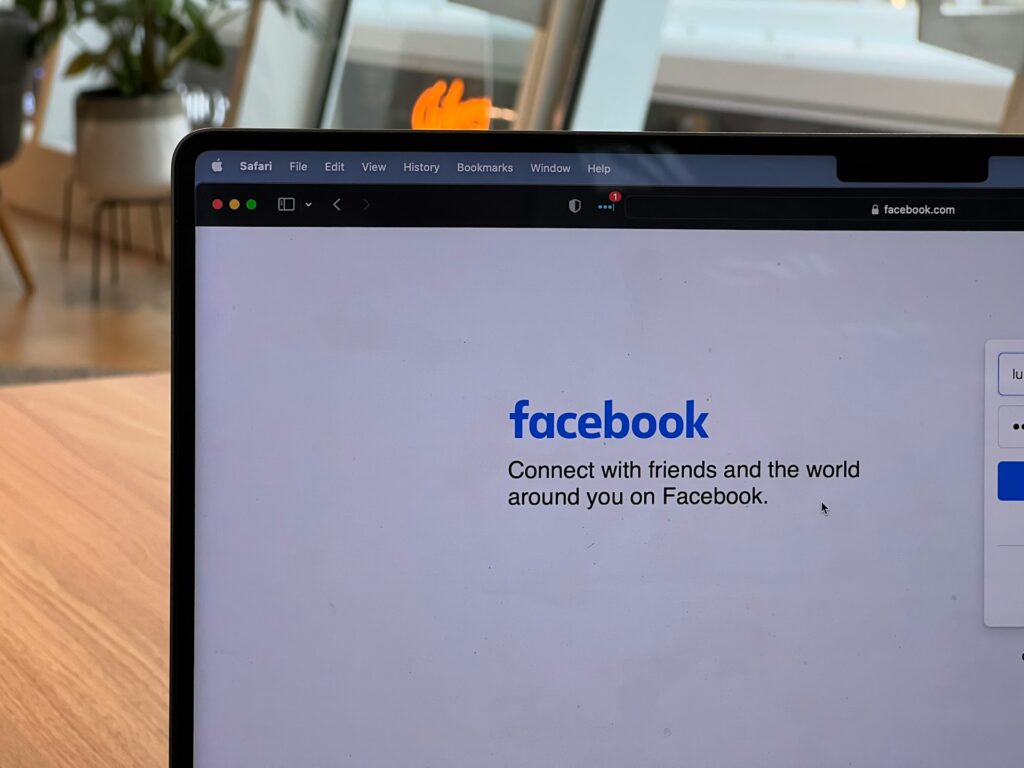- Blog
-
For Sellers
What is the Amazon Buy Box? The complete guide for sellers in 2025
The Buy Box gets a huge chunk of Amazon sales. This guide shows you how to win it, keep it, and turn it into a sales engine.
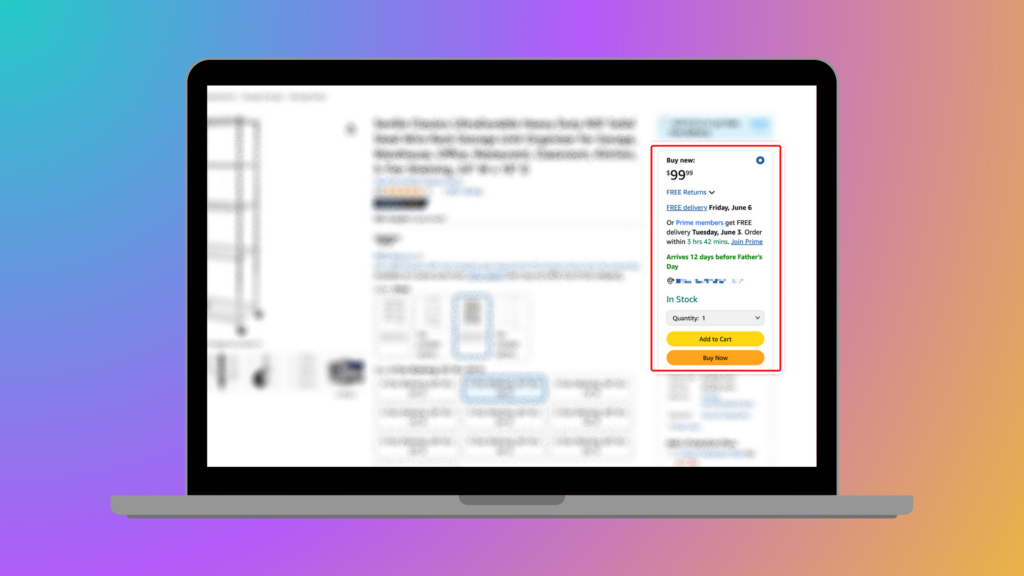
Ever stared at your Amazon sales dashboard, wondering why your perfectly priced product isn’t selling as well as it should? The culprit might be that elusive Amazon Buy Box. It’s the digital equivalent of prime retail space—the difference between your product being front-and-center or buried in the back corner of the store.
Let’s cut through the confusion and unpack everything you need to know about winning the Buy Box and boosting your Amazon sales.
Don’t feel like reading? Listen to this article in our podcast, Commerce Decoded.
What is the Amazon Buy Box?
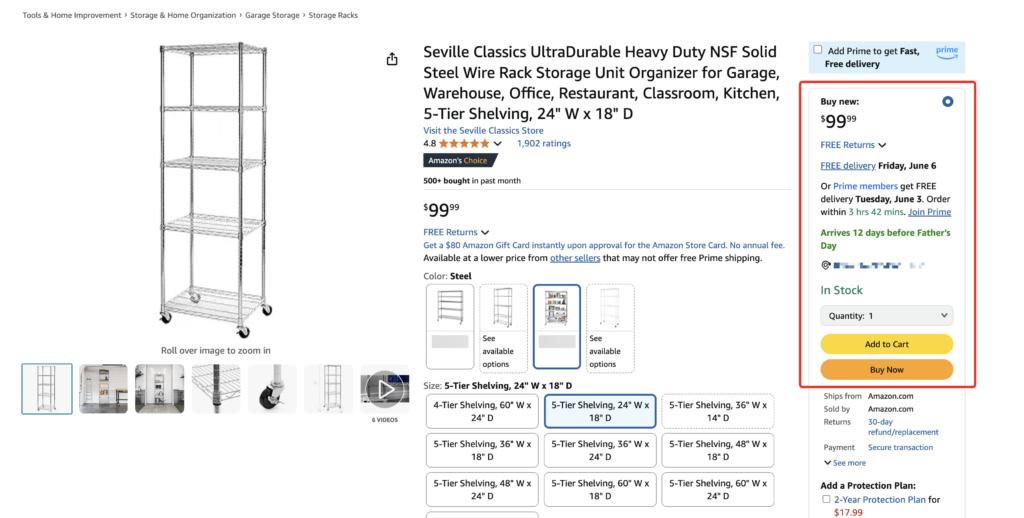
The Amazon Buy Box (officially called the “Featured Offer”) is that prominent “Add to Cart” and “Buy Now” section you see on a product page. It’s the default purchasing option that Amazon presents to shoppers. When customers click those buttons, they’re buying from whichever seller Amazon has chosen to feature, not necessarily the cheapest one.
Think of it as Amazon’s vote of confidence. When the algorithm selects your offer for the Buy Box, it’s essentially telling shoppers, “This is the offer we recommend based on price, reliability, and customer experience.”
On desktop, the Buy Box appears on the right side of the product page. On mobile, it’s even more dominant, sitting at the top of the screen and capturing almost all customer attention. With mobile shopping continuing to grow, the mobile Buy Box holds even greater importance.
Amazon allows multiple sellers to offer identical products under a single listing (ASIN). This creates a shared product page where sellers compete for visibility. But only one seller can occupy the Buy Box at any given moment, making it the most valuable real estate on Amazon.
Why the Amazon Buy Box is important
The math is simple and stark: over 80% of Amazon sales go through the Buy Box. If you’re not in it, you’re fighting for scraps from the “Other Sellers” section that most customers never bother to check.
This disparity grows even more dramatic on mobile, where viewing alternative sellers requires additional taps that most shoppers simply don’t make. Mobile shoppers are typically looking for convenience, and extra steps run counter to that expectation.
Many sellers have also experienced the immediate sales drop that occurs when they lose the Buy Box. One day, you’re processing dozens of orders, and the next, your sales plummet because a competitor adjusted their price or improved their metrics. The Buy Box is that influential.
How does the Amazon Buy Box work?
Amazon doesn’t hand the Buy Box to just one seller permanently. Instead, it rotates the privilege among eligible sellers based on an algorithmic assessment. This rotation system means even if you don’t have the Buy Box now, you might get it later if your offer remains competitive.
The selection process is entirely algorithmic, with no human judgment involved. Amazon’s system evaluates a complex blend of factors, including pricing, shipping speed, availability, and seller performance metrics. The exact formula isn’t public and appears to vary somewhat by product category.
Amazon Buy Box algorithm metrics
Price is perhaps the most influential factor in winning the Buy Box, but it’s not just about having the lowest price. Amazon considers the total landed price—the item price plus shipping cost. A slightly higher priced item with free shipping often beats a cheaper item with paid shipping.
Your fulfillment method significantly impacts your chances as well. Fulfillment by Amazon (FBA) sellers receive an advantage because Amazon trusts its own shipping speed and customer service. However, Fulfilled by Merchant (FBM) sellers can still win the Buy Box if their performance metrics and shipping speeds match or exceed FBA standards.
Seller performance metrics carry substantial weight in the algorithm. The key metrics to monitor include:
- Order Defect Rate (ODR): Keep below 1%
- Late Shipment Rate (LSR): Maintain under 4%
- Cancellation Rate (CR): Stay below 2.5%
- Valid Tracking Rate (VTR): Aim for over 95%
Shipping time and handling play a crucial role too. Faster shipping options boost your Buy Box chances, with free shipping providing additional advantages. Prime-eligible listings (typically through FBA) receive preference because Amazon prioritizes the Prime customer experience.
Inventory availability directly affects your Buy Box eligibility, too. If you’re out of stock, you automatically lose the Buy Box. Amazon favors sellers who consistently maintain adequate inventory levels, as this ensures customers can actually purchase the featured item.
What is a good Buy Box percentage on Amazon?
Top-performing sellers typically achieve Buy Box percentages between 70% and 90% in relatively stable categories. This means they appear in the Buy Box for that percentage of time when customers view their listings.
Highly competitive categories like electronics or supplements often see lower averages, with successful sellers maintaining 30% to 60% Buy Box time. In these categories, even winning the Buy Box half the time is considered strong performance.
If your percentage is disappointingly low, focus on analyzing three key areas: price competitiveness, shipping options, and account health metrics.
What does “Buy Box eligible” mean on Amazon?
Being “Buy Box eligible” means your offers qualify for consideration in Amazon’s Buy Box selection process. It’s the entry ticket to the competition, not a guarantee of winning. Without this eligibility, your listings won’t appear in the Buy Box, regardless of how competitive your pricing or how excellent your metrics might be.
The first requirement is having a Professional selling plan, which costs $39.99 per month. Individual sellers (who pay per item sold instead of a monthly fee) cannot win the Buy Box—period. This professional account requirement ensures a baseline commitment from sellers.
Your performance metrics must meet Amazon’s standards across all the key indicators we mentioned above, too (ODR, LSR, CR, VTR). These metrics demonstrate your reliability as a seller.
The length of time you’ve been selling on Amazon also factors into eligibility. New sellers often face a probationary period before becoming Buy Box eligible. Amazon prefers sellers with a proven track record of successful orders and customer satisfaction before featuring them prominently.
Why am I not Buy Box eligible?
- The most common eligibility roadblock is using an Individual seller account. If you’re still on the per-item fee structure, upgrading to a Professional account is the first step toward Buy Box eligibility.
- Poor seller metrics will disqualify you from the Buy Box. High defect rates, late shipments, or order cancellations signal unreliability to Amazon, which prioritizes customer satisfaction above all else.
- Recent account suspensions or policy violations can temporarily or permanently affect your Buy Box eligibility. Amazon may restrict access to the Buy Box as part of its enforcement actions against sellers who violate marketplace policies.
- New sellers or those with low sales volume often face delayed eligibility. Amazon wants to see a history of successful transactions before featuring you in the Buy Box. Building this track record takes time and consistent performance.
Gaining or restoring eligibility requires addressing the specific issues affecting your account. Start by upgrading to a Professional account if needed, then focus on improving your performance metrics through faster shipping, better customer service, and competitive pricing.
The suppressed Buy Box explained
Amazon sometimes suppresses the Buy Box entirely when it determines that none of the available offers provide sufficient value to customers. Instead of showing the Add to Cart button, shoppers see a “See All Buying Options” button that takes them to the full list of sellers.
Common reasons for Buy Box suppression include prices that Amazon considers too high relative to the item’s market value, poor performance metrics across all sellers offering the product, or availability issues where the item is out of stock or unavailable for shipping to the customer’s location.
You can identify a suppressed Buy Box when the product page displays “See All Buying Options” instead of the standard Buy Box. In Seller Central, suppressed listings may be flagged under the “Manage Inventory” section or in the “Pricing Health” dashboard.
To resolve suppression issues, start by evaluating your pricing strategy. Lowering your price to a more competitive level often resolves the problem. Improving your fulfillment speed and tracking accuracy can also help. For account-wide issues, focus on resolving any health problems flagged in your Seller Central dashboard.
How to win the Amazon Buy Box
Now, here’s the most important part. Follow these steps to improve your chances of winning the coveted Buy Box:
- Optimize your pricing strategy
Implement a dynamic pricing approach that considers the total landed price (item + shipping). Even small price differences can determine who wins the Buy Box. Set minimum price thresholds to prevent unprofitable sales. Winning the Buy Box means nothing if you lose money on each order.
- Monitor your competition regularly
Use Seller Central tools like “Manage All Inventory” to see if you’re currently the Featured Offer. The “Pricing Health” dashboard highlights listings where your price isn’t competitive. Remember that Amazon also compares your pricing against external retailers, not just other Amazon sellers.
- Understand category-specific dynamics
Different product categories have different competitive patterns. Tech products typically experience more price sensitivity and frequent changes, while niche items with fewer sellers allow for more stable pricing.
- Leverage automation tools
Amazon’s Automate Pricing tool offers basic rule-based repricing capabilities that automatically adjust your prices as market conditions change. Third-party solutions like SmartRepricer provide more sophisticated options. For one, it continuously monitors your competition and adjusts your prices in real-time to maintain Buy Box eligibility while protecting your margins. The tool allows you to set custom pricing rules based on your business goals—whether you want to maximize Buy Box time, maintain specific profit margins, or balance both objectives.
- Set smart pricing rules
Still, be cautious with automation. Without proper safeguards, automated repricing can trigger profit-killing price wars. Always set minimum prices that protect your margins, even if it means occasionally losing the Buy Box.
- Know when to hold vs. adjust pricing
Maintain your current pricing when you’re the only seller, when your performance metrics give you an edge, or when you’re already winning the Buy Box. Make adjustments when you’re not winning despite competitive metrics, when the Buy Box is suppressed due to high pricing, or when competitors make significant changes.
- Balance short and long-term strategies
Short-term strategies (aggressive repricing, temporary discounts) can boost initial sales velocity. Long-term success comes from consistent account health, strategic FBA usage, and excellent customer metrics. Focus on sustainable pricing rules rather than constant undercutting.
Take your Amazon sales to the next level
The Amazon Buy Box remains one of the most important factors in your marketplace success. Understanding how it works and implementing strategies to win it more consistently will dramatically impact your sales volume and visibility.
The algorithm rewards sellers who provide the best overall value to customers—competitive pricing, reliable fulfillment, and excellent service. By focusing on these fundamentals and using tools like SmartRepricer to optimize your approach, you can substantially increase your Buy Box percentage.
Ready to stop losing sales to competitors? Try Seller 365 today and get access to SmartRepricer along with nine other Amazon seller tools for just $69/month. Start winning the Buy Box more consistently and watch your sales grow.
Frequently asked questions
Amazon suppresses the Buy Box when no offers meet their value expectations for customers. This happens when prices are too high compared to market value, all sellers have poor performance metrics, or the item is out of stock. When suppressed, customers see “See All Buying Options” instead of the Add to Cart button.
A good Buy Box percentage varies by category. Top-performing sellers typically achieve 70-90% in stable categories, while highly competitive categories like electronics may average 30-60%.
No, Amazon doesn’t automatically win the Buy Box even when competing against third-party sellers. The algorithm evaluates all eligible offers based on the same factors—price, fulfillment method, and performance metrics. Third-party sellers with competitive offers and excellent metrics can and do win the Buy Box against Amazon’s retail offers.