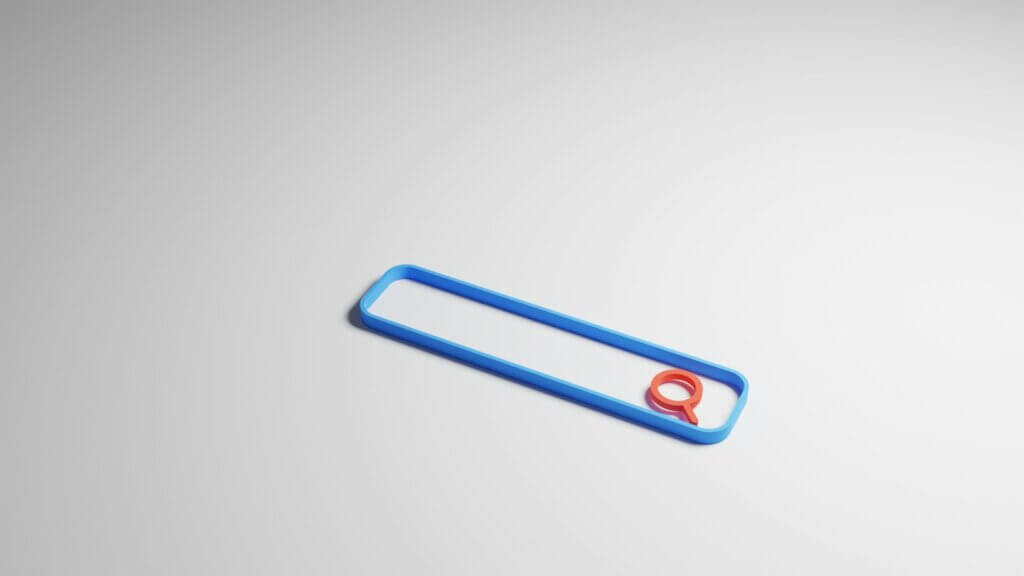- Blog
-
For Sellers
A handy guide to getting ungated on Amazon in 2025 (+ seller-tested pro tips)
Restricted categories = higher margins. Here’s how to get ungated in 2025 without losing your mind (or your Amazon account).

Ever wondered why some Amazon sellers seem to make significantly higher profits than others? The secret often lies in “gated categories”—product niches that require special permission to sell in. These restricted categories create a natural barrier that keeps competition low and margins high.
But here’s the catch: getting “ungated” (approved to sell) in these categories isn’t something Amazon makes particularly easy. The process requires specific documentation, performance metrics, and sometimes even business credentials that many sellers don’t know how to navigate.
This guide breaks down exactly what gated categories exist in 2025, why they’re worth the effort to unlock, and the step-by-step process to get approved. We’ll even share some under-the-radar application tricks from a seller who recently cracked the code to restricted categories.
Understanding Amazon’s gated categories in 2025
Amazon restricts certain product categories to maintain quality standards, ensure customer safety, and protect brands from counterfeits. Think of these gates as Amazon’s way of vetting sellers before giving them access to more sensitive or valuable product areas.
The difference between “gated” and “ungated” categories is straightforward. Ungated categories let you list products immediately without special permission. Gated categories require Amazon’s explicit approval before you can list a single item.
Amazon restricted categories in 2025
Some entire categories require approval across the board:
- Watches
- Collectible Coins
- Fine Art
- Sports Collectibles
- Music, DVDs & Blu-ray
Other categories have partial restrictions, with certain subcategories or brands requiring approval:
- Grocery & Gourmet Food
- Beauty
- Health & Personal Care
- Toys & Games
- Consumer Electronics
Note: You can view the full list of Amazon categories here.
How to check if a product is restricted before purchasing inventory
The fastest way to check a product’s gated status is through your Seller Central account:
- Go to Catalog > Add Products
- Search for the product by name or ASIN
- Look for status indicators next to the results:
- “Sell this product” means no approval needed
- “Apply to sell” means the product is gated
- “Not Available” means you cannot list it at all
Click “Show limitations” for more detailed restriction information. This simple check can save you thousands in unsellable inventory.
The benefits of selling in restricted categories
You might wonder—why would I even bother putting in an effort to get ungated? Here are just a few reasons to think of.
Less competition = higher profit margins
Restricted categories create a natural filter that keeps casual or unprepared sellers out. This creates a significant opportunity for those willing to navigate the restrictions. The math is simple: fewer competitors mean less price competition and higher profits.
Higher-quality customer perception
Amazon’s gating system serves as a quality control mechanism. Customers tend to view listings in restricted categories as more credible, assuming that approved sellers have met higher quality standards.
This premium perception often translates to customers willing to pay higher prices. They understand that products in gated categories likely come from verified sources and meet stricter quality requirements.
Protection from counterfeiters and unethical sellers
Open categories on Amazon face constant threats from listing hijackers, counterfeiters, and fly-by-night sellers. Restricted categories build in protection against these practices through documentation requirements and performance thresholds.
When you sell in gated categories, your listings are less likely to face the price wars and race-to-the-bottom dynamics common in open categories. This stability helps maintain consistent profit margins over time.
Requirements for getting ungated across all categories
Professional seller account requirements
The foundation for getting ungated starts with having a Professional selling plan, not an Individual account. This costs $39.99/month and shows Amazon you’re serious about your business.
Your account must also be in good standing without recent suspensions or serious policy violations. New accounts can still get approved in many restricted categories, but having some sales history helps strengthen your application.
Performance metrics needed
Amazon looks at specific metrics to determine if you’re a reliable seller:
- Order Defect Rate (ODR): Must be below 1%
- Late Shipment Rate (LSR): Must be below 4%
- Pre-Fulfillment Cancel Rate (Cancellation rate): Must be below 2.5%
These metrics demonstrate your operational reliability. If you’re a new seller without a significant metrics history, focus on maintaining perfect performance with your initial sales.
Important documentation to gather
- Invoices from reputable suppliers or manufacturers:
- Must be dated within the last 180 days
- Show required units (often 100+ for brand approvals in 2025)
- Match the product listing exactly (model, brand, quantity)
- Come from authorized distributors, not retailers (Amazon has become stricter about rejecting retail invoices)
- Product images:
- Clear, high-resolution, showing all sides
- Must match the products described in the invoices
- Authorization letters (for branded items):
- From manufacturer or authorized distributor
- Clearly stating your permission to sell their products
- Additional documents (vary by category):
- Safety data sheets
- FDA certificates
- Compliance reports
A step-by-step guide to the ungating process
1. Prepare your documentation
Start by sourcing from legitimate wholesale distributors like Weiners Ltd. (a reputable distributor that even experienced sellers might not know about). For brand approvals in 2025, Amazon often requires 100+ units, which can be spread across multiple products from the same brand.
Then, take clear product photos according to Amazon’s standards. And research category-specific requirements before applying to ensure you have all the necessary documentation ready.
2. Submit your application
Go to Catalog > Add Products in Seller Central. Find your restricted product and click “Apply to sell” to start the process.
Complete all required form fields and upload your documentation. Double-check that your invoice is legible, properly dated, and that supplier information matches their online presence.
3. Follow up effectively
Monitor your application in “View Selling Applications” under the Catalog tab. If you don’t receive a response within 7 business days, contact Seller Support through the application page.
Be patient but persistent. Many successful sellers get approved after a follow-up that clarifies details about their application. Remember that most initial reviews are done by AI in 2025, so if you’re rejected, specifically request a manual review when resubmitting.
Extra things to remember
Most applications are reviewed within 2-7 business days. Though some categories or branded applications may take longer, depending on compliance checks.
Timing your application strategically can help. Avoid major shopping events like Prime Day or Q4 holidays when Amazon’s teams are busiest reviewing applications.
Lastly, rejection isn’t final. Read the rejection reason carefully to understand exactly what Amazon found lacking in your application.
Then, fix the specific issues mentioned—whether it’s better documentation, invoice errors, or blurry images. You can reapply multiple times unless explicitly banned from a category.
Category-specific ungating requirements
Jewelry
The Jewelry category comes with significant requirements focused on authenticity and quality. To get approved, Amazon requires:
- A Professional selling account with strong performance metrics (like we shared earlier: ODR below 1%, Cancellation Rate below 2.5%, and LSR below 4%)
- All products must be new, authentic, and priced at $300,000 or less
- Products must meet Amazon’s Jewelry Quality Assurance Standards
- High-quality product images with white backgrounds that meet Amazon’s image standards
There are also some more nuances when it comes to Fine and Fashion Jewelry.
Sellers must create new listings for each jewelry product rather than matching to existing ASINs, and branded items require proper manufacturer UPCs.
Watches
The Watches category focuses on authenticity and consumer safety as well. Amazon requires:
- Meeting minimum performance metrics
- A Professional selling account in good standing
- Using the manufacturer’s UPC code for all listings
- Selling only new products (no used watches allowed)
- Employing quality control and inspection procedures
All products must meet North American safety standards, and listings must follow Amazon’s Watch Style Guide with proper classifications and clear descriptions.
Video, DVD & Blu-ray
Amazon limits sellers in the Video, DVD & Blu-ray category so that customers can buy media on the platform with confidence. Here’s what you’d need to have a chance of getting in:
- Professional selling plan (or agreement to upgrade within 30 days of approval)
- Strong performance metrics
- Documentation of your primary inventory sources
- Estimated quantity of units you plan to sell
- At least 3 invoices or purchase orders from your largest inventory sources
- Adherence to Amazon’s content policy guidelines
Amazon verifies all submitted invoices, so accuracy is essential. They reserve the right to restrict content availability and may take corrective actions for non-compliance.
Streaming Media Players
The Streaming Media Players category requires extensive documentation and product samples. Here are the core ones:
- A physical sample of every streaming media player model you want to sell
- Detailed product information, including brand, manufacturer, model number, hardware specs, operating system, and complete software information
- Listing all applications and updates installed on the device
- Completing a specific Streaming Media Player application form
- Ensuring products don’t violate Amazon’s electronics policies
Amazon won’t return or compensate for sample products, and you’re responsible for shipping costs. The review process evaluates your product against their requirements, and they may periodically review listings to ensure ongoing compliance.
Insider tips on getting ungated from a seller who’s been there
Getting Amazon’s official ungating requirements is helpful, but what’s even better than reading guidelines? Hearing from someone who’s recently gone through the process successfully.
Austin, a new Amazon seller who just navigated the ungating process for a few restricted categories, shared these practical tips:
- Documentation matters more than anything else: It HAS to be an invoice on certain items. So, make sure your supplier can provide an actual invoice, not just a receipt.
- Know your numbers before ordering: Be sure when going through the approval process that you know exactly how many units you need. For brand approvals in 2025, this often means 100+ units, which can be spread across different products under the same brand.
- PDF format is preferred: If they reject your request the first time, make sure you’re using a PDF file for your invoice and then try to submit again. He claimed that this simple change often worked for him.
- Try the multiple application approach: One clever strategy Austin used was applying for approval on multiple similar items using Tactical Arbitrage. He discovered that some ASINs within restricted categories get auto-approved even when others require manual review. As your account history builds up, you’re more likely to get auto-approved for additional brands.
- Evaluate competition after approval: When comparing profitable products, look at price history on the graph and make sure to check how many sellers are on the listing. You don’t want to compete with multiple sellers.
- Verify product authenticity: To avoid problems, always compare the original product from the manufacturer’s website with the Amazon listing to ensure they are identical before purchasing inventory.
Austin’s fresh experience shows that ungating often comes down to persistence and strategic approaches rather than just following Amazon’s official requirements. The process is constantly changing, but understanding these basics will help you navigate it successfully.
With a software bundle made for sellers like Seller 365 to help implement these insider strategies, you can move from restricted to profitable more efficiently than trying to figure everything out on your own.
Your next steps with Seller 365
Seller 365 has 10 apps that can help Amazon sellers optimize their workflow through the entire selling journey. And the best part is you can get all those for just the price of one—$69/month. But you don’t need to dive headfirst into the suite. Here are some of the first ones to try, especially if you’re looking to get ungated on Amazon:
The ScoutX Chrome extension provides instant profitability analysis directly on Amazon product pages, showing you exact margins on gated products before investing in inventory. This helps you identify which restricted categories offer the best ROI, so you can focus your ungating efforts strategically.
For finding products beyond Amazon, you can use Tactical Arbitrage to scan over 1,400 online retailers. This expanded product research helps you discover items across multiple platforms, allowing you to build a diverse catalog once you’re approved to sell in these restricted areas.
Once approved in these gated categories, SmartRepricer can automatically adjust your prices based on competition, inventory levels, and profit goals. This intelligent tool will maintain your higher margins without constant manual adjustments and will help you respond to market changes effortlessly.
The path to fatter Amazon paychecks isn’t exactly a secret—it’s just hiding behind those pesky gates. Spend less time wrestling with applications and more time counting your higher margins with Seller 365. Try it free for up to 14 days.