- Blog
-
For Sellers
Top 6 Amazon seller scanner apps to try out
Don’t guess what sells. Scan it. These apps help you find profitable Amazon flips before the competition even opens their spreadsheet.

Clicking through Amazon listings on your laptop while looking at spreadsheets of potential inventory isn’t just tedious—it’s outdated. Today’s savvy Amazon sellers are scanning barcodes right in retail stores and making purchase decisions in seconds.
With competition reaching over two million active Amazon sellers, your ability to quickly identify profitable products can make or break your business. So, let’s explore some scanner apps that you can try out to spot opportunities others miss.
What is an Amazon seller scanner app?
An Amazon Seller Scanner App is a powerful tool for informed decision-making by Amazon sellers. These apps are easily downloadable to a smartphone or tablet and streamline product selection, pricing strategies, and inventory management. By scanning product barcodes, users instantly receive data that includes current prices, sales ranks, competitors, estimated profitability, and more.
An Amazon seller scanning app is especially valuable for retail arbitrage, where sellers buy a product in one market and resell it at a higher price on Amazon. Amazon seller scanner apps also simplify your workflow, making data-driven decisions easy.
Here’s how they work:
- Data collection: These apps scan Amazon’s extensive product database to gather price information, sales rankings, reviews, and more. This data retrieval can be through Amazon’s API or web scraping.
- Data analysis: Once collected, the data undergoes analysis to provide valuable insights. This includes identifying profitable products, estimating potential profits, predicting sales trends, and more.
- Real-time updates: The app monitors Amazon, ensuring your data stays current.
- User-friendly interface: The app presents data in a user-friendly format, making product browsing and decision-making easier.
- Additional features: Depending on the specific app, you may find extra functionalities like inventory management and competitor analysis.
Basically, Amazon seller scanner apps empower you to make data-backed choices, while also enhancing your efficiency and profitability.
Top 6 Amazon seller scanning apps
Consider these popular seller scanner apps to boost your Amazon retail arbitrage business.
1. Amazon Seller App
Amazon’s official scanning app does exactly what new sellers need when they first get started. This free tool connects directly to your Seller Central account, giving you immediate access to product information that drives smart buying decisions.
Key features:
- Comprehensive product insights: Scan any barcode to see current selling price, competition level, estimated profit, selling eligibility, Best Sellers Rank, and condition guidelines.
- Efficiency on the go: Process thousands of potential inventory items quickly while you’re standing in store aisles or browsing garage sales.
- Real-time market data: Get the latest pricing, sales rank, and customer reviews to keep your sourcing decisions aligned with current demand.
- Inventory management: Track stock quantities from your phone and receive alerts when levels get low.
- Product listing tools: Create listings and enhance product photos directly through the app with Amazon’s Product Photo Studio.
- Ad campaign controls: Manage your Sponsored Products campaigns by adjusting budgets and monitoring performance metrics.
- Profit calculations: See estimated profits for both FBM and FBA fulfillment methods to choose the most profitable option.
Pricing: Free
Compatibility: Android, iOS
2. ScoutIQ
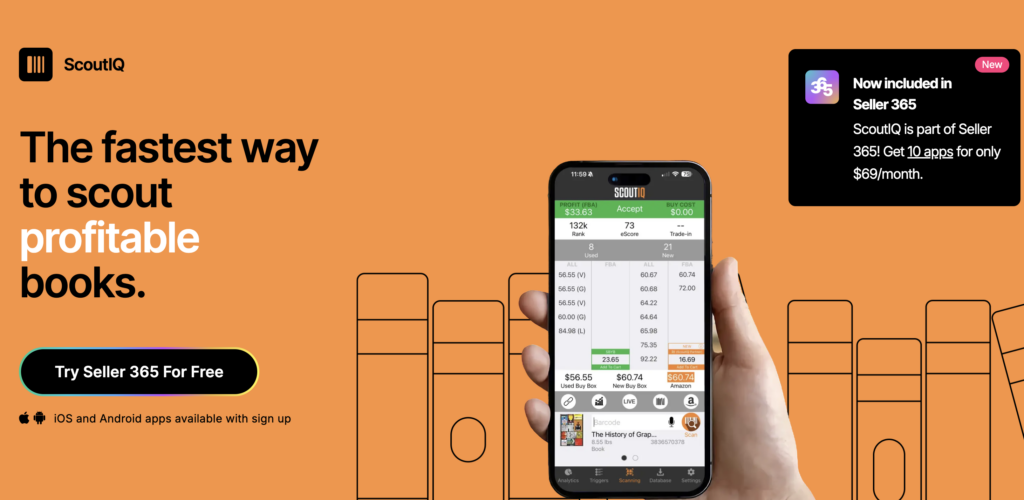
While general scanner apps try to cover everything, ScoutIQ zeroes in on one profitable niche: books. This specialized scanner transforms book flipping from guesswork into a science, helping you find valuable titles that casual resellers walk right past.
Key features:
- eScore: Skip the sales rank confusion with this unique metric that counts actual selling days over the past 180 days. Instead of wondering if a book really sells, you’ll know exactly how frequently it moves.
- Smart triggers: Stop doing mental math on every book. The app analyzes Prime prices, Used prices, Buy Box data, and Amazon’s own listings to suggest realistic pricing and calculate your true profit after fees.
- Downloadable database: Scan up to five times faster with the offline database mode—perfect for thrift stores with spotty cell service or library book sales in basement rooms. The database updates twice daily to keep pricing current.
- Speed mode: Keep your scanning momentum going with continuous camera scanning that shows accept/reject decisions at the top of your screen without switching views.
Pricing: $14/month with live mode only, $44/month for unlimited live mode and database mode, $69/month as part of the Seller 365 bundle, where you can get it alongside 9 other seller apps
Compatibility: Android, iOS
3. Scoutify
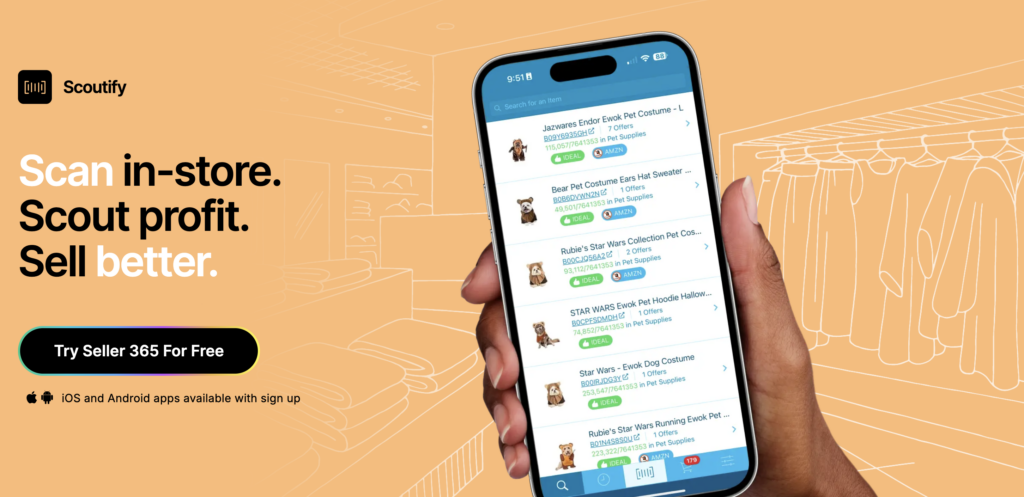
For retail arbitrage hunters who need more than basic scanning, Scoutify delivers advanced sourcing capabilities with seamless inventory integration. This powerful mobile app helps you make lightning-fast buying decisions based on detailed profitability metrics.
Key features:
- Bluetooth scanner support: Connect external Bluetooth scanners for rapid-fire scanning during big sourcing trips—a game-changer when you’re hitting multiple clearance aisles.
- Ideal buy criteria: Create custom buying rules and get instant “thumbs up” notifications when scanned products match your profit parameters, eliminating guesswork.
- Detailed search results: Each scan reveals comprehensive product data, including name, ASIN, competitor count, current rank, category, and total products in that category—giving you the full market context.
- Buy box insights: Instantly see who currently holds the Buy Box and whether Amazon itself is a competitor, helping you gauge your chances of winning the featured position.
- Buy lists: Create organized sourcing lists that sync directly with InventoryLab, an inventory management tool, streamlining the transition from buying to listing without manual data entry.
Pricing: $69/month as part of the Seller 365 bundle, where you can get it alongside 9 other seller apps
Compatibility: Android, iOS
4. Profit Bandit
A mid-priced scanning option that offers basic profit calculation features and integration with Amazon’s marketplace data.
Key features:
- Multi-factor profit calculation: Estimates profits based on various factors, including fees and shipping.
- Restricted item alerts: Warns when scanning products that may have selling restrictions.
- Amazon competition indicator: Shows when Amazon itself is selling the product.
- Buy box information: Indicates which seller currently holds the featured position.
Pricing: $9.99 per month
Compatibility: Android, iOS
5. ScanPower
A higher-priced option targeting larger Amazon operations with warehouse management needs alongside scanning capabilities.
Key features:
- Combined functionality: Merges scanning with inventory management tools.
- FBA shipment tools: Helps create and manage Amazon shipments without using Seller Central.
- Sales tracking: Basic reporting features for monitoring inventory and expenses.
- Box content management: Generates labels and tracks box contents for FBA shipments.
Pricing: $79 to $199/month
Compatibility: Android, iOS, Windows, macOS, and Linux
6. SellerAmp
A multi-platform tool that spans mobile apps and browser extensions with mid-range pricing.
Key features:
- Quick information panels: Shows basic data points for sourcing decisions.
- Alert system: Flags potential issues like hazardous materials and selling restrictions.
- Sales rank tracking: Provides BSR data and Buy Box information.
- Basic profit calculations: Offers a cost breakdown including fees and taxes.
Pricing: Starting at £13.95/month
Compatibility: Android, iOS, Chrome
Must-have Amazon seller scanner app features
Determining which features are essential for your Amazon seller scanner app largely depends on your business needs. However, as your retail arbitrage business grows, certain requirements become more apparent.
Here are key features to consider when selecting your Amazon seller scanner app:
Offline database searching
While not essential for everyone, the ability to perform database scanning can be crucial. Some locations, like shopping malls or big box stores, may have poor mobile phone reception, making an internet connection unreliable. In such cases, the option for offline database searching becomes crucial.
Triggers
Look for apps with criteria that trigger a ‘thumbs up’ or ‘thumbs down’ based on your sourcing preferences. This feature simplifies on-the-go sourcing, eliminating the need for mental calculations before purchasing.
Buy Box and Sold by Amazon info
When scanning a product, knowing which offer currently holds the buy box and whether Amazon is selling it is invaluable. This information provides quick insights for decision-making.
Profitability calculator
The scanner app should include a built-in profitability calculator, letting sellers calculate potential profits promptly and accurately for each product.
Sales rank history
Access to historical sales rank data is crucial for understanding product demand trends. This feature allows you to make informed decisions by assessing how a product’s popularity has changed.
Customizable profit margin thresholds
The ability to set personalized profit margin thresholds is essential. You can define your minimum acceptable profit margins, and the app will provide alerts when potential products meet or exceed these thresholds, making the sourcing process more efficient.
Integration with Amazon Seller Central
Seamless integration with Amazon Seller Central is crucial for efficient listing and inventory management. Ensure that the app offers this functionality to streamline your operations.
Streamline your Amazon selling with a scanner app and Seller 365
The smartphone in your pocket might be the most powerful tool in your Amazon selling arsenal—but only with the right scanner app installed. From free options like the Amazon Seller App to specialized tools like ScoutIQ for books, today’s scanning technology transforms retail arbitrage from guesswork into a data-driven strategy.
But as your Amazon business grows, your scanning needs will likely evolve from basic price checking to comprehensive inventory and profit management. Rather than piecing together multiple subscriptions, consider an all-in-one bundle like Seller 365 that grows with you and provides all the essential tools under one subscription.
The best part? Two of the powerful scanning tools we’ve covered—ScoutIQ and Scoutify—are actually included in the Seller 365 bundle, along with eight additional Amazon seller apps.
Instead of spending hundreds monthly on separate tools, Seller 365 delivers a complete Amazon seller toolkit at a fraction of the cost. Whether you’re sourcing products, managing inventory, optimizing prices, or tracking profits, you can get it within the bundle.
Try Seller 365 free for up to 14 days and discover why thousands of Amazon sellers are consolidating their tech stack to save money and sell smarter.






















