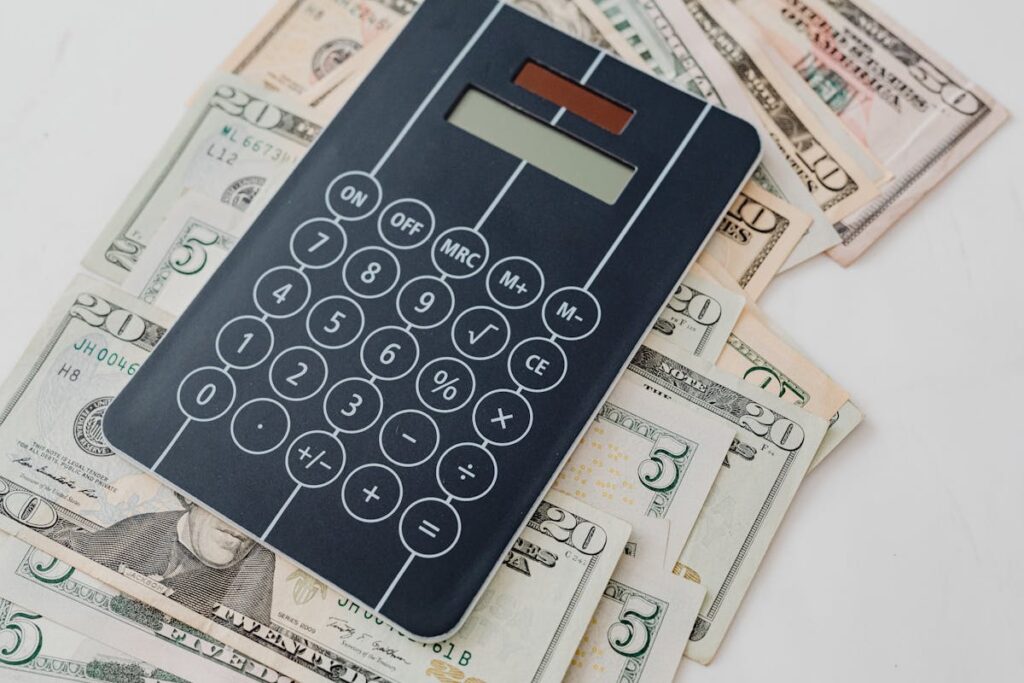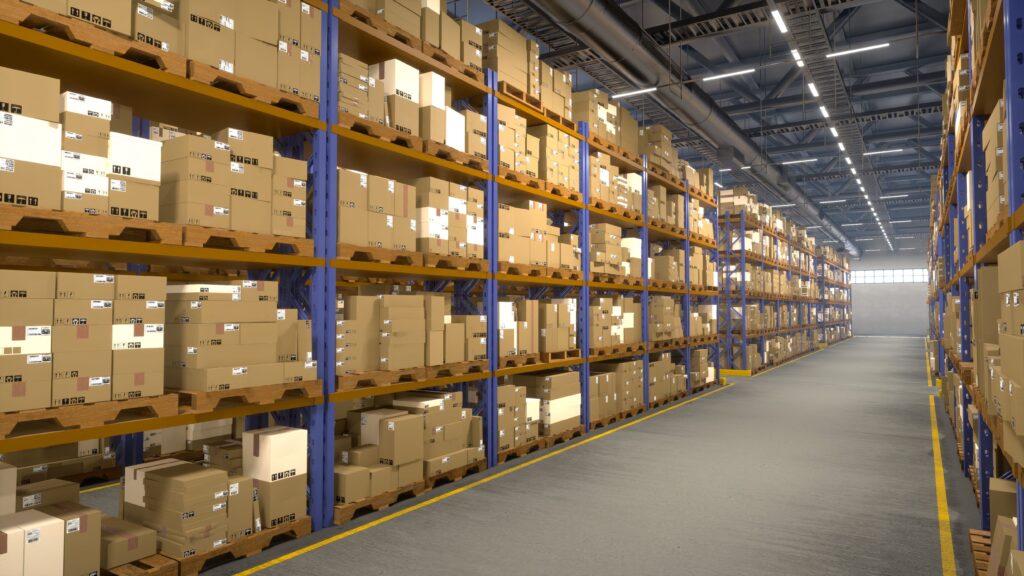- Blog
-
For Sellers
The ultimate guide to Amazon product videos
Most Amazon sellers aren’t using product videos, and it’s costing them conversions.

Here’s a surprising fact: product detail pages with videos see an average 23.8% increase in sales compared to those without videos. Yet most Amazon sellers still rely solely on static images to showcase their products.
This creates a massive opportunity gap. Online shoppers can’t physically touch, test, or examine products before purchasing. Videos bridge that sensory divide by demonstrating functionality, showing scale, and building the confidence customers need to click “Add to Cart.”
Think about the last time you bought something complex online. You probably watched multiple videos, read countless reviews, and still felt uncertain about your purchase. Your customers experience this same hesitation when browsing your listings. Product videos eliminate that uncertainty by showing exactly what buyers can expect.
Here’s how to incorporate Amazon product videos into your strategy.
Why use Amazon product videos for your product listing?
Static images capture attention, but videos capture sales. They solve the fundamental challenge every online seller faces: helping customers understand products they can’t physically examine.
Show products in action
Images freeze a single moment, but videos tell the complete story. A kitchen gadget photo might show the final result, but a video demonstrates the entire process—how easy it is to use, clean, and store. Customers see the product working in real-time, removing guesswork from their purchasing decision.
Videos excel at showcasing features that are impossible to convey through images alone. Sound quality, texture, flexibility, size comparisons—these attributes come alive in motion. A compression sock might look ordinary in photos, but a video showing its stretch and recovery demonstrates real value.
Build customer confidence and reduce returns
Video content appears “above the fold.” The section customers see immediately when landing on your product page. This prime real estate placement means your video competes directly with static images for attention, often winning because movement naturally draws the eye.
When customers understand exactly what they’re buying, returns drop significantly. Videos answer common questions before customers even think to ask them. They show scale, demonstrate ease of use, and set accurate expectations about product performance.
Increase visibility across Amazon’s ecosystem
Your videos don’t just appear on product pages. Amazon can also display them in three strategic locations that maximize exposure:
- Main media block: Next to your primary product images, where purchasing decisions happen
- Below-the-fold videos section: Where customers scroll for additional product information
- Search results: Drawing attention when customers browse product categories
This multi-location visibility creates additional touchpoints throughout the customer journey. Shoppers might discover your product through a video in search results, watch it again on your detail page, then make their final decision after seeing it demonstrate key features.
Can any seller add an Amazon product video to their listing?
Most sellers can upload product videos, but Amazon maintains specific requirements to ensure quality and seller legitimacy.
Eligibility requirements
You need either three months of active selling history OR enrollment in Amazon Brand Registry. This threshold prevents new accounts from immediately uploading content while they establish their selling track record.
Brand-registered sellers gain immediate access regardless of their account age. If you own a trademark for products you sell, Brand Registry provides additional benefits beyond video uploads, including enhanced listing protection and advertising options.
Technical access requirements
A Professional selling account is mandatory for video uploads. Individual seller accounts don’t have access to video management tools. Professional accounts cost $39.99 monthly but include video capabilities plus other advanced selling features.
Your products must have active, live listings before you can associate videos with them. Draft or inactive ASINs won’t accept video uploads until they’re approved and searchable on Amazon.
Display requirements for maximum visibility
Videos appear in the main media block only when you have fewer than six images on your listing. Amazon combines images and videos into a maximum six-slot display. If you’re already using six images, your video gets pushed to the secondary videos section below the fold.
The newest uploaded video takes priority in display order. This means your most recent video appears first in the media block, potentially pushing older videos to less prominent positions.
Product variation capabilities
Amazon allows videos to extend across product variations within the same family. A single video for a t-shirt can display across all color and size options, saving time and ensuring consistency across your entire product line.
This variation extension feature requires activation during upload. You can also enable it for existing videos through the video management interface, though changes take up to three days to appear across all variation pages.
Common Amazon product video types
Amazon recognizes seven distinct video categories, each serving specific customer needs and shopping scenarios.
1. Product overview
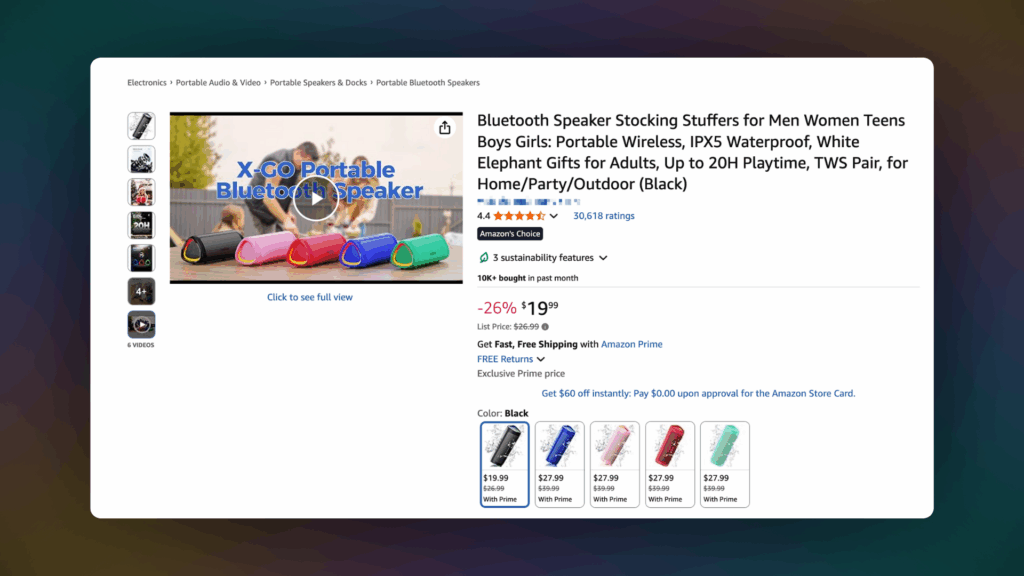
These comprehensive videos introduce your product’s key features, benefits, and use cases. Product overviews work best for complex items where customers need to understand multiple functions or applications.
A coffee maker overview might show brewing different cup sizes, demonstrate programmable features, and highlight the easy-clean design. These videos typically run 60-90 seconds and cover the most important selling points without overwhelming viewers.
2. Unboxing
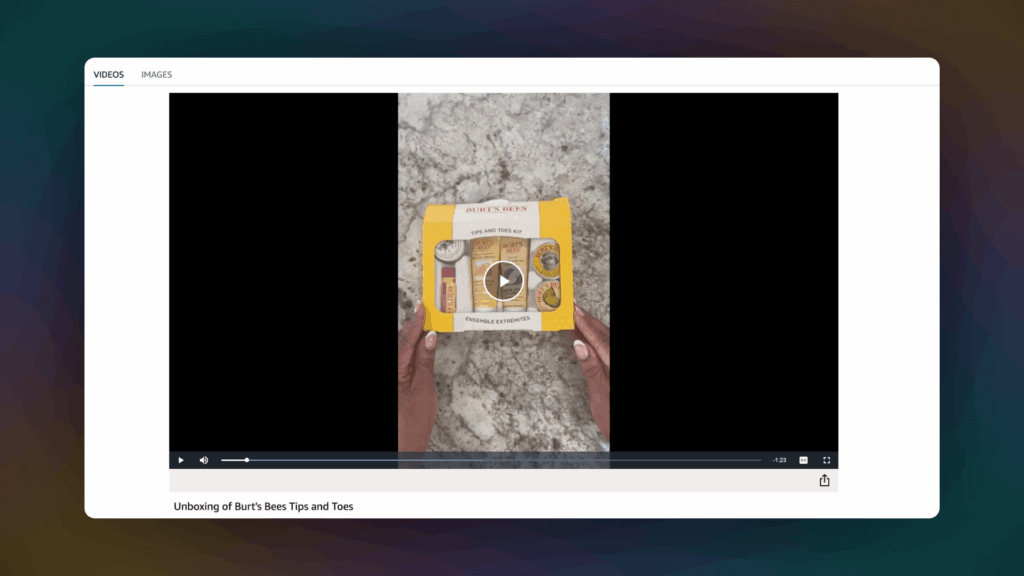
Unboxing videos reveal packaging contents, product scale, and initial impressions. They’re particularly effective for gift items, electronics, or products where customers wonder about included accessories.
These videos help set accurate expectations about product size and packaging quality. A customer buying a desk organizer benefits from seeing how much space it actually requires and what assembly materials come included.
3. How-to and product operation
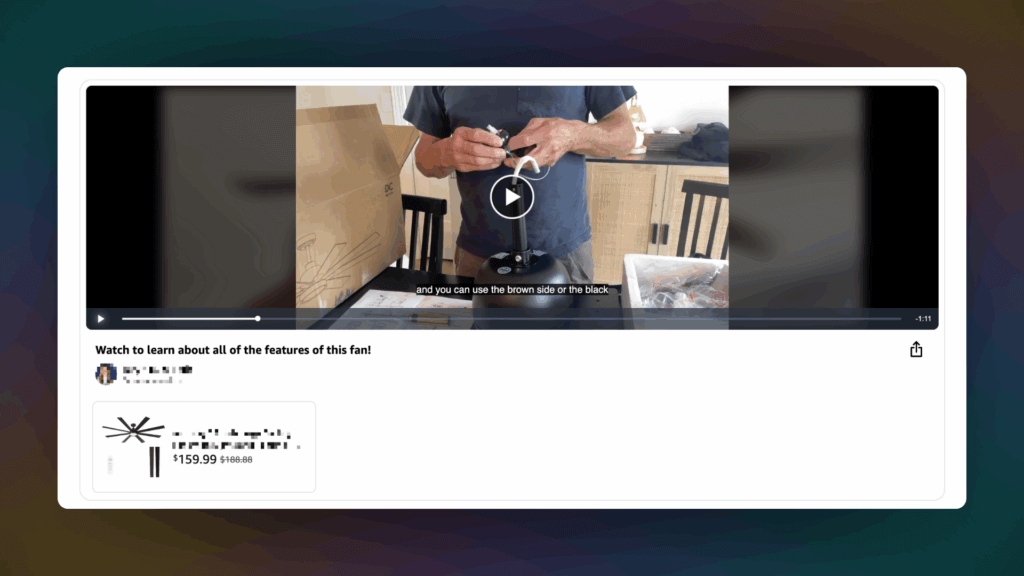
Step-by-step demonstrations show products in action, addressing the “how does this work?” question that stops many purchases. These videos prove particularly valuable for innovative products or items with non-obvious functionality.
A garlic press how-to might demonstrate proper loading technique, show the pressing action, and illustrate easy cleanup. Customers gain confidence knowing they can successfully operate the product.
4. Setup and assembly
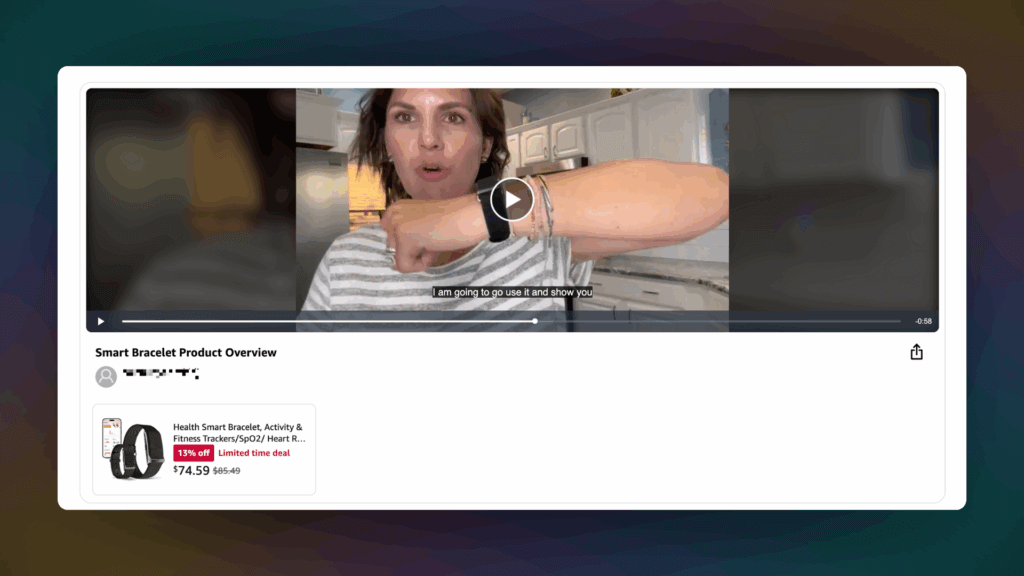
Setup videos guide customers through installation or assembly processes. They reduce support inquiries while reassuring buyers that setup won’t be frustrating or time-consuming.
Furniture assembly videos show each step clearly, highlight which tools are needed, and demonstrate the final assembled product. This transparency builds confidence in customers who might otherwise avoid products requiring assembly.
5. Troubleshooting
These videos address common problems customers might encounter and provide clear solutions. Troubleshooting content reduces support costs while improving customer satisfaction and reducing returns.
A Bluetooth speaker troubleshooting video might show pairing procedures, volume adjustment tips, and battery indicator meanings. Customers feel more confident purchasing when they know problems have simple solutions.
6. Brand story
Brand story videos communicate your company’s mission, values, or product development journey. These work especially well for products with unique backstories or strong social missions.
A sustainable clothing brand might show their eco-friendly manufacturing process or highlight their partnership with environmental organizations. Brand story videos build emotional connections that encourage customer loyalty.
Best practices for creating product videos
Effective product videos follow Amazon’s specific guidelines while maximizing customer engagement and conversion potential.
Content guidelines
Amazon requires videos to be descriptive, demonstrative, and product-focused. Your video must clearly explain what the product is, who it’s for, and what makes it different from alternatives.
- Descriptive content answers basic customer questions: What is it? How big is it? Who should buy it? What problems does it solve? The best videos anticipate customer concerns and address them proactively.
- Demonstrative elements show the product in action rather than just talking about features. Movement, sound, and real-world usage scenarios provide information that static images simply cannot convey.
- Product focus keeps attention on your item rather than company branding or external promotions. Avoid directing customers to websites, social media, or other platforms that take them away from Amazon.
Optimal video length and pacing
Amazon accepts videos between 1-12 minutes, but the optimal length falls between 30-90 seconds for most products. Longer videos risk losing viewer attention, while shorter ones might not provide enough information for confident purchasing decisions.
Front-load your most important feature or benefit in the first 5-10 seconds. Many customers decide whether to continue watching within moments of starting your video. Lead with your strongest selling point to maintain engagement.
Keep pacing brisk but not rushed. Allow enough time for customers to absorb key information without creating slow sections that encourage clicking away.
Technical specifications
Upload videos in .mov or .mp4 format with 1080p resolution for optimal quality. Amazon accepts files up to 5GB, which provides plenty of space for high-quality footage without compression artifacts.
Thumbnails deserve special attention since they’re the first thing customers see in search results. Amazon auto-generates thumbnails, but you can upload custom ones in .jpg, .png, .gif, or .bmp formats under 5GB.
Choose thumbnails that clearly showcase your product’s key benefit or most appealing angle. Avoid cluttered backgrounds or tiny product images that become unclear at small sizes.
Production quality standards
Lighting dramatically affects video quality and customer perception. Natural lighting near windows works well for most products, or invest in a basic ring light for consistent illumination.
Audio quality matters if you include voiceovers or product demonstrations that create sound. Clear audio builds credibility, while poor sound quality can undermine customer confidence.
Steady footage prevents viewer distraction and maintains a professional appearance. Use tripods, stabilizers, or simply brace your camera against solid surfaces to eliminate shaking.
Authenticity over perfection
Amazon shoppers prefer authentic demonstrations over polished commercial-style productions. Show your product in realistic settings that match how customers will actually use it.
Avoid overly scripted presentations that feel like traditional advertisements. Friendly, helpful explanations work better than sales-heavy approaches that might seem pushy or inauthentic.
Focus on solving customer problems rather than listing technical specifications. Show benefits in action instead of simply talking about features.
How to upload Amazon product videos
Amazon provides two video upload methods through Seller Central, each with specific advantages depending on your workflow preferences.
Upload and manage videos tool
Navigate to Catalog > Upload and Manage Videos from your Seller Central main menu. This dedicated video management interface provides the most comprehensive control over your video content.
Click Upload video and select your .mov or .mp4 file. Complete these required fields:
- Title: Creates the display name customers see next to your video
- ASINs: Links your video to specific product listings
- Video type: Categorizes content (Product overview, Unboxing, How-to, Setup, Troubleshooting, Brand story, or Other)
- Brand association: Connects the video to your brand if applicable
- Language: Specifies the primary language used in your video
- Thumbnail: Reviews auto-generated image or uploads your custom thumbnail
Toggle “Include ASIN’s product variations” if you want the video to appear across color, size, or packaging variations of the same product. This saves time by extending one video across multiple related listings.
Image manager method
Access Catalog > Upload Images and select the specific product you want to add video content to. This method integrates video uploads directly into your existing image management workflow.
Select your target product from the left panel, then click the Videos tab in the right panel. Upload your video file and complete the same required fields as the dedicated video tool.
The Image Manager approach works well when managing videos alongside product images, providing a unified content management experience for specific ASINs.
Review process and timeline
Amazon reviews all uploaded videos to ensure they meet community guidelines and quality standards. Most videos get approved within 24 hours, though review times can extend to seven business days during holiday seasons.
Published videos typically appear on product detail pages within three days after approval. If your video shows “Live” status but doesn’t appear on your listing, verify that you have fewer than six images competing for media block space.
Rejected videos include specific rejection reasons accessible through the video management interface. Common rejection triggers include poor audio quality, promotional content directing customers away from Amazon, or copyright violations.
Troubleshooting common issues
Videos stuck in review status usually indicate policy violations or technical problems. Check your video for external links, competitor references, or copyrighted music that might trigger automated flags.
“Published” videos that don’t appear on product pages most commonly result from having six or more images that fill the available media block slots. Remove some images to prioritize video placement.
Audio sync problems or playback issues typically stem from encoding incompatibilities. Re-export your video using standard .mp4 settings with H.264 video codec and AAC audio codec for best compatibility.
Advanced tips for maximum impact
Professional video strategies can significantly increase your content’s effectiveness and reach across Amazon’s platform.
Leverage product variation extensions
Single videos can display across entire product families when you enable variation extension. A demonstration of a phone case’s installation process applies equally to all color and size options within that product family.
This approach ensures consistent messaging across variations while reducing video production costs. Customers switching between colors or sizes see the same helpful content, maintaining engagement throughout their decision process.
Enable variation extension during initial upload or activate it later through the video management interface. Changes propagate across all variation pages within three days of activation.
Incorporate user-generated content strategically
Customer videos and social media content can supplement your official product videos when properly licensed and credited. User-generated content adds authenticity and social proof that resonates with potential buyers.
Always obtain explicit permission before using customer content in your product videos. Credit creators appropriately and consider offering compensation or products in exchange for usage rights.
Blend user content with your own footage to create comprehensive videos that show both professional product shots and real-world customer experiences.
Optimize for mobile viewing
Mobile optimization is crucial for video success. Ensure text overlays remain readable on small screens and product details stay visible even at reduced sizes.
Test your videos on actual mobile devices rather than just resizing desktop browsers. Mobile viewing conditions differ significantly from desktop experiences, affecting everything from audio clarity to visual detail perception.
Consider creating separate mobile-optimized versions for your most important products, especially if your current videos include small text or fine details that become unclear on smartphones.
Integrate with A+ Content strategies
Videos uploaded to the main media block can complement enhanced content in your product descriptions. A+ Content allows additional video placement below the fold, creating multiple engagement opportunities on the same listing.
Coordinate your main media block video with A+ Content to tell a complete product story. The main video might demonstrate key features, while A+ Content videos dive deeper into specific use cases or brand messaging.
This integrated approach maximizes your video content investment while providing comprehensive product information that addresses different customer concerns and shopping stages.
Track performance and iterate
Amazon provides basic video performance metrics through the video management interface. Monitor view counts, engagement rates, and correlation with sales performance to identify your most effective content.
Videos with high view counts but low conversion rates might need optimization for better call-to-action or clearer benefit communication. High-converting videos can inform content strategy for additional products or variation extensions.
Test different thumbnail images, titles, and video types to optimize performance over time. Small improvements in video effectiveness can produce significant sales increases.
Time to give your listings their starring role
Video content represents one of the most underutilized opportunities for Amazon sellers. Static images tell customers what your product looks like, but videos show them what it can do.
Start with your best-selling products or items with the highest return rates. These products offer the clearest ROI potential and the most immediate impact on your business. You don’t need expensive equipment or professional production. Authenticity and clear demonstration matter more than perfect lighting or cinematic effects.
The sellers who embrace video content now will build significant competitive advantages as more buyers expect dynamic product demonstrations. Your customers want to see your products in action. Give them what they’re looking for, and watch your conversion rates climb.
As you optimize your video strategy, consider streamlining your entire selling operation as well. Finding the right products to showcase, managing inventory efficiently, and tracking your performance across all these improvements becomes much easier with integrated tools.
Try Seller 365 free for up to 14 days and discover how successful sellers manage their complete workflow from sourcing to profit tracking.