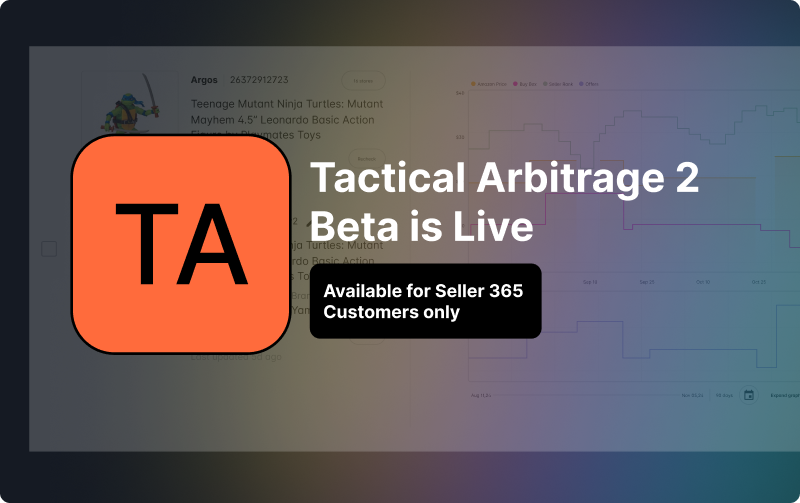- Blog
-
For Sellers
What is an ASIN and how do you create one?
Amazon runs on ASINs. If you’re not using them strategically, you’re flying blind.

Ever tried to find a specific product on Amazon only to be overwhelmed by the millions of listings? That’s where ASINs come in. These unique identifiers are the backbone of Amazon’s entire product ecosystem, helping both customers and sellers navigate the marketplace with precision.
For Amazon sellers, understanding ASINs isn’t just helpful. It’s essential. ASINs affect everything from how you list products to how customers find them. They’re also crucial for researching competition and sourcing new inventory.
Let’s break down what ASINs are, why they matter, and how to use them strategically to grow your Amazon business.
What does ASIN stand for?
ASIN stands for Amazon Standard Identification Number. It’s a unique 10-character alphanumeric code that Amazon assigns to every product in its massive catalog. Think of it as a product’s digital fingerprint. No two products share the same ASIN.
You’ll notice that ASINs typically start with the letter “B” followed by nine other characters (like B08N5WRWNW). For books, Amazon often uses the ISBN as the ASIN, which is why some book ASINs might look different from standard Amazon product codes.
ASINs differ from other product identifiers you might be familiar with. While UPCs (Universal Product Codes) and EANs (European Article Numbers) are used across multiple retailers, ASINs exist exclusively within Amazon’s ecosystem. Amazon often requires one of these global identifiers (UPC, EAN, or ISBN) to generate a new ASIN.
Amazon uses ASINs to organize its vast catalog in several ways. They group identical products from multiple sellers onto a single product page, index items for search, track inventory through fulfillment centers, and manage product variations like different colors or sizes.
Why ASINs matter for Amazon sellers
For sellers, ASINs are the foundation of your Amazon business. When listing products, you’ll either match your items to existing ASINs or create new ones for unique products. This decision affects your visibility, competition, and overall selling strategy.
ASINs dramatically improve search accuracy within Amazon as well. The platform connects keywords and product metadata to each ASIN, determining where and when your products appear in search results. A properly optimized ASIN can mean the difference between page one visibility and getting lost in the digital shelf.
From an inventory perspective, ASINs help you track stock levels for each product variation. They power inventory reports and reorder alerts, keeping your business running smoothly even as you scale across multiple marketplaces.
ASINs also unlock competitive intelligence. By tracking competitor ASINs, you can monitor their bestsellers, review volumes, pricing strategies, and listing quality. This insight lets you identify market gaps and opportunities without guesswork.
How to find an ASIN on Amazon
Finding an ASIN is straightforward once you know where to look.
On desktop, navigate to any product page and scroll down to the “Product Information” or “Product Details” section. You’ll see a field labeled “ASIN” alongside other technical details like model numbers and dimensions.
Different product types display ASINs in slightly different locations. For books, you’ll often see the ISBN listed as the ASIN. Products with variations (like clothing in different sizes) have unique ASINs for each variation, with a parent ASIN connecting them all.
The quickest way to grab an ASIN is from the product URL. Look at the address bar when viewing any Amazon product. The ASIN appears right after “/dp/” or “/product/” in the URL. For example, in https://www.amazon.com/Ninja-AF101-Fryer-Black-gray/dp/B07FDJMC9Q/, the ASIN is B07FDJMC9Q.
Mobile users might need to do a bit more digging. On the Amazon app, scroll down past the buy box until you find the “Product Information” section. Tap to expand it and look for the ASIN. Alternatively, use the share button to copy the product link, then extract the ASIN from the URL.
How to create a new ASIN
Creating a new ASIN makes sense when you’re selling a unique product that doesn’t already exist in Amazon’s catalog. This typically applies to private label items, custom bundles, or handmade products. Here’s how to do it:
- Log in to Amazon Seller Central
- Hover over “Catalog” and click “Add Products”
- Search for your product using a GTIN (UPC, EAN, or ISBN)
- If no matches appear, click “Create a new listing”
- Complete all required information across the listing tabs
- Submit for review
Amazon will assign a new ASIN after reviewing your submission. The process requires several key pieces of information: a valid GTIN (unless you have an exemption), product title, brand name, detailed description, bullet points, high-resolution images, pricing, and fulfillment method.
Approval timelines vary based on your selling history and the product category. New sellers often face weekly ASIN creation limits that reset each Sunday. Amazon may also restrict creation privileges if your listings consistently underperform.
But when should you create a new ASIN versus using an existing one? Create a new ASIN only if your product truly doesn’t exist in Amazon’s catalog. If you’re reselling a retail or branded item that others already sell on Amazon, you should match to the existing ASIN instead. Creating duplicate ASINs violates Amazon’s policies and can lead to account restrictions.
How to match existing ASINs
Most sellers, especially those doing retail arbitrage or wholesale, will need to match their offerings to existing ASINs. The process is much simpler than creating a new listing. Here’s how to do it:
Navigate to the “Add Products” page from the Catalog menu in Seller Central. Enter your product’s GTIN (like a UPC or EAN) in the search field and hit submit. Amazon will display a list of matching products already in the catalog.
Once you find your product in the results, select the appropriate condition from the dropdown menu. This is where you indicate if your item is new, used, refurbished, or another condition type. Then simply click “Sell this product” to proceed.
Some products require approval before you can sell them. Instead of the “Sell this product” button, you might see an “Apply to Sell” option for restricted brands or categories. Make sure you have the necessary permissions before attempting to list these items.
The final step is adding your specific offer details. Enter your selling price, available quantity, and choose your fulfillment method (FBA or merchant-fulfilled). Once you save these details, your offer will appear on the existing product page alongside other sellers.
A quick alternative for on-the-go sellers is using the Amazon Seller app. Simply scan a product’s barcode with your smartphone camera, and the app will locate the associated ASIN. From there, you can add your offer directly through your mobile device.
Using ASIN reverse lookup tools
ASIN reverse lookup tools flip the traditional product sourcing approach on its head. Instead of browsing retail websites looking for deals, you start with Amazon ASINs and work backward to find potential sources.
These tools compare Amazon listings against prices from online retailers or wholesale suppliers, helping you identify profitable reselling opportunities. Popular options include Tactical Arbitrage’s Reverse Search.
The benefits for sellers are substantial. You can quickly identify where to source products cheaper than their Amazon selling price, research what competitors are offering, filter results by profit margin, and scan thousands of ASINs simultaneously.
Through Tactical Arbitrage, specifically, you can input ASINs manually, scan Amazon bestseller lists, or even target specific seller storefronts. You can then set your profit thresholds, select source websites to check, and launch your search. The tool handles the tedious work of comparing prices across platforms.
Practical ASIN strategies for sellers
- Smart sellers use ASINs strategically to build their product research workflow. Start by identifying trending ASINs in Amazon bestseller categories. Evaluate each potential product by checking the number of sellers, review count, price consistency, and preferred fulfillment method.
- Competitive research gets easier with ASINs too. Input competitor Seller IDs into tools like Tactical Arbitrage to scan their entire product catalog. This reveals what they’re selling successfully and might highlight overlooked opportunities. Cross-reference these ASINs with Keepa or similar tools to analyze performance trends.
- Finding profitable products through ASIN analysis requires setting the right filters. Focus on metrics like ROI percentage, profit per unit, and minimum sales rank thresholds. Combine reverse ASIN searches with discount alerts from sourcing sites to stay ahead of opportunities.
- Organization becomes crucial as your ASIN database grows. Create a tracking system using spreadsheets or databases with fields for each ASIN, product name, cost price, Amazon price, ROI, source URL, and relevant notes. Label ASINs by product stage (sourced, ordered, listed) and profitability tier to maintain clarity as you scale.
Make ASINs work for your Amazon business
ASINs might seem like just another acronym in the alphabet soup of ecommerce, but they’re actually the secret language of successful Amazon sellers. Master them, and you’ll navigate the marketplace with confidence and precision.
From listing products correctly to researching competition and finding profitable sourcing opportunities, ASINs touch every aspect of your Amazon business. The sellers who leverage them strategically gain a significant edge.
Ready to put this knowledge into action? Start by using tools like Tactical Arbitrage to turn ASIN data into actionable insights. Get it via Seller 365 and gain access to nine other Amazon seller tools for just $69/month—everything you need to turn ASIN research into real profits.
Try Seller 365 free for up to 14 days and see how the right toolkit can transform your Amazon business.