- Blog
-
For Sellers
How to manage Amazon FBA capacity limits in 2025
FBA capacity limits are not just confusing, getting them wrong can cost you. Here’s how to stay ahead of Amazon’s 2025 capacity rules.
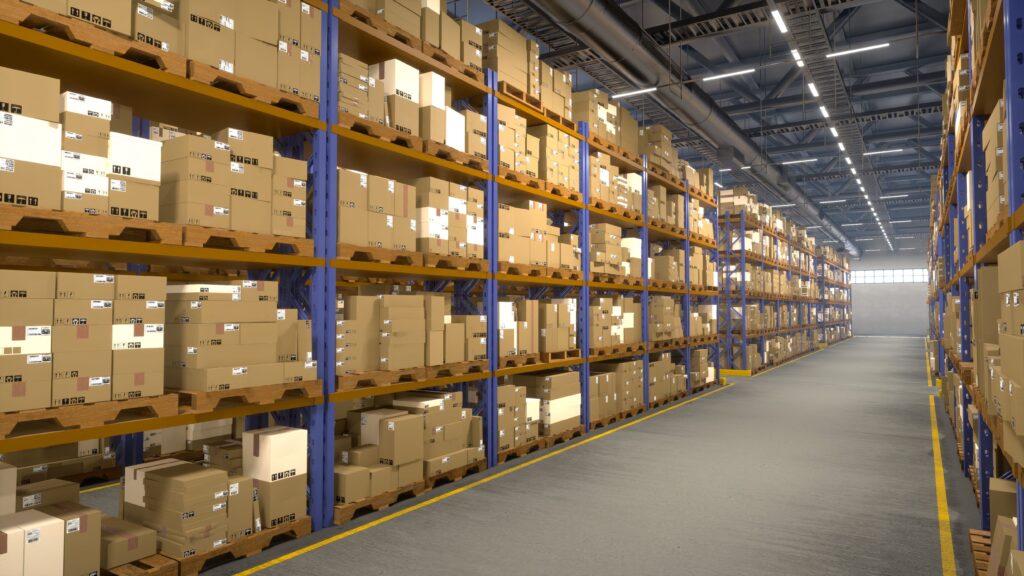
Amazon’s inventory limits have been a challenge for sellers since their introduction. Just when you think you understand the system, something changes again. This poses an issue since these limits directly control your FBA business success. Manage them well and your sales thrive, get them wrong and you’ll constantly explain to customers why your products are out of stock.
Many sellers struggle with these storage allocations, but here’s the good news: Amazon’s 2025 FBA capacity limit system is actually manageable once you understand how it works.
Don’t feel like reading? Listen to this article in our podcast, Commerce Decoded.
Amazon’s current capacity limits system in a nutshell
Amazon prioritizes fulfillment over storage. They want products moving quickly through their warehouses, not sitting on shelves for months. When items don’t sell quickly, Amazon implements inventory limits to keep things moving.
Originally, they did so through restock limits and quarterly storage limits. However, starting March 1st of 2023, they rolled out the monthly FBA capacity limits.
This new system operates through the Capacity Monitor, located at your FBA Dashboard. Here, Amazon tracks both the current inventory in its warehouses and shipments that are on their way. Everything is measured in cubic feet to standardize space management (as opposed to the number of units).
Amazon releases next month’s capacity limits during the fourth week of each month. You’ll receive final numbers for the upcoming month, estimated limits for the following month, and preliminary forecasts for the third month out.
Capacity limits vary significantly based on seller account type. Individual sellers are restricted to just 15 cubic feet total, enough for a small selection of products. New professional sellers enjoy a 39-week period with no limits while Amazon evaluates their sales patterns. Established sellers face limits based on their IPI score, sales history, and Amazon’s current warehouse capacity.
What are my Amazon capacity limits in 2025?
Finding your current limits is straightforward. Navigate to the Capacity Monitor at the bottom of your FBA Dashboard. You’ll see charts showing your current usage compared to your allowed space, along with projections for upcoming months.
Your limits aren’t arbitrary, and your IPI score has the biggest impact. Higher scores unlock more storage space. Amazon also analyzes your sales history, noting patterns and seasonal trends. Fulfillment center capacity, your product categories, and your shipping consistency all affect your allowance.
Amazon organizes products into separate storage types that can’t share limits. Standard-size items (under 18×14×8 inches and 20 pounds) have different allocations than oversized items. Apparel, footwear, flammables, and extra-large items each have their own storage pools. You can’t borrow space from one category to use for another.
The consequences of exceeding your capacity limits
When you exceed your capacity limits, Amazon immediately blocks new shipments. You also won’t be able to create new shipments even if you technically have some space remaining, if the number of units you’ll ship goes beyond your limit. This can be especially problematic if you have a promotion or seasonal sales opportunity approaching.
Although you won’t be blocked from shipping due to overage alone, Amazon does charge overage fees for the excess inventory stored beyond your limit. And the business impact is significant.
If you need more space, you can request additional capacity through the Capacity Manager, but it comes with a cost. You pay a reservation fee per cubic foot upfront, which you can offset by earning $0.15 in credit for every $1 in sales. If you sell enough, the extra space becomes free. If sales fall short, you’re paying for the privilege of extra storage.
The real problem starts when inventory issues affect your IPI score, though. Amazon monitors your excess inventory percentage, sell-through rate, stranded inventory, and shipping performance. Poor metrics in these areas can lead to even lower storage limits in the future.
Mastering the Amazon IPI score in 2025
We’ve been talking about the IPI or Inventory Performance Index score since the beginning. In simpler terms, it’s the key factor determining your storage fate.
Amazon doesn’t publish the exact threshold needed to avoid restrictions, but your inventory performance dashboard has a performance bar with four color-coded categories.
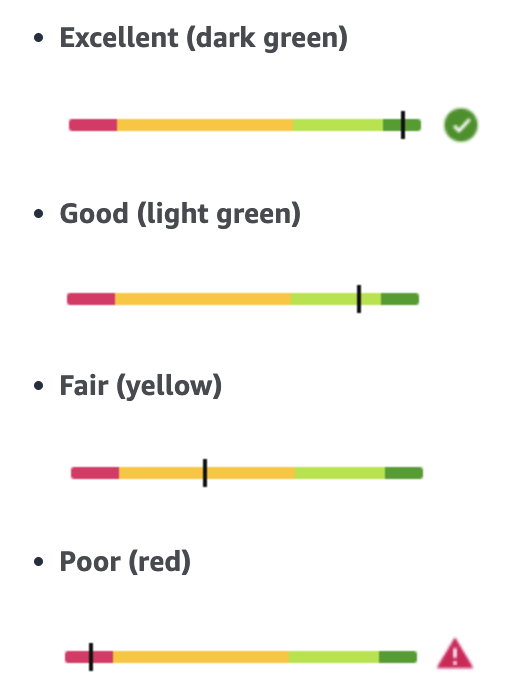
Four main metrics make up your IPI score.
- The excess inventory percentage measures how much of your inventory exceeds 90 days’ worth of forecasted demand. High excess inventory directly reduces your score.
- Your sell-through rate calculates the 90-day ratio of shipped units compared to average inventory in stock. A rate below 1.0 signals to Amazon that you’re stocking more than you’re selling, which negatively impacts your score.
- Stranded inventory is the third metric. Products sitting in Amazon’s warehouses without active listings. These items take up space without generating sales, hurting both your score and your bottom line.
- Finally, your in-stock rate measures how consistently you keep popular products available. Stockouts of high-demand products can affect your overall efficiency and indirectly impact your score.
In short, Amazon’s 2025 algorithm focuses heavily on sales velocity and aged inventory.
Strategies to increase your Amazon FBA capacity limits
Optimize your IPI score strategically
Your IPI score requires regular attention and maintenance. Remove slow-moving products before they become a liability. Products that aren’t selling are actively hurting your metrics and taking up valuable space that could be used for better-performing items.
Fix stranded inventory issues immediately as well. These products occupy space without generating any revenue. The Inventory Performance Dashboard highlights these problems and provides specific recommendations for resolving them.
Using inventory planning automation
Managing Amazon inventory with basic spreadsheets is inefficient and error-prone. Smart sellers use inventory management tools like InventoryLab to forecast needs, prevent overstocking, and track inventory age before problems develop.
The system’s automated restock alerts* prevent unnecessary reordering of slow-moving products. These alerts help keep your purchasing aligned with actual sales velocity, maintaining healthier inventory levels.
*Note: To access the Restock Report, you must be a Seller 365 Pro subscriber.
Boosting sales performance
Increasing your sales velocity is one of the most effective ways to improve your inventory metrics. Amazon Sponsored Products ads shine here by boosting visibility for underperforming products, while enhancing your product images, bullet points, and A+ content creates a more compelling shopping experience that converts browsers into buyers.
When you have inventory that’s moving too slowly, Amazon Coupons and Outlet Deals can create the momentum you need. These promotional tools, along with occasional Lightning Deals, generate sales spikes that not only clear inventory but also send positive signals to Amazon’s algorithms about your sell-through potential.
Don’t overlook the power of competitive pricing and strong search presence as well. Pricing tools like SmartRepricer eliminate the headache of manual adjustments. Meanwhile, regular keyword optimization ensures your products appear in relevant searches.
And since the foundation of sustainable sales momentum is a loyal customer base that returns for repeat purchases, focus on generating authentic product reviews. You shouldn’t just deliver consistently excellent service, but also minimize returns that can drag down your performance metrics.
Managing open shipments and removal orders
Cancel any shipments you created but haven’t sent. Amazon counts these against your capacity even if they haven’t arrived. Use the Capacity Monitor to plan shipment volumes based on your monthly allocation.
You can also schedule removal orders for aging inventory before it reaches long-term storage fee thresholds. Amazon updates your capacity usage within 24 hours of removal requests, even if the products are still physically in their fulfillment centers.
To make this process easier, consider using InventoryLab to create more accurate shipments with fewer errors. This reduces the number of “open” shipments counting against your capacity. Fewer errors also mean fewer rejections that can artificially inflate your inventory usage metrics.
Leveraging Amazon Warehousing and Distribution (AWD)
Amazon Warehousing and Distribution provides storage for your overflow inventory that automatically replenishes FBA when needed. This works particularly well for seasonal items, slower-moving products, or during periods when FBA limits are restrictive.
AWD helps you avoid capacity issues while maintaining quick restocking capabilities. Your top sellers remain in stock, and Amazon’s systems recognize that you have backup inventory available, which can improve your Buy Box performance.
Use Amazon’s liquidation and donation programs
The FBA Liquidations program helps you recover some value from aging or returned inventory by selling it to bulk buyers. On the other hand, Amazon’s FBA Donations program allows you to donate unwanted inventory to charitable organizations while clearing your account. Both options help remove inventory quickly and improve your IPI metrics.
Final thoughts and next steps
Amazon’s quantity limits are a permanent part of selling on the platform. But with the right approach, you can make these limits work for your business rather than against it. Focus on inventory health, sales velocity, and advanced planning instead of fighting the system.
Start by checking your current IPI score and capacity situation. Identify your slowest-moving inventory and develop a plan to either increase their sales or remove them. Then, set up regular checks for stranded inventory to catch problems before they affect your metrics.
Consider trying InventoryLab through Seller 365 to gain better visibility into your inventory performance. While it won’t directly change your limits, it provides the insights needed to spot potential problems before Amazon’s algorithms do. After all, better inventory decisions lead to improved IPI scores, which ultimately unlock more storage space for your growing Amazon business.
Get InventoryLab along with 9 other seller tools for the price of one—just $69/month—with Seller 365. Try it free for up to 14 days today.






















