- Blog
-
For Sellers
What to do with yanked and suppressed listings on Amazon
Amazon’s listing rules aren’t out to get you, but they will take your products offline if you miss the details.

Your Amazon listings just disappeared from search results. Customers can’t find your products, sales have stopped, and you’re scrambling to figure out what went wrong. Amazon’s suppressed and yanked listing systems protect buyers from incomplete or mispriced products, but they can devastate sellers who don’t understand the rules.
Suppressed listings get hidden because they’re missing critical information like images, titles, or category details. Yanked listings get blocked when Amazon’s algorithms detect potential pricing errors. Both problems cut off your revenue stream instantly, but the fixes are straightforward once you know where to look.
Amazon suppressed listings
Suppressed listings are products that don’t meet Amazon’s completeness standards and get hidden from search and browse results. Amazon enforces these rules to improve the shopping experience by ensuring customers only see listings with complete and accurate information. Your products are still in your inventory, but they’re invisible to potential buyers.
The most common suppression triggers are missing product images, incomplete category information, missing parent or child titles, and missing price per unit details. Images are required for all categories except Digital, Alexa, and Services. Category and item-type information must be complete and accurate for Amazon’s system to properly display your product.
Title length matters significantly across different categories. Apparel, shoes, and luggage categories require titles under 80 characters, while all other categories allow up to 130 characters. Exceeding these limits triggers automatic suppression until you fix the length issue.
Listings with variations face additional complexity because both parent and child SKUs must meet image and detail requirements. If you’re selling shoes in multiple sizes and colors, each variation needs complete information, or the entire listing group can get suppressed. Missing size, color, or department information on child listings will hide products from customers, even when the parent listing looks complete.
How to find and fix suppressed listings
Finding suppressed listings starts in your Seller Central dashboard under Inventory > Manage All Inventory. If you have suppressed products, a “Suppressed” tab will appear in the horizontal menu. This tab only shows up when Amazon has identified listing issues, so don’t panic if you don’t see it.
Amazon gives you two ways to fix suppressed listings once you’ve found them. Option A uses the “Fix your products” page, where you can identify issues in the “Issue(s) to fix” column and edit fields directly within the grid before clicking Save. This method works for most common suppression triggers and lets you handle multiple products quickly.
Option B handles more complex issues that can’t be edited directly in the grid. Click Edit > Edit product info to access the full product information page, where missing fields get highlighted. Enter the required values and click Save and Finish to restore your listing. Image issues require following Amazon’s Product Image Requirements guidelines, which spell out specific technical standards for photo quality, background, and content.
You can also download a complete suppressed listings report for bulk analysis. Go to Inventory > Manage All Inventory, click Search Suppressed and Inactive Listings, select Search Suppressed on the Fix Your Products page, then click Download Suppressed Listings report. This spreadsheet helps you identify patterns and fix multiple listings systematically rather than one at a time.
Amazon yanked listings
Yanked listings are products that Amazon blocks or deactivates due to potential pricing errors. Amazon’s algorithms monitor for unusually high or low prices that could create negative customer experiences. The system assumes extreme prices are mistakes and pulls listings automatically to prevent customer complaints or seller losses.
You can identify yanked listings through Fix Price Alerts under the Pricing menu or by using the Inactive filter in Manage Inventory. These tools surface pricing-related blocks so you can address them quickly. Amazon provides a specialized diagnostic tool available only through desktop browsers to help identify the specific cause of pricing or listing errors.
Amazon suggests calculating your minimum price using a simple formula: Item Cost + Amazon Fees + Minimum Profit desired. This approach helps avoid triggering automatic deactivation because it ensures your prices reflect realistic costs and profit margins. Setting prices below your actual costs looks suspicious to Amazon’s systems and can trigger yanking even when you intended to run a promotion.
Prevention requires understanding your true costs and setting realistic price floors. Factor in product costs, Amazon’s selling fees, shipping expenses, and your desired profit margin. Prices that fall significantly below these calculations signal potential errors to Amazon’s monitoring systems.
Category-specific suppression rules that trip up sellers
Shoes
Shoe listings face strict requirements for child variations that catch many sellers off guard. Every shoe variation needs a complete department value, size information, and color designation. Missing any of these three elements triggers automatic suppression for the entire variation group. Amazon requires this information to help customers filter search results and find exactly what they want.
Jewelry
Jewelry listings have the most complex suppression rules on Amazon. Child listings need valid department values (excluding Jewelry Accessories), complete material type information, metal type specifications, gem type details, and pearl type information when applicable. Major jewelry brands also require UPC codes that match Amazon’s database. Incomplete information in any category triggers suppression until you provide all required details.
Consumables
Consumables in Grocery, Beauty, Pets, and Health & Personal Care categories must include unit count and unit count value information. These fields help customers understand exactly how much product they’re buying and compare prices across different package sizes. Missing unit count information triggers automatic suppression because Amazon considers it essential for customer decision-making.
Character limits by category
Title length restrictions vary significantly across categories and catching sellers who copy titles from other platforms. Apparel, shoes, and luggage require titles under 80 characters to display properly in Amazon’s mobile interface. All other categories allow up to 130 characters, but exceeding either limit triggers immediate suppression. Count characters carefully and prioritize the most important product information at the beginning of titles.
Stop suppression before it starts with smart sourcing tools
ScoutX restriction alerts on Amazon product pages
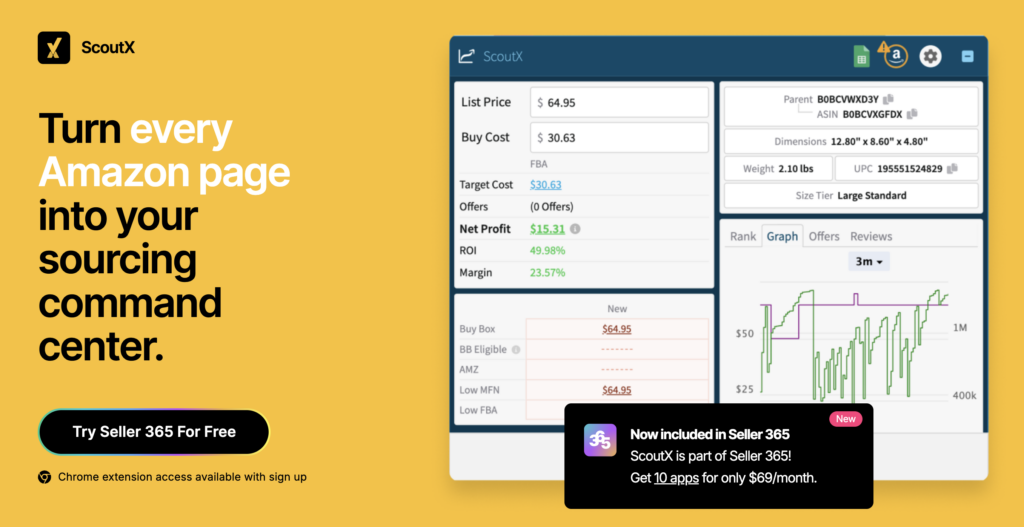
ScoutX transforms your product research by displaying restriction alerts directly on Amazon product pages. When you’re browsing potential products to source, ScoutX shows seller-related restrictions for categories, brands, or condition limitations before you make purchasing decisions. The tool also automatically checks hazmat status and displays alerts regardless of your FBA Dangerous Goods program enrollment.
You can customize these alerts through the settings gear icon on any Amazon product page. Toggle restriction alerts on or off based on your needs, and ScoutX will continuously monitor for potential issues as you research products. This prevents costly mistakes where you buy products you can’t actually sell on Amazon.
Scoutify’s automatic restriction checking while sourcing
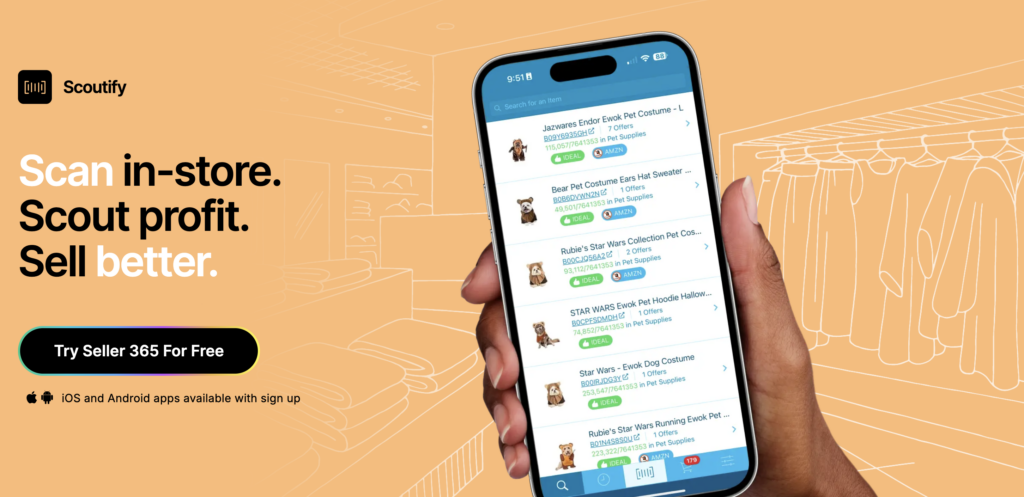
Scoutify takes restriction checking mobile with automatic alerts as you scan products in stores. Turn on Amazon Restrictions in the settings menu, and Scoutify will instantly show if you’re gated from selling an item across multiple conditions, including New, Used Like New, Used Very Good, and all collectible grades. The app checks restrictions in real-time and shows exactly which conditions you can sell versus which require approval.
When Scoutify identifies restrictions, it provides direct links to request approval in Seller Central if Amazon is accepting applications. If Amazon isn’t currently accepting applications for that ASIN, the app tells you immediately, so you don’t waste time trying to get ungated. This prevents buying restricted inventory that would sit in your garage because you can’t list it.
The restriction checking works seamlessly with InventoryLab, so any settings changes in Scoutify automatically sync across platforms. This integration ensures your entire sourcing and listing workflow respects the same restriction parameters, preventing suppression issues before they occur.
Quick prevention checklist for common suppression triggers
1. Image requirements and optimization
Images are mandatory for almost every Amazon category and must meet specific technical standards. Use high-resolution photos with pure white backgrounds, ensure products fill at least 85% of the image frame, and avoid promotional text or watermarks. Multiple angles help customers understand products better, but each image must meet Amazon’s quality standards independently.
2. Title length by category
Keep apparel, shoes, and luggage titles under 80 characters, while other categories can use up to 130 characters. Front-load the most important information because mobile customers see fewer characters initially. Include brand names, key features, and size or color information early in titles to maximize visibility.
3. Required fields by product type
Different product categories require specific information that isn’t obvious from Amazon’s listing interface. Shoes need department, size, and color data for every variation. Jewelry requires material, metal, and gem specifications. Consumables need unit count information. Research category requirements before creating listings to avoid suppression delays.
4. Price validation before listing
Calculate realistic minimum prices using your item cost plus Amazon fees plus desired profit margin. Prices significantly below this calculation trigger yanking algorithms that assume pricing errors. Use Amazon’s fee calculator to understand your true costs before setting prices that could trigger automatic blocks.
Turn listing problems into profit opportunities
Fixing suppressed listings often reveals inventory you forgot you had, turning dead stock into active revenue streams. Many sellers discover products that have been suppressed for months, representing thousands of dollars in untapped sales potential. The process of reviewing and fixing listings also improves your overall catalog quality.
Use suppression fixes as opportunities to optimize your entire listing strategy. Update images, improve titles, and add missing information that makes products more competitive. Better listings perform better in Amazon’s search algorithm, turning compliance fixes into sales improvements.
Build systems to prevent future suppression by incorporating restriction checking into your sourcing workflow. Tools like ScoutX and Scoutify catch problems before you invest in inventory, while proper listing procedures prevent technical issues that trigger suppression. Consistent processes protect your sales volume and eliminate the stress of sudden listing disappearances.
Ready to prevent listing problems before they cost you sales? Try Seller 365 free for up to 14 days and get ScoutX restriction checking, Scoutify mobile sourcing, InventoryLab’s prep and ship solution, and 7 other apps for the price of one!






















