Threecolts CEO Yoda Yee analyzes the impact of Trump tariffs based on data from Threecolts, Marketplace Pulse, and discussions with sellers.
Apr 14
It’s not just what you advertise, it’s where. Ad placement is Amazon’s quiet ROI killer or secret weapon.
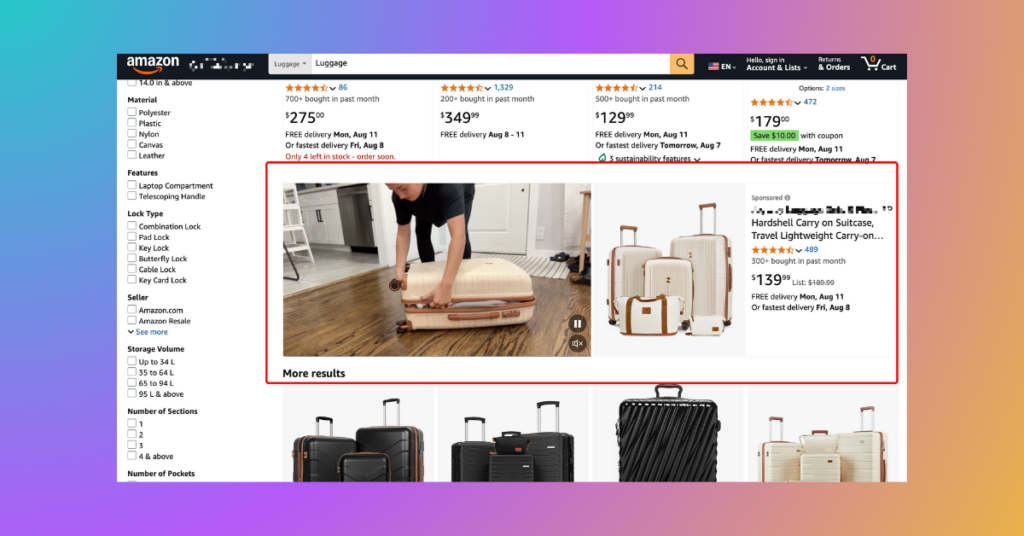
Ever wondered why some Amazon PPC campaigns drain your budget while others practically print money? The secret often lies in where your ads show up, not just what you’re advertising. Placement makes all the difference in the Amazon advertising ecosystem, and knowing how to leverage it can transform your campaigns from money pits into profit engines.
Let’s break down the three main ad placements Amazon offers for Sponsored Products, what makes each one tick, and how to decide where your precious ad dollars should go.
They essentially mean just what they say, i.e., where your ad will be displayed on the site.
Amazon doesn’t publicly share definitive data on which placements convert best across all categories and markets. Instead, they provide sellers with detailed reporting tools to determine what works specifically for your products and audience.
Through the Sponsored Products placement report, you can gain visibility into how your campaigns perform across different placement types. This report is available to sellers running Sponsored Products campaigns.
To access these insights, check your placement report, which shows critical metrics like impressions, clicks, spend, and sales broken down by placement type. The report offers both summary and daily views with a lookback window of up to 90 days.
Key performance indicators for sellers to analyze include:
What you’ll likely discover is that placement effectiveness varies dramatically between product categories, price points, and even seasons. A high-end product might convert better on product pages where shoppers can review detailed information, while impulse purchases might perform better at Top of Search.
Firstly, it is useful to understand how adjusting bids by placement works. It forms part of a dynamic bidding strategy that automatically modifies your base bid for certain placements.
Once you set your base bid—determined by a calculation of conversion rates, product price, and target ACoS—you can, for example, put a modifier on that will bid up to 500% on top of the base price for a Top of Search placement. The final price will be determined by your competitors’ bids (not too different from setting bids on eBay).
It differs from dynamic pricing in that dynamic pricing will set modifiers based on your past track record.
To optimize your bids by placement, you will need to look at where you are on all three of them. If you want to increase your Top of Search modifier, you may need to decrease the modifiers on the other two in order to stay within your target ACoS.
It can also mean decreasing bids on all keywords, regardless of placement, in order to put in a higher modification on a placement. Remember, however, that just because you are hitting your target ACoS, it doesn’t necessarily mean your campaign is optimized, so keep tracking it as you go along and adjust accordingly.
Smaller campaigns won’t need changing too often—perhaps a couple of times a month—but if you’re a bigger business that wants to stay at the top of placements, you will need a more intensive approach and adjusting at least once a week.
Ad placement strategy isn’t a set-it-and-forget-it affair—it requires regular monitoring and tweaking based on performance data. What works for one product might flop for another, and what converts today might underperform next month.
While you’re focusing on optimizing your ad placements, don’t let the rest of your Amazon operations fall behind. Seller 365 offers a comprehensive suite of 10 essential Amazon seller apps for just $69/month, streamlining everything from sourcing to repricing to inventory management.
And with FeedbackWhiz Profits included in the bundle, you can track your advertising costs alongside all other expenses, giving you a clear picture of your true profitability across campaigns. This holistic view helps you make better decisions about where to allocate your ad budget for maximum ROI.
Try Seller 365 for free today and bring the same level of optimization to your entire Amazon business that you’re bringing to your ad placements. Your operation’s efficiency (and your bottom line) will thank you.