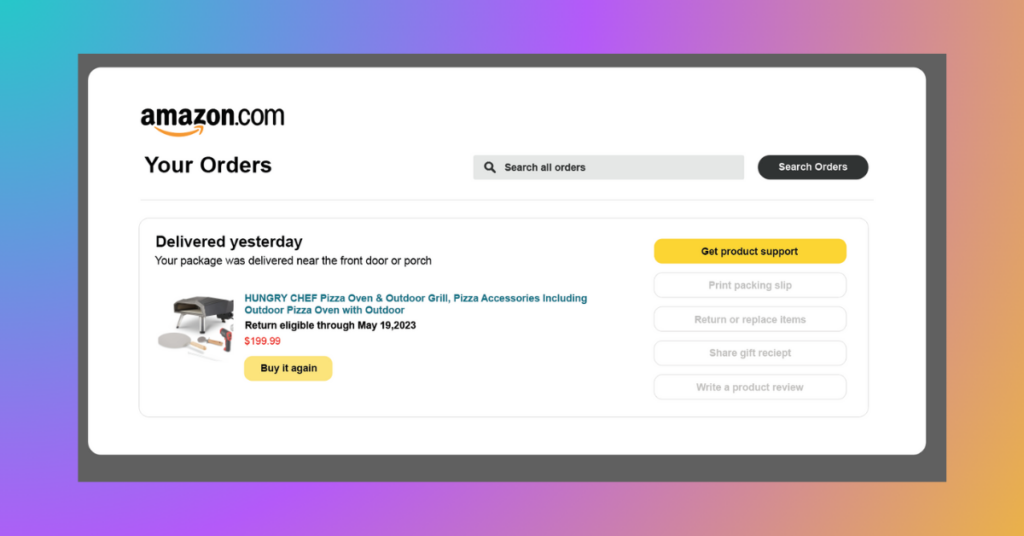- Blog
-
For Sellers
How to contact Walmart customer service (for customers & sellers)
From missing packages to account issues, here are all the ways you can reach the right Walmart support team.
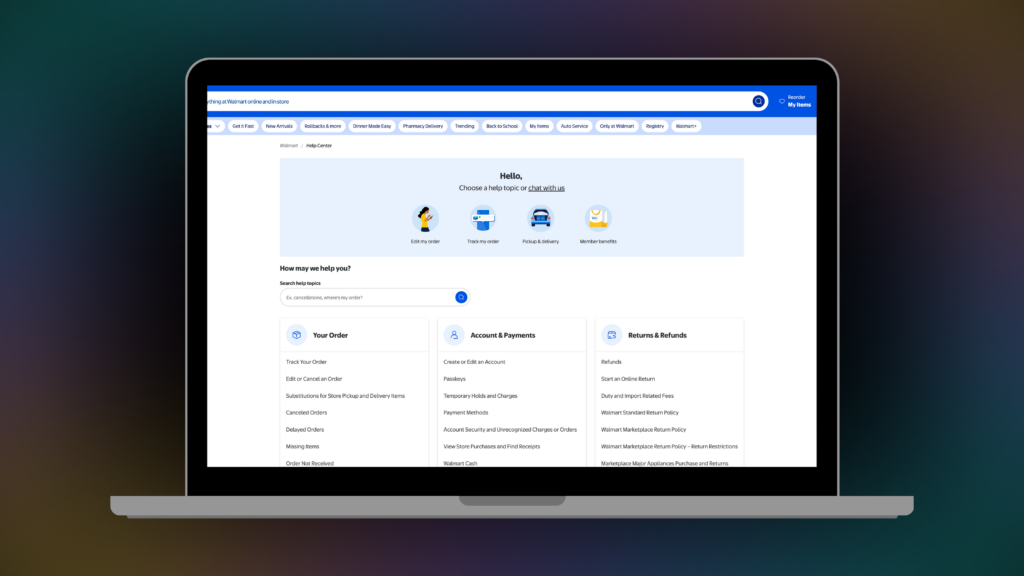
Getting help from Walmart shouldn’t feel like solving a puzzle. With over 240 million customers shopping weekly across 10,500+ stores and a growing online marketplace, Walmart has built multiple support channels to handle everything from missing packages to seller account issues.
The trick is knowing which channel gets you to a solution fastest. A phone call might work great for a refund, but sellers dealing with account issues will save hours by going straight to email support. This guide maps out every contact option and shows you exactly when to use each one.
Different Walmart users need different kinds of help. So we’ve outlined a quick reference guide that’ll point you in the right direction. (Looking for seller-specific support options? Jump to the seller section here.)
7 ways to contact Walmart customer service
For general customers
1. Walmart service desk (in-store support)
Every Walmart store has a customer service desk near the front entrance. It’s your best bet for returns, exchanges, and any issues specific to that store location. The staff can process refunds, handle product exchanges, and resolve most in-store purchase problems on the spot.
Best for: Returns without shipping labels, immediate refunds, and store-specific complaints.
Pro tip: Hit the service desk on weekday mornings. The lines are shortest between 8-10 AM on Tuesday through Thursday.
2. Walmart phone support: 1-800-WALMART (1-800-925-6278)
This toll-free number connects you to Walmart’s main customer service line. The automated system will ask about your issue before routing you to the right department. Real humans are available to help with everything from order problems to policy questions.
Best for: Refunds on online orders, filing complaints, and getting answers about Walmart policies.
Pro tip: Call before 10 AM in your local time zone. Wait times jump significantly after lunch, especially on Mondays and weekends.
3. Walmart help centers
The online help center at walmart.com/help serves as a self-service hub with articles covering common issues. But here’s the real value: it’s also your gateway to live chat support. Skip the article browsing and go straight to the chat option at the bottom of the page.
Best for: Order tracking, starting returns, technical issues with the website, and general FAQs.
Pro tip: Chat support often beats phone support for speed. It’s available 24/7 and typically connects you to an agent within minutes.
4. Walmart app support
The Walmart app puts support in your pocket. Tap the account icon, then scroll to “Help” for mobile-optimized assistance. The app includes all the features of the website’s help center, plus some mobile-exclusive tools for managing orders and returns.
Best for: Tracking orders on the go, scanning receipts for easy returns, and managing your Walmart+ membership.
Pro tip: Keep your app updated. Walmart regularly adds new support features, and outdated versions might miss critical functionality like chat support.
5. Social media support
Walmart maintains active support presence on major social platforms. Their dedicated support handle @WalmartHelp on Twitter/X responds to customer issues.
Best for: Public accountability on unresolved issues or when other channels have failed.
Pro tip: Send a direct message with your order number instead of posting publicly. You’ll get faster, more personalized help while keeping your information private.
6. Email support (limited availability)
Direct email support for general customer issues no longer exists. However, specific departments still accept emails. Investor relations uses ir@walmart.com, while media inquiries go through a contact form on the corporate site.
Best for: Corporate communications, investor questions, and media requests only.
7. Live chat support
Live chat operates through both the help center and the mobile app. After answering a few questions about your issue, you’ll connect with a support agent who can access your account and order history.
Best for: Real-time help with orders, account issues, or any problem requiring immediate attention.
Pro tip: Have your order number ready before starting the chat. Agents can pull up your information much faster with this reference.
For Walmart marketplace sellers
1. Seller center help button
Once logged into Seller Center, look for the “Help” button in the top navigation bar. Click it and select “Contact Support” to access seller-specific assistance. This is your primary support channel as a marketplace seller.
Best for: Any seller issue, including technical problems, account questions, order disputes, and policy clarification.
Pro tip: Describe your issue in 5-200 words when submitting. Clear, specific descriptions get routed to the right team faster than vague complaints.
2. Email via ticket case
The Seller Center support form creates email tickets for complex issues. Your case gets assigned to a specialist who can dig into account-level problems and provide detailed solutions.
Best for: Issues requiring investigation, documentation review, or detailed explanations.
Pro tip: Choose your issue category carefully. Miscategorized tickets often bounce between departments, adding days to resolution time.
3. Live chat (limited availability)
Seller chat support can appear based on your issue type and time of day. When available, it offers the fastest path to resolving urgent problems.
Best for: Login problems, platform bugs, and time-sensitive issues during business hours.
Pro tip: Try accessing chat Monday through Friday during standard business hours. Weekend and evening availability is extremely limited.
4. Marketplace learn help hub
This self-service resource at marketplacelearn.walmart.com contains guides, policy documents, and FAQs specifically for sellers. The search function works surprisingly well for finding specific policy details or procedural guides.
Best for: Understanding policies, learning platform features, and finding answers without waiting for support.
Pro tip: Use exact phrases from error messages in your searches. The system often has specific articles addressing common error codes.
5. Contact seller support (when locked out)
If you can’t access Seller Center, visit sellerhelp.walmart.com directly. This backup channel lets you submit support tickets using just your email and basic marketplace information.
Best for: Account access issues, login problems, or when Seller Center is completely inaccessible.
Pro tip: Include your seller name and any error messages in your initial ticket. This helps support verify your identity and diagnose issues faster.
What Walmart customer service can help with
Order issues
Customer service handles all types of order problems, including delayed shipments, missing items, and damaged products. They can track packages, investigate delivery issues, and process replacements or refunds. For gift orders, they’ll help with missing gift receipts, ensure prices don’t appear on packing slips, and resolve gift message problems.
Curbside and in-store pickup issues also fall under this category. Support can help when orders show ready but aren’t available, when substitutions don’t match your preferences, or when pickup times need adjustment.
Returns and refunds
Starting a return online takes just minutes, but support can help if you hit snags. They’ll guide you through the process, provide shipping labels, and track your refund status. For the holiday season, items purchased between October 1 and December 31 typically have extended return windows into January.
In-store returns work even without a receipt. Just bring a government-issued ID, and the service desk can look up your purchase. Keep in mind that marketplace seller items might have different return policies shown on the product page.
Account and payment issues
Locked out of your account? Support can help with password resets, two-factor authentication problems, and suspicious activity concerns. They’ll also assist with updating payment methods, removing old cards, or troubleshooting checkout issues.
Walmart accepts major credit cards (Visa, Mastercard, Amex, Discover), PayPal, Walmart gift cards, EBT for eligible items, and Affirm for qualifying purchases. Support can explain payment options and resolve billing discrepancies or duplicate charges.
Product inquiries
Need to know if your local store has something in stock? Support can check availability and even tell you which aisle to find it in. They’ll clarify product descriptions, confirm ingredients for allergy concerns, and explain sizing charts.
The Walmart app lets you scan barcodes in-store to check prices and availability at other locations. Support can walk you through using these features if you’re having trouble.
Walmart+ support
Membership questions dominate Walmart+ support requests. Agents can help you manage subscriptions, check renewal dates, and troubleshoot benefit access. Current Walmart+ perks include free unlimited delivery from stores, early access to Black Friday deals, fuel discounts at multiple gas station brands, and Paramount+ streaming at no extra cost.
Having trouble accessing benefits? Make sure your account is properly linked in the Walmart app. Support can walk you through the connection process and verify your membership status.
Feedback and complaints
Bad experience at a store? Late delivery? Rude customer service? Walmart tracks all feedback and complaints through their system. Start with chat or phone support to document your issue. If the first agent can’t resolve it, ask for a supervisor.
For serious unresolved issues, try social media support at @WalmartHelp or file a complaint with the Better Business Bureau. Keep records of all interactions, including dates, times, and agent names.
Marketplace issues
Bought something from a third-party seller that arrived damaged or doesn’t match the description? Walmart can intervene when sellers don’t respond. Start the return process online first, then contact support if the seller doesn’t cooperate within 48 hours.
For sellers using automated tools, sync issues between repricing software and Walmart’s system might require coordination between Walmart developer support and your tool provider. Having error logs ready speeds up troubleshooting.
Policy questions
Walmart’s policies cover everything from price matching to substitutions in grocery orders. The policy hub at Walmart.com contains full details, but support can explain how policies apply to specific situations.
Marketplace sellers must maintain a 95% response rate to customer inquiries within 48 hours. Support can clarify other performance requirements and explain consequences for policy violations.
Seller support
Sellers access dedicated support through the Seller Center’s help section. Common requests include payout problems, listing errors, policy clarifications, and technical glitches. Response times average 24-48 hours for email tickets.
Supplier issues
Suppliers work through supplierhelp.walmart.com for assistance with logistics, compliance, invoicing, and deductions. Each issue type has specialized teams familiar with supplier-specific challenges.
For payment disputes on shipped products, some suppliers work with recovery specialists who understand Walmart’s complex deduction system. Using an official company email address helps verify your identity and speeds up case resolution.
Make every support interaction count
Getting help from Walmart doesn’t have to eat up your entire day. Pick the right channel for your specific issue, have your information ready, and use the insider tips throughout this guide to jump the queue.
Regular shoppers should lean on chat support for speed and convenience. Sellers will find email tickets more thorough for complex issues, while suppliers need the specialized knowledge available through their dedicated portal.
When you spend less time in support queues, you have more time growing your business. If you’re an Amazon or Walmart seller, try Seller 365 free for up to 14 days, and see how it can help you streamline your workflow with 10 apps in 1 subscription.