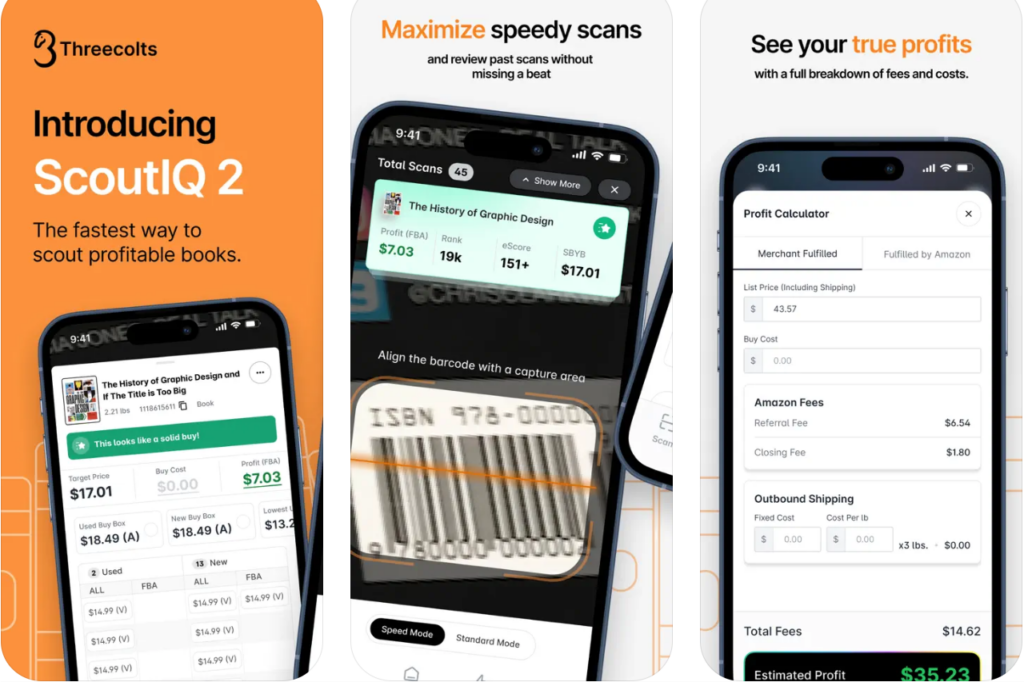- Blog
-
For Sellers
How to sell on Facebook Marketplace: A beginner’s guide (2025)
Selling where people already hang out? Facebook Marketplace might just be your next winning move.
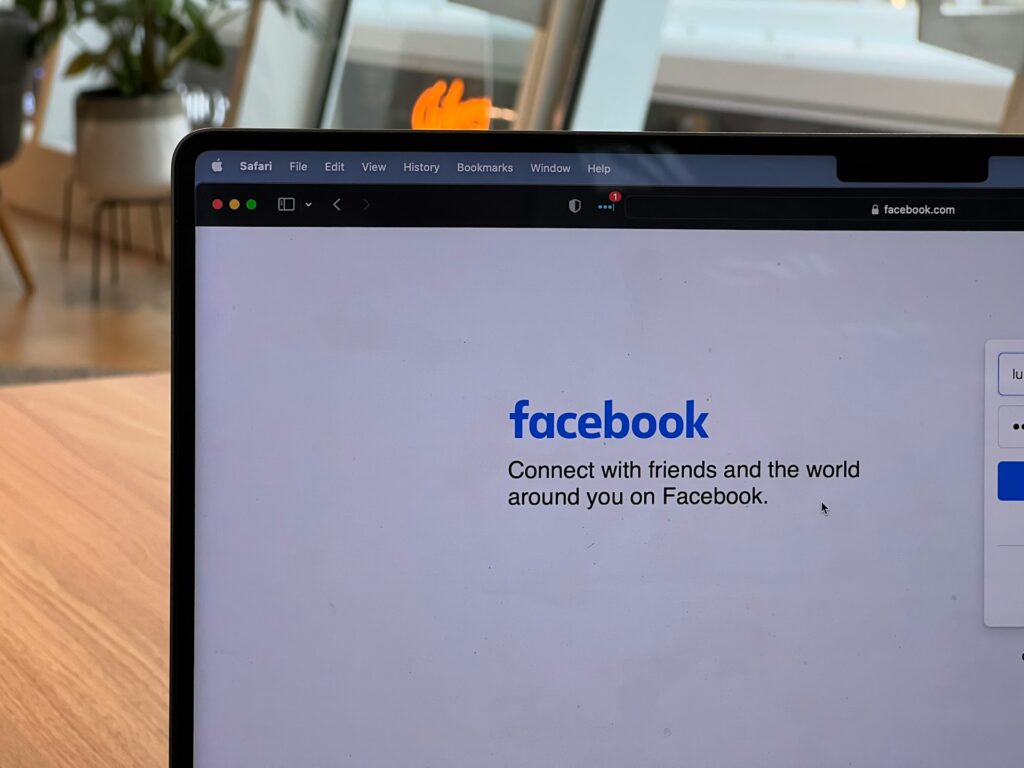
Social commerce is expected to account for almost 5% of all US ecommerce transactions in 2025. With over 1 billion users, Facebook Marketplace has become one of the largest social commerce channels globally. That’s a massive opportunity for sellers who know how to tap into it.
Facebook Marketplace offers something unique in the crowded ecommerce landscape. It combines the reach of social media with the simplicity of local classifieds. You get built-in trust through social profiles, zero listing fees for local sales, and access to buyers who are already scrolling through their feeds.
This guide walks you through everything from setting up your first listing to scaling a full business operation. You’ll learn the practical steps to get started, optimize your listings for maximum visibility, and integrate Marketplace into your broader selling strategy.
What is Facebook Marketplace?
Facebook Marketplace is a mobile-first ecommerce feature built directly into Facebook. It lets users buy and sell physical products through public listings visible in Marketplace, search results, feeds, and relevant groups. Think of it as Facebook’s answer to Craigslist, but with social proof and modern payment options.
Facebook Marketplace sits in an interesting spot within social commerce. While Instagram Shopping focuses on visual brand discovery and TikTok Shop thrives on impulse buys through viral videos, Facebook Marketplace excels at utility-driven, need-based purchases. It’s where people go when they need a couch, not when they’re looking for the latest fashion trend.
The platform is designed for mobile use, so it’s seamless for users to browse, list, and manage sales directly from their phones. This mobile-first approach means you can snap photos, create listings, and respond to buyers all from your pocket.
Why sell on Facebook Marketplace in 2025?
It’s free to use
Facebook Marketplace charges zero listing fees for local pickup items. You keep 100% of your earnings. For items shipped within the platform, there’s only a 5% transaction fee (or $0.40 minimum per order). Compare that to Amazon’s 8-15% referral fees, plus fulfillment costs and monthly Pro account subscriptions.
This low-overhead structure makes Marketplace perfect for testing new products or starting a side hustle. You can list items immediately without worrying about subscription fees eating into your profits. Even if you’re just decluttering your garage, every dollar stays in your pocket for local sales.
Easy account setup
Anyone with a Facebook account can start selling on Marketplace immediately. There’s no approval process, no business license requirement for casual selling, and no complex storefront setup. You can go from creating an account to listing your first item in minutes.
The platform lets you sell as an individual for used goods and decluttering, or upgrade to a Facebook Shop later for advanced features like product catalogs and ad tools. This flexibility means you can start small and scale up as your business grows.
Market reach with current buyer demographics and spending
Facebook Marketplace connects you with over 1 billion users. And these aren’t just browsers either. They’re budget-conscious buyers actively searching for deals. The platform attracts parents looking for baby gear, students furnishing dorms, and DIYers hunting for project materials.
Many users visit Facebook specifically to browse Marketplace, using search filters to find exactly what they need. The platform supports both local selling for immediate pickup and nationwide shipping for broader reach. This dual approach means you can start with neighbors and expand to customers across the country.
Built-in trust through social profiles
Every Marketplace listing links to a real Facebook profile. Buyers can see seller ratings, responsiveness times, and past listings before making contact. This transparency creates accountability that anonymous platforms like Craigslist can’t match.
Sellers can earn badges like “Highly Rated,” “Top Shipper,” and “Very Responsive” that signal trustworthiness at a glance. Communication happens through Facebook Messenger, keeping conversations organized and reducing the friction of switching between apps. Real names and profile photos discourage scams and help build genuine connections with buyers.
Setting up as a casual seller
Step 1: Create an account
If you don’t have one yet, visit facebook.com and click “Create new account.” Enter your basic details like name, email, password, and birth date. Once your account is verified, you can start listing items using your personal profile. If you plan to scale up later, you can create a dedicated business Page.
Keep in mind that brand-new accounts might face restrictions on shipping and checkout features until you establish some activity. Facebook uses this to prevent scam accounts, so start with a few local listings to build your reputation.
Step 2: List products
Navigate to the Marketplace tab on Facebook’s homepage or app. Click “Create New Listing” and select the appropriate category, usually “Item for Sale” for most products. Upload high-quality photos taken in natural light from multiple angles.
Fill out every product detail field, including title, price, condition, category, location, and description. Add relevant tags and keywords to help buyers find your listing through search. For items you’re willing to ship, set up Meta Pay and configure your shipping preferences during this step.
Step 3: Mark listings
Facebook’s listing management system helps you stay organized and communicate with buyers effectively. Mark items as “Pending” when a buyer shows serious interest and you’re holding the item for them. Switch to “Sold” once the transaction completes, which automatically notifies other interested buyers.
For shipped items, marking as “Shipped” triggers the payout process. Just remember to enter tracking information. If a sale falls through, you can mark items back to “Available” to relist them instantly.
Selling as a business on Facebook Marketplace
Facebook Shops transform casual selling into a professional storefront that works across Facebook and Instagram. You’ll manage everything through Commerce Manager, where you can sync inventory, track sales, and customize your shop’s appearance.
Here’s how to set up your Facebook Shop:
- Go to Facebook’s Get Started page and select “Get started,” then “Create a shop.”
- Choose your platform integration. Select Shopify if you already sell there, or “I don’t use these platforms” to build directly in Commerce Manager.
- Select your checkout method when prompted.
- Connect your business accounts. Choose an existing Facebook business Page or create a new one. Add your Instagram business account if you want to sell there too.
- Select or create a business portfolio to manage your assets.
- Choose your product catalog or let Facebook create one automatically. This catalog will power your shop inventory.
- Review your shop details, accept the Seller Agreement, and click “Finish setup.”
After setup, customize your shop by creating product collections, adding banners, and organizing how products display. Your items automatically appear in Facebook Marketplace once approved, giving you exposure to over 1 billion monthly users beyond just your Page followers.
Best practices for Facebook Marketplace selling
Product research
Start by browsing Marketplace’s “Today’s Picks” to spot trending items. Search for products similar to what you want to sell and analyze the competition. Look at their pricing, photo quality, and how they write descriptions.
Focus on items with high utility value, like tools, baby gear, and home office equipment. These practical products sell consistently because buyers search for them with specific needs in mind. Check local and national price averages to ensure competitive pricing.
Optimizing your listings for maximum visibility
Write specific, keyword-rich titles that buyers would actually search for. “Solid Wood Dining Table – Oak – Seats 6” beats “Table” every time. Choose the most accurate category and fill out every available field, including brand, dimensions, and condition details.
Enable shipping whenever possible since these listings often receive priority placement in search results. Share your listings with relevant local Buy & Sell groups for extra exposure. Renew listings every 7 days to bump them back to the top of search results.
Photography tips
Natural lighting makes products look their best, so skip the flash and shoot near windows. Capture items from multiple angles, including close-ups of important details or any flaws. Clean your items and declutter backgrounds before shooting.
Include lifestyle photos when possible as well. A couch photographed in an actual living room sells faster than one against a garage wall. If you can shoot video, add short clips showing the product in use for maximum impact.
Description writing with AI tools
AI tools like ChatGPT can help you write clear, persuasive product descriptions quickly. Include key features, specifications, condition details, and practical usage tips. Structure descriptions with bullet points for easy scanning.
Add context that helps buyers envision using the product too. “Perfect for small apartments” or “Ideal for work-from-home setup” connects with specific buyer needs. Keep descriptions honest, but highlight the positives that make your item worth buying.
Safety and scam prevention
- Meet buyers in public, well-lit locations like retail parking lots or even police stations.
- Accept only cash or verified digital payments like PayPal or Venmo for in-person transactions. Never take personal checks or gift cards.
- Keep communication within Facebook Messenger to maintain records and avoid sharing personal contact details.
- Watch for common scams like overpayment schemes or buyers claiming non-receipt of untracked shipments.
- Report suspicious behavior immediately through Facebook’s reporting tools.
Building repeat business
Deliver exceptional service through fast responses, accurate descriptions, and on-time shipping. Politely ask satisfied customers to leave ratings after successful transactions and work toward earning seller badges that showcase your reliability.
Ready to conquer Facebook Marketplace?
Facebook Marketplace offers a powerful combination of massive reach, low fees, and built-in trust that makes it an essential channel for modern sellers. Now that you’ve learned how to set up your account, create compelling listings, and tap into over 1 billion potential customers, the ball’s in your court.
When you’re ready, start with a few test listings to get comfortable with the platform. List items you already own to practice photography, descriptions, and buyer communication. Once you’ve made a few sales and earned positive ratings, expand into sourcing products specifically for Marketplace.
We know that managing sales across multiple platforms becomes crucial as you grow. So if you’re already selling on marketplaces like Amazon, Walmart, or eBay—or even if you’re just starting to think about scaling beyond Facebook—we have a solution for you. Multichannel Pro helps you sync inventory and manage orders across major ecommerce platforms, making it easier to expand your business beyond any single marketplace.
Ready to scale your multichannel selling strategy while keeping everything organized? Book a free demo to see how Multichannel Pro can help you grow across Amazon, Walmart, and other major platforms.